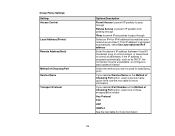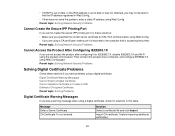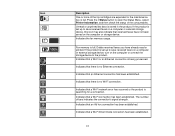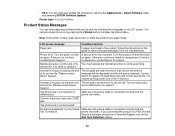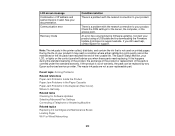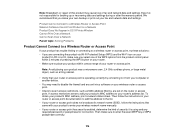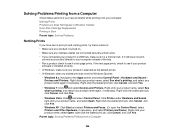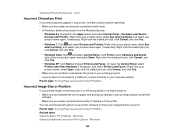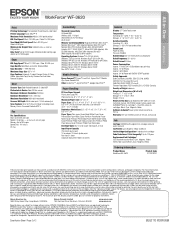Epson WorkForce WF-3620 Support Question
Find answers below for this question about Epson WorkForce WF-3620.Need a Epson WorkForce WF-3620 manual? We have 6 online manuals for this item!
Question posted by Anonymous-155128 on October 16th, 2015
How Can I Solve Espon 3620 Printer Recovery Mode
Current Answers
Answer #1: Posted by TechSupport101 on October 16th, 2015 10:42 PM
Then go to this page.
http://www.epson.com/cgi-bin/Store/support/supDetail.jsp?oid=232591&infoType=Downloads&platform=OSF_W_8-64
And download the firmware update located in the firmware section. Once you install that firmware update with the printer connected, it will fix the printer and get it out of recovery mode.
Read more: http://www.justanswer.com/printers/95nyh-epson-workforce-3620-recovery-mode.html#ixzz3onj5kYpD
Related Epson WorkForce WF-3620 Manual Pages
Similar Questions
I followed the instructions for changing the ink. I have cleaned the nozzles and it is not printing ...
The printed page has two blank strips , top to bottom on my page now. I was so careful to not touch ...
i have uninstaleed it from computer and what to know if i can start over and how
How do I Reset the printer to perform all factory self tests. Also i would like to reload the firm w...