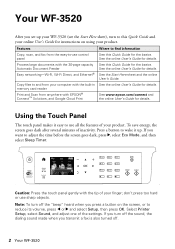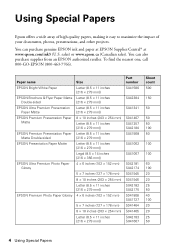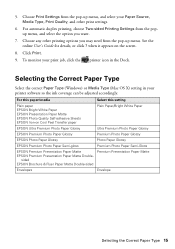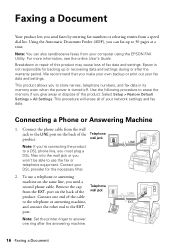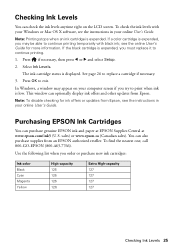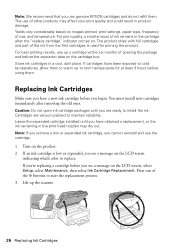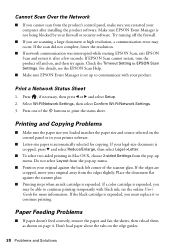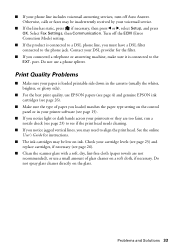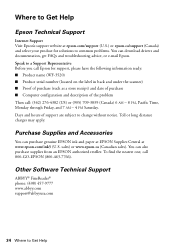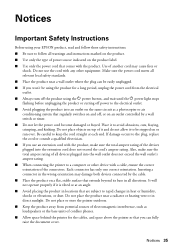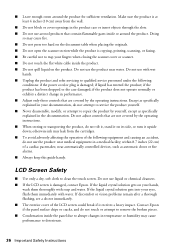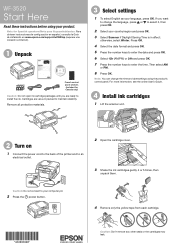Epson WorkForce WF-3520 Support Question
Find answers below for this question about Epson WorkForce WF-3520.Need a Epson WorkForce WF-3520 manual? We have 3 online manuals for this item!
Question posted by tlockz on July 28th, 2013
Paper Jam Massage Wont Go Away Epson Wf-3520
everytime i try to print something i keep on getting a error massage "paper jam!" so i clear the paper but i still getting a paper jam massage pop up even when their no paper in the tray
Current Answers
Related Epson WorkForce WF-3520 Manual Pages
Similar Questions
Paper Tray
WF3640 will not access paper tray 2, only printing from 1. How do I fix this?
WF3640 will not access paper tray 2, only printing from 1. How do I fix this?
(Posted by rogerwilliford 9 years ago)
Wf-3520 Won't Print Checks From Quicken.
My WF-3520 has stopped printing checks from my Quicken. It always has. I have checked the printer se...
My WF-3520 has stopped printing checks from my Quicken. It always has. I have checked the printer se...
(Posted by Drmcox 10 years ago)
Changed Black Ink Cartridge, Now Epson Wf-3520 Won't Print Black. Help!
I changed the black ink and replaced it with the extended cartridge. The extended cartridge now help...
I changed the black ink and replaced it with the extended cartridge. The extended cartridge now help...
(Posted by kimdangalo 10 years ago)
Epson Wf-3520 Won't Print
My printer will not print unless I am NOT on wifi. If I disconnect from the internet, it will print....
My printer will not print unless I am NOT on wifi. If I disconnect from the internet, it will print....
(Posted by brianredpath 11 years ago)
Workforce 630 Paper Tray
Wondering where i can purchase a spare epson Workforce 630 paper tray, as it becoming a pain to remo...
Wondering where i can purchase a spare epson Workforce 630 paper tray, as it becoming a pain to remo...
(Posted by waynehasler 11 years ago)