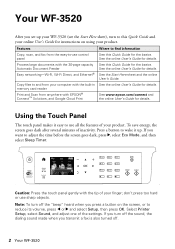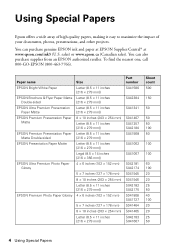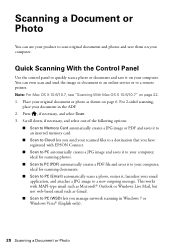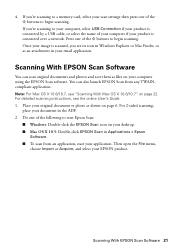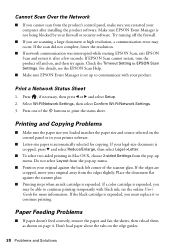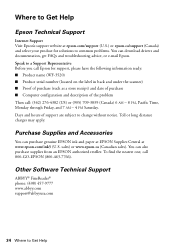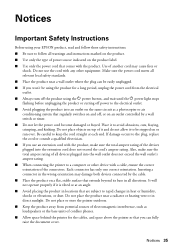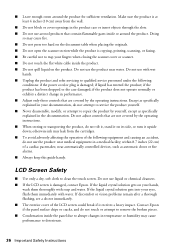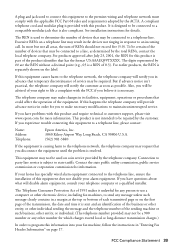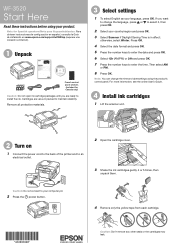Epson WorkForce WF-3520 Support Question
Find answers below for this question about Epson WorkForce WF-3520.Need a Epson WorkForce WF-3520 manual? We have 3 online manuals for this item!
Question posted by benbowrm on November 4th, 2013
Scanning From An Epson Wf 3520 To An Ipad
I cannot get the scanner to send to my ipad even though the printer is shown on the ipad epson app?
Current Answers
Related Epson WorkForce WF-3520 Manual Pages
Similar Questions
How Can I Reduce The Size Of Document Using Epson Wf 3520 When Scan To Pdf
I have an Epson WF 3520 and when I try and scan to PDFS, the document scans but ends up being too la...
I have an Epson WF 3520 and when I try and scan to PDFS, the document scans but ends up being too la...
(Posted by Jbarnett1962 9 years ago)
Epson Wf-3520 Scanning To Pdf
My new WF-3520 will scan to my desktop computer in every supported format but PDF. Using the ADF, th...
My new WF-3520 will scan to my desktop computer in every supported format but PDF. Using the ADF, th...
(Posted by Bendigo 9 years ago)
How To Get Rid Of Ink Message On Epson Workforce Wf-520 All-in-one Printer
(Posted by nixph 10 years ago)
How Do You Reset The Wf-3520 To Factory Defaults? Printer Will Not Turn On.
After firmware upgrade printer does not turn back on.
After firmware upgrade printer does not turn back on.
(Posted by karay 10 years ago)