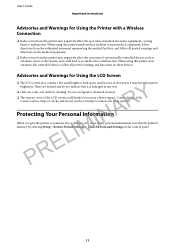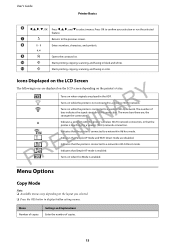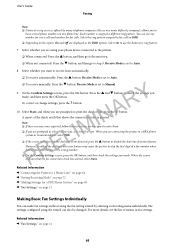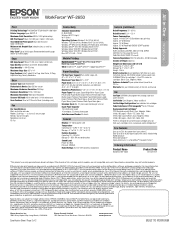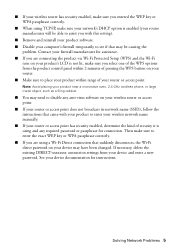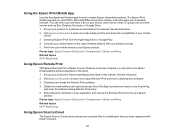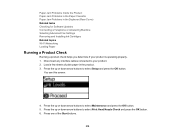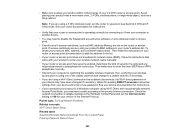Epson WorkForce WF-2650 Support Question
Find answers below for this question about Epson WorkForce WF-2650.Need a Epson WorkForce WF-2650 manual? We have 6 online manuals for this item!
Question posted by framptong on August 20th, 2015
Wf3620 Wireless Connected Shows Ofline On Win 10 Machine Ok On Win 7 Machine.
Current Answers
Answer #1: Posted by BusterDoogen on August 20th, 2015 3:40 PM
I hope this is helpful to you!
Please respond to my effort to provide you with the best possible solution by using the "Acceptable Solution" and/or the "Helpful" buttons when the answer has proven to be helpful. Please feel free to submit further info for your question, if a solution was not provided. I appreciate the opportunity to serve you!
Answer #2: Posted by Odin on August 20th, 2015 3:41 PM
Hope this is useful. Please don't forget to click the Accept This Answer button if you do accept it. My aim is to provide reliable helpful answers, not just a lot of them. See https://www.helpowl.com/profile/Odin.
Related Epson WorkForce WF-2650 Manual Pages
Similar Questions
When attempting to copy it tells me "paper source setting is invalid". Prints ok wirelessly from com...
My Epson Workforce 2650 stopped printing mid job. I have checked for jams, etc. Have checked and res...
I've uninstalled the drivers and reinstalled them, also went to the net to get Windows 10 updates. C...
I orginally set up my Epson workforce 633 as a wireless printer on my old computer (12yrs old) runni...