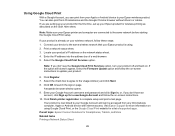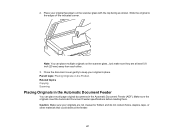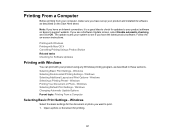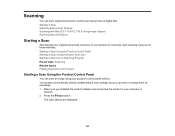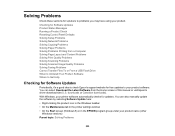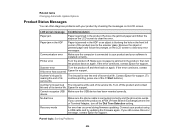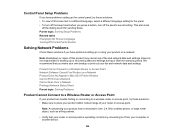Epson WorkForce WF-2540 Support Question
Find answers below for this question about Epson WorkForce WF-2540.Need a Epson WorkForce WF-2540 manual? We have 4 online manuals for this item!
Question posted by wassent on March 21st, 2016
Help! I Can't Scan!
I try to scan with my Epson workforce WF-2540 all in one printer and it gives me an error sign that says "communication error. Make sure the computer is connected, then try again." It is connected, and I have a Linux. Why won't my printer scan?
Current Answers
Related Epson WorkForce WF-2540 Manual Pages
Similar Questions
Wf-2540 Printer. Turning It Left Intemitenes The Botenes Of Power And Adf. No Pr
WF-2540 printer. Turning it left intemitenes the botenes of power and ADF. No Preden. After many att...
WF-2540 printer. Turning it left intemitenes the botenes of power and ADF. No Preden. After many att...
(Posted by jherncal 8 years ago)
Wf-2540 Printer
My wf-2540 prints a grey background on all prints. Why? I have cleaned jets and head.
My wf-2540 prints a grey background on all prints. Why? I have cleaned jets and head.
(Posted by schneidercheri 9 years ago)
Epson Workforce 325 Printer Error Make Sure You Have A Printer Installed
(Posted by carraJacq 9 years ago)
I Have Epson Wf-7520 Printer. After Replacing All Ink Cartridges Several Times
I have Epson WF-7520 printer. After replacing all ink cartridges several times only the black will p...
I have Epson WF-7520 printer. After replacing all ink cartridges several times only the black will p...
(Posted by michaellkeith 10 years ago)