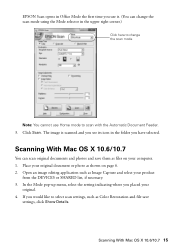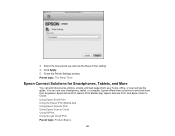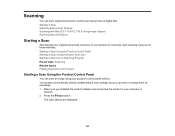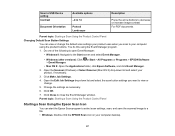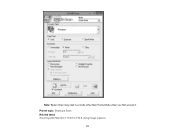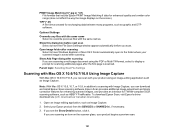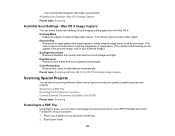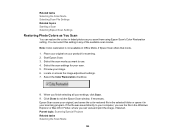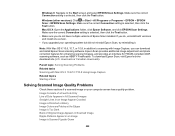Epson WorkForce WF-2540 Support Question
Find answers below for this question about Epson WorkForce WF-2540.Need a Epson WorkForce WF-2540 manual? We have 4 online manuals for this item!
Question posted by Wbjwachii on September 3rd, 2014
Can I Scan Wireless On A Mac With A Epson Workforce Wf-2540
The person who posted this question about this Epson product did not include a detailed explanation. Please use the "Request More Information" button to the right if more details would help you to answer this question.
Current Answers
Related Epson WorkForce WF-2540 Manual Pages
Similar Questions
How Do I Scan From My Epson Wf-2540 To My I-mac
(Posted by Xglenjdd 9 years ago)
How To Scan Wirelessly Mac Epson Small In One Nx330
(Posted by kayrign 10 years ago)
Scan Copy On Epson Wf 2540
Scanning doesn't come out in exact size to fit page. 3 fold brochure not to edges of page & does...
Scanning doesn't come out in exact size to fit page. 3 fold brochure not to edges of page & does...
(Posted by peggster58 10 years ago)
Problem When Scanning On The Workforce Wf-2540 All In One.
When I press the scan button the printer to scan a document to PC, Email, or PC (PDF) I receive an e...
When I press the scan button the printer to scan a document to PC, Email, or PC (PDF) I receive an e...
(Posted by jeffhale 11 years ago)
Why Can't My Epson Wf-2540 Scan Wirelessly To My Computer?
I have given permission through the firewall, I have tried reinstalling the software (twice) and it ...
I have given permission through the firewall, I have tried reinstalling the software (twice) and it ...
(Posted by royalfamily12 11 years ago)