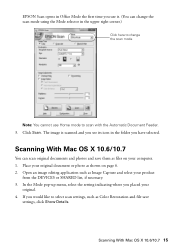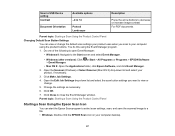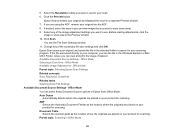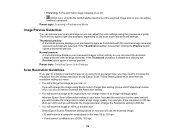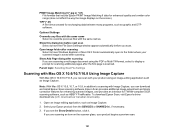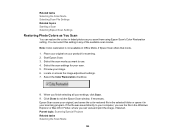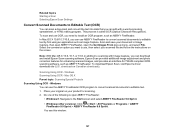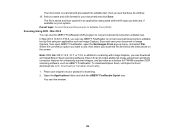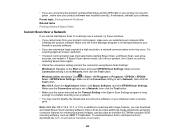Epson WorkForce WF-2540 Support Question
Find answers below for this question about Epson WorkForce WF-2540.Need a Epson WorkForce WF-2540 manual? We have 4 online manuals for this item!
Question posted by jspeastu on April 5th, 2014
Epson Wf 2540 Won't Open Epson Scan
The person who posted this question about this Epson product did not include a detailed explanation. Please use the "Request More Information" button to the right if more details would help you to answer this question.
Current Answers
Related Epson WorkForce WF-2540 Manual Pages
Similar Questions
Epson Wf 2540; C471a Won't Scan To Email To My Mac Book Pro, Change To Usb
(Posted by mavisol 10 years ago)
Epson Workforce 845 Can Not Scan From Device Open Router Port
(Posted by edzkyFurby 10 years ago)
Problem When Scanning On The Workforce Wf-2540 All In One.
When I press the scan button the printer to scan a document to PC, Email, or PC (PDF) I receive an e...
When I press the scan button the printer to scan a document to PC, Email, or PC (PDF) I receive an e...
(Posted by jeffhale 11 years ago)