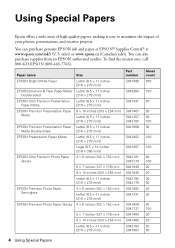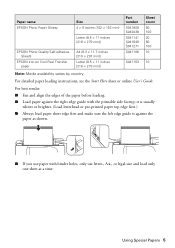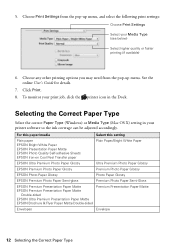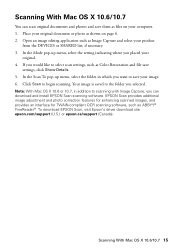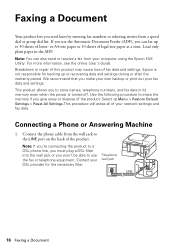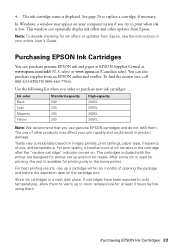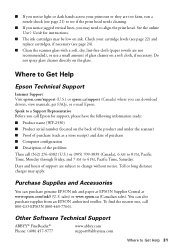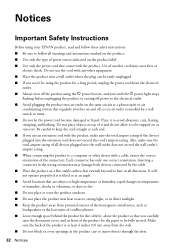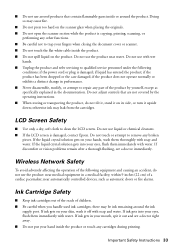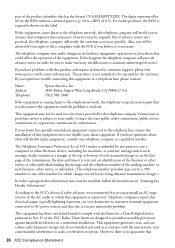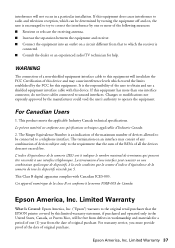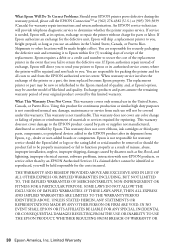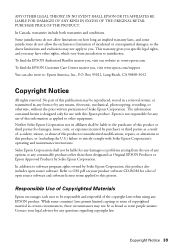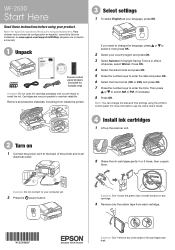Epson WorkForce WF-2530 Support Question
Find answers below for this question about Epson WorkForce WF-2530.Need a Epson WorkForce WF-2530 manual? We have 3 online manuals for this item!
Question posted by margaretelewis1945 on July 27th, 2014
Have An Epson Wf-2530 Won't Allow Me To Change From Photo Paper To Plain Paper.
The person who posted this question about this Epson product did not include a detailed explanation. Please use the "Request More Information" button to the right if more details would help you to answer this question.
Current Answers
Related Epson WorkForce WF-2530 Manual Pages
Similar Questions
How To Change Photo Paper Type On Epson Printer Xp-300
(Posted by taralmeatw 9 years ago)
Wf-2530 Stuck Cartridge Holder
Unable to change cartridges because the cartridge holder is apparently stuck in place. I have follow...
Unable to change cartridges because the cartridge holder is apparently stuck in place. I have follow...
(Posted by leep633 10 years ago)
Epson Wf 2530
if i print a multi-page document with my Epson WF 2530 the last page prints first. How can i set th...
if i print a multi-page document with my Epson WF 2530 the last page prints first. How can i set th...
(Posted by Anonymous-118558 10 years ago)
Epson Wf 2530 Wouldn't Print
my epson wf 2530 will not print...the printer is connected to the network...but every time I try to ...
my epson wf 2530 will not print...the printer is connected to the network...but every time I try to ...
(Posted by silver1razvan 10 years ago)
How Do I Change From Photo Paper To Plain Paper
I want to copy a document but the printer keeps selecting photo paper instead of plain paper
I want to copy a document but the printer keeps selecting photo paper instead of plain paper
(Posted by johnhharris1 11 years ago)