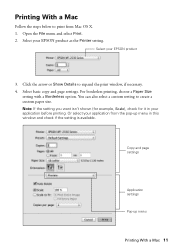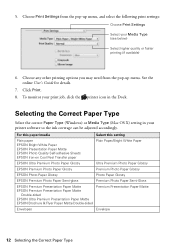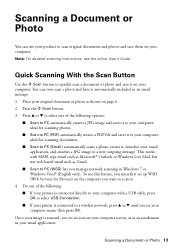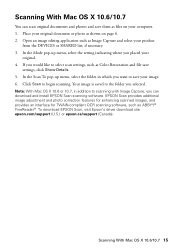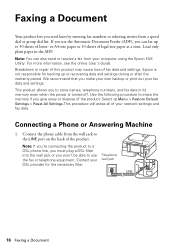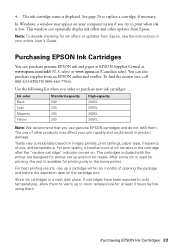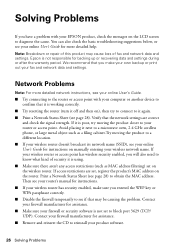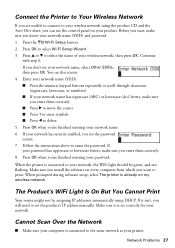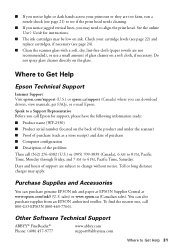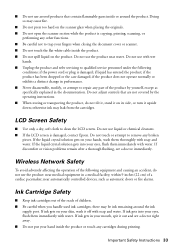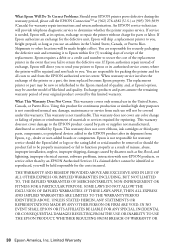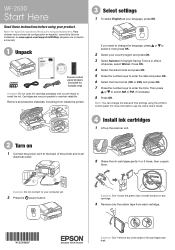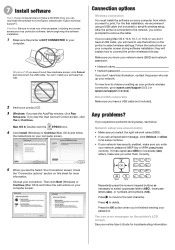Epson WorkForce WF-2530 Support Question
Find answers below for this question about Epson WorkForce WF-2530.Need a Epson WorkForce WF-2530 manual? We have 3 online manuals for this item!
Question posted by tavir on September 9th, 2014
How To Set Up A Epson Wf-2530 To Work Wirelessly
The person who posted this question about this Epson product did not include a detailed explanation. Please use the "Request More Information" button to the right if more details would help you to answer this question.
Current Answers
Related Epson WorkForce WF-2530 Manual Pages
Similar Questions
Espon Wf-2530 Not Working
My printer stopped working randomly. No paper jam or problem until the following message appeared on...
My printer stopped working randomly. No paper jam or problem until the following message appeared on...
(Posted by navarro60 8 years ago)
How To Set Up Wireless Printer Epson Workforce 630 Link
(Posted by phifreis 10 years ago)
Why Did Epson Xp400 Series 2 Printer Stop Working Wirelessly With Macbook Air?
My Mom's Epson XP-400 series 2 priter was working fine for the past 2 weeks with my MacBook Air now ...
My Mom's Epson XP-400 series 2 priter was working fine for the past 2 weeks with my MacBook Air now ...
(Posted by brandywinebernese 10 years ago)
Epson Wf 2530
if i print a multi-page document with my Epson WF 2530 the last page prints first. How can i set th...
if i print a multi-page document with my Epson WF 2530 the last page prints first. How can i set th...
(Posted by Anonymous-118558 10 years ago)
Epson Wf 2530 Wouldn't Print
my epson wf 2530 will not print...the printer is connected to the network...but every time I try to ...
my epson wf 2530 will not print...the printer is connected to the network...but every time I try to ...
(Posted by silver1razvan 10 years ago)