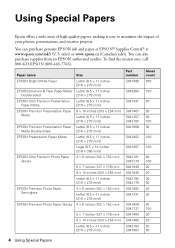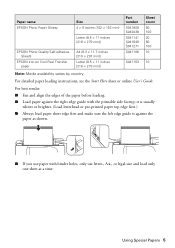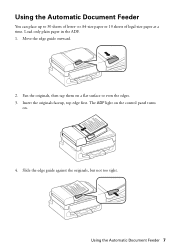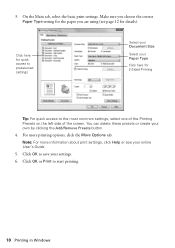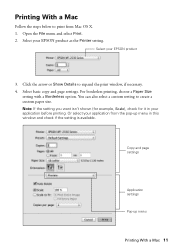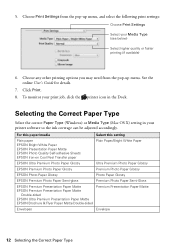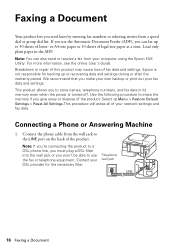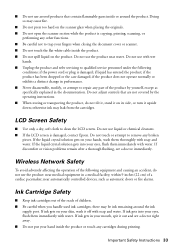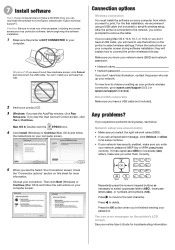Epson WorkForce WF-2530 Support Question
Find answers below for this question about Epson WorkForce WF-2530.Need a Epson WorkForce WF-2530 manual? We have 3 online manuals for this item!
Question posted by cardigaan on March 2nd, 2013
Which Epson Does All The Functions, And Print/copy/scan Double Sided And Legal D
which epson model does all the functions, print, scan, fax, and has automatic feeder, and print, csan, fax double sided documents, and accept legal size documents?
Current Answers
Related Epson WorkForce WF-2530 Manual Pages
Similar Questions
Epson 800 Prints Test Pages But When Asked To Print Doc Or Copy Feeds Blank Page
I cannot get my printer to print any documents or make copies. I have cleaned heads and check alignm...
I cannot get my printer to print any documents or make copies. I have cleaned heads and check alignm...
(Posted by mattbeth 10 years ago)
How To Scan Double Sided Documents On Epson Workforce 435
(Posted by selgarsh 10 years ago)
Printer Is Stuck On Fax Function
My epson printer is connected to three computers via Wi-Fi. For some reason on the main computer it ...
My epson printer is connected to three computers via Wi-Fi. For some reason on the main computer it ...
(Posted by magda6347 11 years ago)
How Do I Load Legal Size Paper
Can't even start to figure out how to make legal size work inthis copy machimne
Can't even start to figure out how to make legal size work inthis copy machimne
(Posted by swwvln 11 years ago)
Problem Printing Double-sided
I can't select the double-sided option when printing word documents and pdfs. The option is there un...
I can't select the double-sided option when printing word documents and pdfs. The option is there un...
(Posted by amurray 11 years ago)