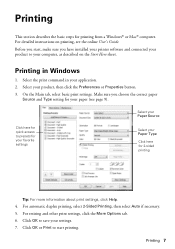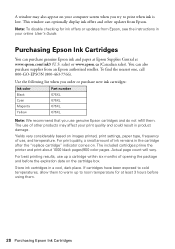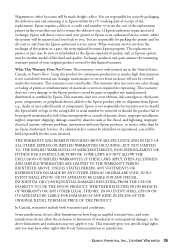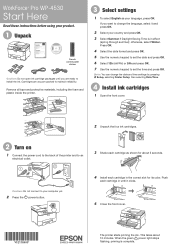Epson WorkForce Pro WP-4530 Support Question
Find answers below for this question about Epson WorkForce Pro WP-4530.Need a Epson WorkForce Pro WP-4530 manual? We have 3 online manuals for this item!
Question posted by walt3670 on August 20th, 2021
Printer Has Stopped Printing, What Is Yhe Part That Slides Out In The Far Lef Bo
Requests for more information
Can you advise what the part you are querying is. Can you supply a picture or description. If it is mechanical etc.
Current Answers
Answer #1: Posted by SonuKumar on August 20th, 2021 11:00 PM
https://www.youtube.com/watch?v=YjgAdgmPtVw&t=11
https://www.youtube.com/watch?v=YjgAdgmPtVw&t=11s
https://www.youtube.com/watch?v=YjgAdgmPtVw&t=41s
https://www.youtube.com/watch?v=YjgAdgmPtVw&t=224s
https://www.youtube.com/watch?v=YjgAdgmPtVw&t=250s
Why has my Epson printer stopped printing?
If you have an Epson printer and your prints are coming out faint, incomplete, or streaked with lines, chances are you have a clogged nozzle-a common problem many users have with Epson printers. ... Blocked printheads can happen regardless if you use original Epson or aftermarket cartridges.
What to do if Epson is not printing?
To fix your Epson printer not printing issue
Check your printer connection.
Set your printer as default printer.
Update your printer driver.
Check the Print Spooler service.
Clear all print jobs.
Use another program to print your document.
Check the status of your printer.
https://files.support.epson.com/htmldocs/wfp4530/wfp4530ug/index.html
Please respond to my effort to provide you with the best possible solution by using the "Acceptable Solution" and/or the "Helpful" buttons when the answer has proven to be helpful.
Regards,
Sonu
Your search handyman for all e-support needs!!
Related Epson WorkForce Pro WP-4530 Manual Pages
Similar Questions
My printer won't stop printing the same pages over and over even though I have pushed the "stop" but...
My Epson Workforce 2650 stopped printing mid job. I have checked for jams, etc. Have checked and res...
mi printer dont print the blue color.I clean somo time and nothing.
How do I get the printer to print properly on the envelope from the rear tray?