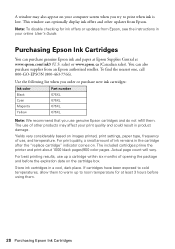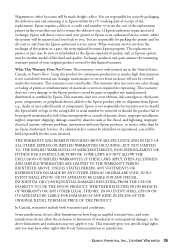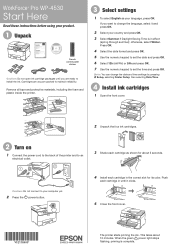Epson WorkForce Pro WP-4530 Support Question
Find answers below for this question about Epson WorkForce Pro WP-4530.Need a Epson WorkForce Pro WP-4530 manual? We have 3 online manuals for this item!
Question posted by eliabc1 on December 21st, 2013
Epson Wp-4530 Won't Print
The person who posted this question about this Epson product did not include a detailed explanation. Please use the "Request More Information" button to the right if more details would help you to answer this question.
Current Answers
Related Epson WorkForce Pro WP-4530 Manual Pages
Similar Questions
How Do I Set My Epson Wp 4530 Printer To Print From The Front Cassette Paper Tra
(Posted by Charlotteklinkerman 10 years ago)
Epson Wp-4530 Is Not Printing Blues
My printer will not print blue anymore, it prints pink instead. I've cleaned the printer heads, chan...
My printer will not print blue anymore, it prints pink instead. I've cleaned the printer heads, chan...
(Posted by katie226 10 years ago)
Can I Scan My Negatives And Print On My Workforce 545 Epson
I have been trying to scan my negatives so I can print them but I can't seem to do it.
I have been trying to scan my negatives so I can print them but I can't seem to do it.
(Posted by Nuniepan702 10 years ago)