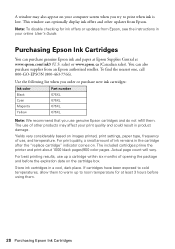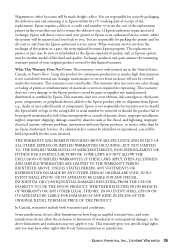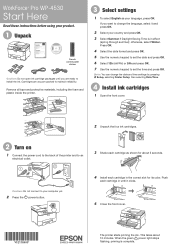Epson WorkForce Pro WP-4530 Support Question
Find answers below for this question about Epson WorkForce Pro WP-4530.Need a Epson WorkForce Pro WP-4530 manual? We have 3 online manuals for this item!
Question posted by katie226 on July 2nd, 2013
Epson Wp-4530 Is Not Printing Blues
My printer will not print blue anymore, it prints pink instead. I've cleaned the printer heads, changed the ink... Does anyone have any ideas for me?
thanks!
Current Answers
Related Epson WorkForce Pro WP-4530 Manual Pages
Similar Questions
Epson Wp-4530 Printer Problems
Hi. My Epson WP-4530 all-in-one printer is bleeding black ink on the paper and the printed test page...
Hi. My Epson WP-4530 all-in-one printer is bleeding black ink on the paper and the printed test page...
(Posted by saralous 2 years ago)
How Do I Set My Epson Wp 4530 Printer To Print From The Front Cassette Paper Tra
(Posted by Charlotteklinkerman 10 years ago)
Where Can I Find Instructions Of Wp- 4530 Printer Disassembly?
Hello! I have 6 wp-4530 printers in my office. They work very good. But, when I have some technical ...
Hello! I have 6 wp-4530 printers in my office. They work very good. But, when I have some technical ...
(Posted by darso8gio 10 years ago)
My Epson Wp-4530 Printer Is Acting Strange.
When I am printing documents, the printer prints in a jerky fashion. It will be printing one layer, ...
When I am printing documents, the printer prints in a jerky fashion. It will be printing one layer, ...
(Posted by Gugurekas 11 years ago)