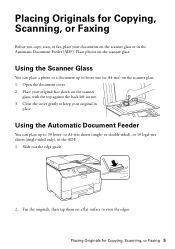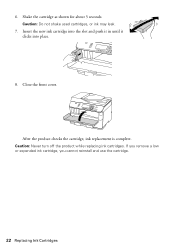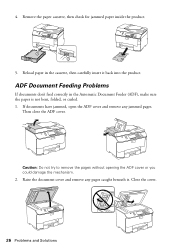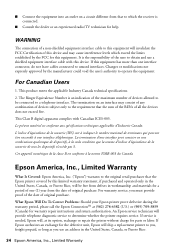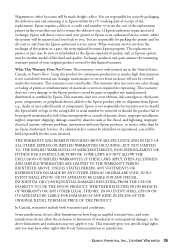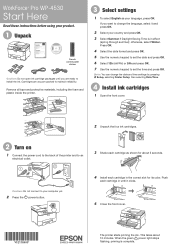Epson WorkForce Pro WP-4530 Support Question
Find answers below for this question about Epson WorkForce Pro WP-4530.Need a Epson WorkForce Pro WP-4530 manual? We have 3 online manuals for this item!
Question posted by jackmaynard1 on December 17th, 2012
Cover Stock Weights Capability
The specs show you can run 68# card stock in the rear slot.
Can I run and 80# coated cover as well?
Or, do I have to go to a 65# cover?
Current Answers
Related Epson WorkForce Pro WP-4530 Manual Pages
Similar Questions
How To Fix Epson Workforce Pro 4530 Leaking Yellow Ink
(Posted by jiyorvas 9 years ago)
Workforce Pro Wp-4530 Not Printing
Was printing ran out of paper. Put in paper got message Epson Not Ready. Need help.
Was printing ran out of paper. Put in paper got message Epson Not Ready. Need help.
(Posted by R2Redd 10 years ago)
I Would Like To Get A Manual For My Epson Workforce Pro Wp - 4530
I want a manual for my Epson WorkForce Pro WP - 4530. How do I get one?
I want a manual for my Epson WorkForce Pro WP - 4530. How do I get one?
(Posted by sandysartin400 11 years ago)