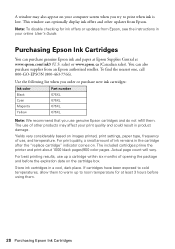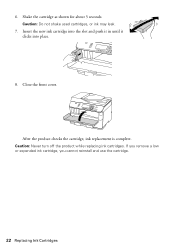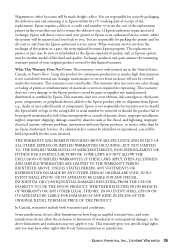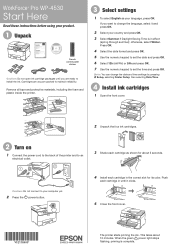Epson WorkForce Pro WP-4530 Support Question
Find answers below for this question about Epson WorkForce Pro WP-4530.Need a Epson WorkForce Pro WP-4530 manual? We have 3 online manuals for this item!
Question posted by jiyorvas on September 17th, 2014
How To Fix Epson Workforce Pro 4530 Leaking Yellow Ink
The person who posted this question about this Epson product did not include a detailed explanation. Please use the "Request More Information" button to the right if more details would help you to answer this question.
Current Answers
Related Epson WorkForce Pro WP-4530 Manual Pages
Similar Questions
How To Fix When My Printer Only Prints The Yellow Ink 9one Color Only) ?
(Posted by sian365 8 years ago)
Yellow Ink Needs To Replace
could i still print without this yellow ink?
could i still print without this yellow ink?
(Posted by rbvprov32 9 years ago)
Workforce Pro Wp-4530 Not Printing
Was printing ran out of paper. Put in paper got message Epson Not Ready. Need help.
Was printing ran out of paper. Put in paper got message Epson Not Ready. Need help.
(Posted by R2Redd 10 years ago)
Leaky Yellow Ink
When ever we change the yellow cartridge, we get streaks of yellow on the copies. This continues unt...
When ever we change the yellow cartridge, we get streaks of yellow on the copies. This continues unt...
(Posted by kluebke 11 years ago)
I Would Like To Get A Manual For My Epson Workforce Pro Wp - 4530
I want a manual for my Epson WorkForce Pro WP - 4530. How do I get one?
I want a manual for my Epson WorkForce Pro WP - 4530. How do I get one?
(Posted by sandysartin400 11 years ago)