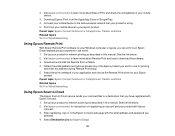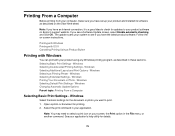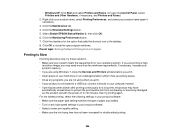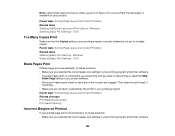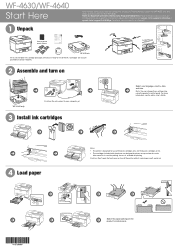Epson WorkForce Pro WF-4630 Support Question
Find answers below for this question about Epson WorkForce Pro WF-4630.Need a Epson WorkForce Pro WF-4630 manual? We have 5 online manuals for this item!
Question posted by Sandigrove68 on January 28th, 2015
Our Epson Wf-4630 Printer Keeps Pausing When We Send A Print Command.
The person who posted this question about this Epson product did not include a detailed explanation. Please use the "Request More Information" button to the right if more details would help you to answer this question.
Current Answers
Related Epson WorkForce Pro WF-4630 Manual Pages
Similar Questions
My Printer Is Not Printing, Making Copies At All.
My Printer Will Nto Even Make A Simple Copy Or Print From My Lap Top. It Just Stopped. What Should I...
My Printer Will Nto Even Make A Simple Copy Or Print From My Lap Top. It Just Stopped. What Should I...
(Posted by CAROLWOHL528 7 years ago)
Every Print Job Comes Out As Blocks Of Black With Green Ends??
My new Epson WF 4630 has worked perfectly for the past 3 months. However, everything I've tried to p...
My new Epson WF 4630 has worked perfectly for the past 3 months. However, everything I've tried to p...
(Posted by abouttobe 8 years ago)
Workforce Pro Wf-4630
How do I run this printer/fax through my answering machine?
How do I run this printer/fax through my answering machine?
(Posted by harpsong 9 years ago)
My New Epson Xp-300 Wireless Printer Keeps Saying It Has A Paper Jam.
My new Epson XP-300 wireless printer keeps saying it has a paper jam but it doesn't and I don't know...
My new Epson XP-300 wireless printer keeps saying it has a paper jam but it doesn't and I don't know...
(Posted by jfwalw 11 years ago)
Printer Won't Resume Printing
I am trying to print on heavy paper - not sure this factors in, but the printer keeps pausing and wi...
I am trying to print on heavy paper - not sure this factors in, but the printer keeps pausing and wi...
(Posted by pneides 12 years ago)