Epson WorkForce 845 Support Question
Find answers below for this question about Epson WorkForce 845.Need a Epson WorkForce 845 manual? We have 3 online manuals for this item!
Question posted by neeecloudf on February 11th, 2014
How To Change Ink Cartridge In Epson Workforce 84
The person who posted this question about this Epson product did not include a detailed explanation. Please use the "Request More Information" button to the right if more details would help you to answer this question.
Current Answers
There are currently no answers that have been posted for this question.
Be the first to post an answer! Remember that you can earn up to 1,100 points for every answer you submit. The better the quality of your answer, the better chance it has to be accepted.
Be the first to post an answer! Remember that you can earn up to 1,100 points for every answer you submit. The better the quality of your answer, the better chance it has to be accepted.
Related Epson WorkForce 845 Manual Pages
Product Brochure - Page 1


... and easy 3
• EPSON Connect - up only the buttons you need; built-in -ONE1
WorkForce® 845
Print | Copy | Scan ...ink - get more done with automatic, two-sided printing/copying
• 7.8" touch panel - easily copy, scan or fax your paper supply with two 250-sheet paper trays
• Affordable business printing - get instant wireless printing from popular mobile devices...
Product Brochure - Page 2


... ink cartridges: Black, Cyan, Magenta, Yellow EPSON printer driver, EPSON Scan, ABBYY® FineReader®6
One-year limited warranty in dark storage conditions. Black and color two-sided print speeds are used for details.
1 Fastest in its class; level of performance subject to 40% less printing costs compared with best-selling monochrome and color multifunction...
Quick Guide - Page 2


... avoid damaging your computer with the built-in memory card reader Wireless printing from mobile devices with the 30-page capacity Automatic Document Feeder Easy networking-Wi-Fi and Ethernet
Copy ... to lower the control panel.
2 Your WorkForce 845 See this Quick Guide and your online User's Guide for instructions on using your product. See www.epson.com/connect. Features Copy, scan, and fax...
Quick Guide - Page 25


...the Print Head Nozzles
If your product looking new, don't place anything on top of the ink cartridges. Nozzles are gaps in cassette 1. 2.
Caution: To keep your printouts are faint or ...if there are clean
Nozzles need to check and clean the print head nozzles, check ink levels, and replace ink cartridges. If you need cleaning
6. Load a few sheets of plain paper in the ...
Quick Guide - Page 26
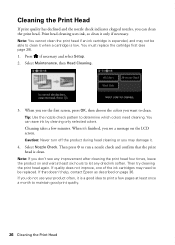
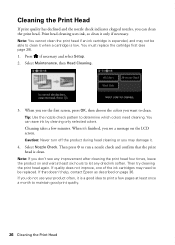
...month to clean. Select Nozzle Check. If that the print head is low. Note: You cannot clean the print head if an ink cartridge is expended, and may not be replaced. Cleaning takes a few pages at least six hours to clean it 's finished, you see...check pattern to determine which colors need to run a nozzle check and confirm that doesn't help, contact Epson as described on page 36.
Quick Guide - Page 27


... low. see the instructions in your online User's Guide. Purchasing Epson Ink Cartridges
You can purchase genuine Epson ink and paper at Epson Supplies Central at www.epson.com/ink3 (U.S. To find the nearest one, call 800-GO-EPSON (800-463-7766). Select Ink Levels. In Windows, a window may be able to continue printing temporarily with your Windows or...
Quick Guide - Page 28


... and could result in product damage. If cartridges have a new ink cartridge before using them. Replacing Ink Cartridges
Make sure you see a message on the LCD screen indicating which color to maintain reliability. If an ink cartridge is used for at least 3 hours before you cannot reinstall and use genuine Epson cartridges and do not refill them to warm...
Quick Guide - Page 29


..., shake it carefully. This can damage the ink cartridge. Open the cartridge cover. Dispose of the cartridge. Before you still have discomfort or vision problems, see a doctor immediately. Keep ink cartridges out of the reach of the ink cartridge.
Replacing Ink Cartridges 29 Do not take the used cartridge apart or try to drink the ink. 5. Remove the yellow tape from the...
Quick Guide - Page 30
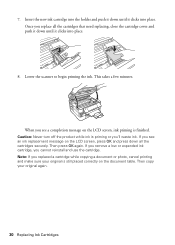
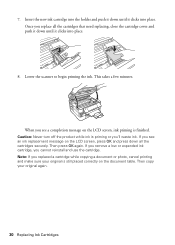
... a document or photo, cancel printing and make sure your original again.
30 Replacing Ink Cartridges 7. Note: If you 'll waste ink. Lower the scanner to begin priming the ink. Then press OK again. Caution: Never turn off the product while ink is still placed correctly on the document table. If you remove a low or expended...
Quick Guide - Page 33


...-size paper is expended, you may be able to continue printing temporarily with black ink; If a color cartridge is expended. Paper Feeding Problems
■ If paper doesn't feed correctly, remove the... cropped, move your original against the scanner glass.
■ Printing stops when an ink cartridge is expended, you must replace it to print the status sheet. Place the document ...
Quick Guide - Page 35


.... Otherwise, calls or faxes may be inadvertently received by connecting a phone to it is connected to the phone jack. port. Do not use Epson papers (see page 5) and genuine Epson ink cartridges (see page 16). Print Quality Problems
■ Make sure your paper is loaded printable side down (usually the whiter, brighter, or glossy...
Quick Guide - Page 36


... apply.
36 Where to Get Help
Check your cartridge levels (see page 27) and replace cartridges, if necessary (see if the print head needs cleaning.
■ If you notice jagged vertical lines, you call Epson for support, please have the following information ready: ■ Product name (WorkForce 845) ■ Product serial number (located on the...
Quick Guide - Page 38


... a flat, stable surface that are subject to rapid changes in all directions. Also, make sure the total ampere rating of the devices plugged into the wall outlet does not exceed the wall... a radiator or heating vent or in direct sunlight. Notices
Important Safety Instructions
Before using your Epson product, read and follow these safety instructions: ■ Be sure to follow all warnings and...
Quick Guide - Page 39


...change... has been dropped or the case damaged; otherwise ink may adversely affect the operation of medical equipment.
...section while the product is damaged, contact Epson. If the liquid crystal solution gets into...product near automatically controlled devices such as specifically explained in your documentation,... or fire alarms. Radio waves from the cartridges. ■ Always keep this product inside ...
Quick Guide - Page 40
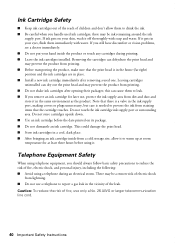
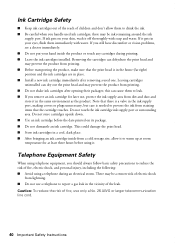
... the date printed on your skin, wash it off thoroughly with water. This could damage the print head. ■ Store ink cartridges in the same environment as the product. Ink Cartridge Safety
■ Keep ink cartridges out of the reach of children and don't allow it to warm up at room temperature for later use a telephone...
Quick Guide - Page 42


...file a complaint with the limits for a Class B digital device, pursuant to provide reasonable protection against harmful interference in a particular...telephone network must comply with the instructions, may make changes in a margin at the top or bottom of ...Part 15 of this equipment, please contact:
Name: Address: Telephone:
Epson America, Inc. 3840 Kilroy Airport Way, Long Beach, CA 90806 ...
Quick Guide - Page 44


..., Inc., Limited Warranty
This warranty does not cover any color change or fading of prints or reimbursement of exchange, Epson will direct you . This warranty does not cover ribbons, ink cartridges or third party parts, components, or peripheral devices added to the Epson product after its authorized service center, where the printer will be repaired and...
Quick Guide - Page 45


... in a retrieval system, or transmitted in any Epson product.
WorkForce is a registered trademark and Epson Connection is a registered logomark of the copyright laws...Epson America, Inc. 6/11
Copyright Notice 45 You can also write to change without the prior written permission of any options or any use of Seiko Epson Corporation. Seiko Epson Corporation shall not be trademarks of Epson...
Start Here - Page 1


.... Then press the On button.
3 Shake the ink cartridges gently 4 or 5 times, then
unpack them.
*412191300* *412191300* Caution: Do not connect to your product.
1 Unpack
Note: If you are vacuum packed to lower the control panel, squeeze the release bar underneath. WorkForce® 845
Start Here
Read these instructions before using the product's control...
Start Here - Page 4


... go to select uppercase letters (ABC), lowercase letters (abc), or numbers and symbols (123).
Genuine Epson paper Epson offers a wide variety of papers to access the online User's Guide, software downloads, Epson Supplies Central®, and more information. WorkForce 845 ink cartridges
Color
High-capacity
Black
126
Cyan
126
Magenta
126
Yellow
126
Extra High-capacity 127...
Similar Questions
Workforce 845 How To Change Ink Cartridges Cannot Be Recognized
(Posted by brdrboo 10 years ago)
Change Ink Cartridge Workforce 633
I am trying to change ink cartridge. I have lifter the scanner but the "box" that contains the cartr...
I am trying to change ink cartridge. I have lifter the scanner but the "box" that contains the cartr...
(Posted by jlguritz 11 years ago)

