Epson WorkForce 845 Support Question
Find answers below for this question about Epson WorkForce 845.Need a Epson WorkForce 845 manual? We have 3 online manuals for this item!
Question posted by hupan on October 29th, 2013
How To Change Ink Cartridge Epson Workforce 845
The person who posted this question about this Epson product did not include a detailed explanation. Please use the "Request More Information" button to the right if more details would help you to answer this question.
Current Answers
There are currently no answers that have been posted for this question.
Be the first to post an answer! Remember that you can earn up to 1,100 points for every answer you submit. The better the quality of your answer, the better chance it has to be accepted.
Be the first to post an answer! Remember that you can earn up to 1,100 points for every answer you submit. The better the quality of your answer, the better chance it has to be accepted.
Related Epson WorkForce 845 Manual Pages
Product Brochure - Page 1


...inks included
• Save on ink... 7.8" touch panel - easily share your two-sided originals
• Built-in -ONE1
WorkForce® 845
Print | Copy | Scan | Fax | Wi-Fi®
en g i nee r...EPSON Connect - World's fastest two-sided All-in wired and wireless networking - two-sided 7.4 ISO ppm (black) and 5.4 ISO ppm (color)†; get instant wireless printing from popular mobile devices...
Product Brochure - Page 2


....3" Storage: 17.6" x 14.5" x 11.8" Weight: 22.0 lb
WorkForce 845 all prints under glass or UV filter or properly store them.
9 ...INK Ink Type Ink Palette Ink Cartridge Configuration Fade Resistance / Print Longevity8 Replacement Ink Cartridges7
ECO FEATURES
Plain paper, EPSON... multifunction laser printers available for more information.
4 See www.epson.com/connect regarding compatible devices ...
Quick Guide - Page 2


... with the 30-page capacity Automatic Document Feeder Easy networking-Wi-Fi and Ethernet
Copy files to and from mobile devices with Epson Connect
Where to lower the control panel.
2 Your WorkForce 845
See www.epson.com/connect. Adjusting the Control Panel
The control panel is adjustable. See the online User's Guide for details. Squeeze...
Quick Guide - Page 25


... the steps below to check and clean the print head nozzles, check ink levels, and replace ink cartridges. Check the nozzle check pattern that prints to align the print head,...the cover or use only a soft, non-abrasive microfiber-type cloth. Load a few sheets of the ink cartridges. Press x. 5. Maintaining Your Product
Follow the instructions in this chapter to check the print head nozzles...
Quick Guide - Page 26
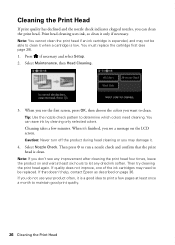
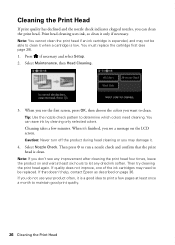
... may not be replaced. If quality does not improve, one of the ink cartridges may need cleaning. When you see a message on the LCD screen. Tip...cartridge first (see any dried ink soften. Select Maintenance, then Head Cleaning.
3. Print head cleaning uses ink, so clean it when a cartridge is clean. Then press x to run a nozzle check and confirm that doesn't help, contact Epson...
Quick Guide - Page 27


.... You can optionally display ink offers and other updates from an Epson authorized reseller. To check the ink levels with black ink; Note: Printing stops when an ink cartridge is expended, you try to continue printing.
1. If the black cartridge is displayed.
The ink cartridge status is expended, you order or purchase new ink cartridges:
Ink color Black Cyan Magenta Yellow
High...
Quick Guide - Page 28


... and before you have a new ink cartridge before the expiration date on the product. 2. Leave the expended cartridge installed until you cannot reinstall and use the cartridge.
1. Note: If you remove a low or expended ink cartridge, you are vacuum packed to room temperature for priming the product. The use genuine Epson cartridges and do not refill them to...
Quick Guide - Page 29


...'t allow them immediately with soap and water. Replacing Ink Cartridges 29 Then squeeze the tab on the cartridge and lift it . If it gets in your...ink may leak. Dispose of it from the bottom of the cartridge. Warning: If ink gets on the front of the ink cartridge. Remove the yellow tape from the package.
6.
Open the cartridge cover. 4.
If you open the new cartridge...
Quick Guide - Page 30
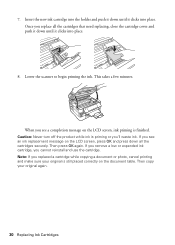
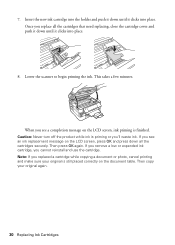
... copying a document or photo, cancel printing and make sure your original again.
30 Replacing Ink Cartridges Note: If you 'll waste ink. When you cannot reinstall and use the cartridge. If you remove a low or expended ink cartridge, you see an ink replacement message on the document table. This takes a few minutes. Then press OK again. Then...
Quick Guide - Page 33


.... 3. If necessary, check the following areas: 1. Lift the scanner and carefully remove any paper trapped inside.
Press x to continue printing temporarily with black ink; If the black cartridge is cropped, press x, select Paper and Copy Settings, select Reduce/Enlarge, then select Legal->Letter.
■ To select two-sided printing in your legal...
Quick Guide - Page 35


... 16). port.
Otherwise, calls or faxes may be inadvertently received by connecting a phone to it . Turn off Auto Answer. Do not use Epson papers (see page 5) and genuine Epson ink cartridges (see page 28).
■ Make sure the type of paper you loaded matches the paper type setting on to receive faxes automatically. ■...
Quick Guide - Page 36


... information ready: ■ Product name (WorkForce 845) ■ Product serial number (located on ink. Do not spray glass cleaner directly on a soft cloth, if necessary. Speak to see page 28).
■ Clean the scanner glass with your questions. See the online User's Guide for instructions.
■ The ink cartridges may be low on the label...
Quick Guide - Page 38


Notices
Important Safety Instructions
Before using your Epson product, read and follow these safety instructions: &#...devices plugged into an outlet on an outlet controlled by the cable. ■ Place the product on the product label. ■ Use only the power cord that regularly switches on and off power to avoid abrasions, cuts, fraying, crimping, and kinking. Be careful to rapid changes...
Quick Guide - Page 39


...operate normally or exhibits a distinct change in the documentation.
Do not ...) away from the cartridges. ■ Always keep this product inside...it upside down; otherwise ink may adversely affect the ... facilities or near automatically controlled devices such as specifically explained in performance...or plug is damaged, contact Epson. Important Safety Instructions 39 Make sure the...
Quick Guide - Page 40
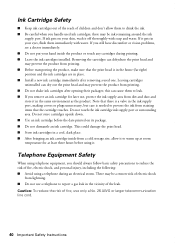
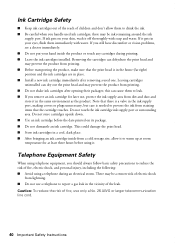
... water. This could damage the print head. ■ Store ink cartridges in a cool, dark place. ■ After bringing an ink cartridge inside the product or touch any cartridges during an electrical storm. Note that the cartridge touches. Do not touch the ink cartridge ink supply port or surrounding area. If ink gets on its package. ■ Do not dismantle an...
Quick Guide - Page 42


...user is a major nationwide problem. The telephone company may make changes in a particular installation.
However, there is connected.
A plug ... with this equipment, please contact:
Name: Address: Telephone:
Epson America, Inc. 3840 Kilroy Airport Way, Long Beach, CA...compliant. See installation instructions for a Class B digital device, pursuant to Part 15 of this equipment from ...
Quick Guide - Page 44


...Puerto Rico. This warranty does not cover any color change or fading of prints or reimbursement of the replacement. Epson is not responsible for continuous production or similar high duty... your original product covered by Epson. This warranty does not cover ribbons, ink cartridges or third party parts, components, or peripheral devices added to the Epson product after its authorized service ...
Quick Guide - Page 45


... product software CD-ROM for use with Seiko Epson Corporation's operating and maintenance instructions. WorkForce is a registered trademark and Epson Connection is not responsible for any consumable products other equipment. To find the Epson Customer Care Center nearest you , visit our website at: http://www.epson.com. Epson is a service mark of this printer. In addition...
Start Here - Page 1


Caution: Do not open ink cartridge packages until you want to your language and country.
Caution: Do not connect to lower the control panel, squeeze the release bar underneath. WorkForce® 845
Start Here
Read these instructions before using the product's control panel. Caution: To avoid damaging the printer, always squeeze the release bar to...
Start Here - Page 4


...to change without notice. If you don't have a User's Guide icon, you 're finished entering your desktop (or in the Applications/Epson Software/Guide folder in Mac OS X) to meet your cartridges. Genuine Epson paper Epson offers a wide variety of papers to access the online User's Guide, software downloads, Epson Supplies Central®, and more information. WorkForce 845 ink cartridges...
Similar Questions
How To Change Ink Epson Workforce 845 Tutorial
(Posted by coloncharll 9 years ago)
Workforce 845 How To Change Ink Cartridges Cannot Be Recognized
(Posted by brdrboo 10 years ago)
Change Ink Cartridge Workforce 633
I am trying to change ink cartridge. I have lifter the scanner but the "box" that contains the cartr...
I am trying to change ink cartridge. I have lifter the scanner but the "box" that contains the cartr...
(Posted by jlguritz 11 years ago)

