Epson WorkForce 645 Support Question
Find answers below for this question about Epson WorkForce 645.Need a Epson WorkForce 645 manual? We have 3 online manuals for this item!
Question posted by 0022Alexko on July 11th, 2014
How To Scan Legal Documents On Epson Workforce 645
The person who posted this question about this Epson product did not include a detailed explanation. Please use the "Request More Information" button to the right if more details would help you to answer this question.
Current Answers
There are currently no answers that have been posted for this question.
Be the first to post an answer! Remember that you can earn up to 1,100 points for every answer you submit. The better the quality of your answer, the better chance it has to be accepted.
Be the first to post an answer! Remember that you can earn up to 1,100 points for every answer you submit. The better the quality of your answer, the better chance it has to be accepted.
Related Epson WorkForce 645 Manual Pages
Quick Guide - Page 2


... the basics. Features Copy, scan, and fax from the easy-to-use control panel Process large documents with the 30-page capacity Automatic Document Feeder Easy networking-Wi-Fi and Ethernet
Copy files to and from your computer with Epson Connect
Where to lower the control panel.
2 Your WorkForce 545/645 Series The instructions apply to...
Quick Guide - Page 3


... makes it up.
1
2
3
4
5
6
7
8
WorkForce 645
9
only
10
Tip: To turn off the sound, the dialing sound made when you press a button on the LCD screen
5
Use the arrow keys and OK button to navigate menus
6
Enter numbers, letters, and symbols
7
Press Fax to access your product's Fax mode
8
Press Scan to access your...
Quick Guide - Page 4


... Special Papers You can also purchase supplies from an Epson authorized reseller. You can purchase genuine Epson ink and paper at Epson Supplies Central® at www.epson.com/ink3 (U.S. Using Special Papers
Epson offers a wide array of high quality papers, making it easy to maximize the impact of your documents, photos, presentations, and other projects.
Quick Guide - Page 6


Placing Originals for Copying, Scanning, or Faxing Open the document cover. 2.
or A4-size sheets, or 10 legal-size sheets (single-sided only), in place. Place your original facedown on the scanner glass only. Using the Scanner Glass
You can place up to keep your documents on the scanner glass. 1. Open the ADF paper support...
Quick Guide - Page 8


...a different size paper, press the Reduce/Enlarge button and select one of copies you copy a legal-size document, the image will be cropped. Press u or d or use the Copy/Restore Photos option ... letter-size, or A4-size Epson photo paper (various types available) for details. Note: You can copy documents onto plain paper, Epson Bright White Paper, or Epson Presentation Paper Matte, just like on...
Quick Guide - Page 9


... selecting settings, press x Menu to
begin copying. Copying a Document 9 This is for details.
9. To cancel copying, press y Stop. To change the paper type, paper size, and other print settings, press x Menu, then select Paper and Copy Settings. ■ To make double-sided copies (WorkForce 645 only), select 2-Sided Printing. (You can also change...
Quick Guide - Page 13


...document in an application. 2. Printing From Your Computer 13 For resizing and other print settings, click the More Options tab. 6.
On the Main tab, select basic print settings. For automatic duplex printing with the WorkForce 645... 15).
Click OK or Print to settings
Select your Document Size
Select your document Orientation
Select your Paper Type Click here for your settings...
Quick Guide - Page 16


... dial list, or using the Epson FAX Utility. Connect one -touch dial buttons. cable
16 Faxing a Document or A4-
Connecting a Phone or Answering Machine
1. Using the Automatic Document Feeder (ADF), you won't ...period. To use the fax or telephone equipment. Faxing a Document
Your product lets you need a second phone cable. size or 10 legal-size pages at a time. Connect the phone cable from...
Quick Guide - Page 19


...press x Menu and select settings as described below. Note: To dial the number using the Epson FAX Utility, see page 6). Use the numeric keypad to be sent later, and faxes being...haven't yet been printed, faxes scheduled to enter the fax number.
Faxing a Document 19 Note: To scan a two-sided document (WorkForce 645 only), press the 2-Sided button and select On.
3. Note: If the ...
Quick Guide - Page 21


... in your email application. ideal for scanning documents
■ Scan to PC (Email) automatically scans a photo, resizes it to quickly scan a photo or document and save them on page 6. 2. If you're scanning to begin scanning. Once your image is scanned, you 're scanning to a memory card, select your scan settings then press x Start Scan to your computer, select USB Connection...
Quick Guide - Page 22


... application, start your application. Note: For Mac OS X 10.6, see the online User's Guide. 1. Scanning With Epson Scan Software
You can start Epson Scan directly from your computer and save your image to scan with the Automatic Document Feeder. 4. For detailed scanning instructions, see "Scanning With Mac OS X 10.6" on your desktop. ■ Mac OS X 10.4 and 10.5: Double...
Quick Guide - Page 23
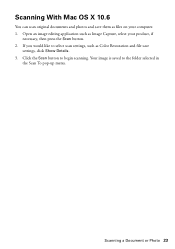
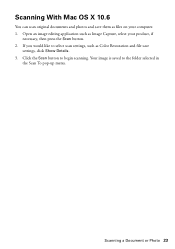
Your image is saved to begin scanning. Click the Scan button to the folder selected in
the Scan To pop-up menu.
If you would like to select scan settings, such as Image Capture, select your computer. 1. Scanning a Document or Photo 23 Scanning With Mac OS X 10.6
You can scan original documents and photos and save
settings, click Show Details...
Quick Guide - Page 31


... not complete, lower the resolution. ■ If network communication was interrupted while starting Epson Scan, exit Epson Scan, and restart it after installing the product software. If your legal-size document is cropped, press Reduce/Enlarge and select Legal->Letter.
■ Position your original against the scanner glass.
■ Printing stops when an ink cartridge is expended...
Quick Guide - Page 34


... select your product for solutions to common problems. You can download drivers and documentation, get FAQs and troubleshooting advice, or e-mail Epson with a soft, dry, lint-free cloth (paper towels are subject to...Guide for support, please have the following information ready: ■ Product name (WorkForce 545/645 Series) ■ Product serial number (located on ink.
Toll or long distance...
Quick Guide - Page 37


...9632; Do not open the scanner section while the product is damaged, contact Epson. otherwise ink may adversely affect the operation of medical equipment. ■ Keep...scanning, or
performing any part of the connectors. LCD Screen Safety
■ Use only a dry, soft cloth to trap your documentation, do not tilt it, stand it upside down; Notices 37 Do not use this may damage both devices...
Quick Guide - Page 43


... parties as Original Epson Products or Epson Approved Products by Seiko Epson Corporation. WorkForce is a registered trademark and Epson Connection is a ...legal advisor for any Epson product. To find the Epson Authorized Reseller nearest you , visit http://www.epson.com/support. While some people assume. Trademarks
Epson, Epson Stylus, and Supplies Central are registered trademarks and Epson...
Start Here - Page 1


WorkForce® 545/645 Series
Start Here
Read these instructions before using the product's control panel. French control panel sticker (included for ...below. Then press
or to your country/region and press OK.
3 Select Summer if Daylight Saving Time is part of the Automatic Document Feeder.
2 Turn on
1 Connect the power cord to the back of the printer and to an
electrical outlet.
If you ...
Start Here - Page 4


... Guide Basic instructions for copying, printing, faxing, scanning, and solving problems.
On-screen help with DURABrite® Ultra Ink for home, school and business projects.
Genuine Epson paper Epson offers a wide variety of photos and attachments right from smartphones, iPads, tablets, and other popular mobile devices. WorkForce 545/645 Series ink cartridges
Color
High-capacity Extra...
Product Brochure - Page 1


fax documents directly from popular mobile devices; two-sided ...Epson Connect - for up to 40% less printing cost vs. built-in -ONE1
PLUS two-sided printing
WorkForce® 645
Print | Copy | Scan | Fax | Wi-Fi®
e n g i n ee r ed f o r B U S I N E S S
• World's Fastest two-sided print speeds1 - get about 2x more - 30-page Auto Document Feeder to quickly copy, scan...
Product Brochure - Page 2


...Document...epson.com/recycle 12 SmartWay is based on ISO 24734. Epson disclaims any and all -in accordance with best-selling monochrome and color multifunction...WorkForce® 645
Print I Copy I Scan...epson.com/printspeed for more information. 4 See www.epson.com/connect regarding compatible devices...X7, 10.4.11, 10.5.8, 10.6.x and 10.7.x
Plain (Letter, Legal) Photo (Letter, A4, 8" x 10", 5" x 7", ...
Similar Questions
How To Multiple Pages Scan With Epson Workforce 645
(Posted by intbucke 10 years ago)
Will The Workforce 320 Scan A Document To Pdf?
I need a printer that will scan a document to PDF.
I need a printer that will scan a document to PDF.
(Posted by joanevans 10 years ago)

