Epson WorkForce 645 Support Question
Find answers below for this question about Epson WorkForce 645.Need a Epson WorkForce 645 manual? We have 3 online manuals for this item!
Question posted by zejoesmi on December 30th, 2013
Epson Scan Wont Open Workforce 645
The person who posted this question about this Epson product did not include a detailed explanation. Please use the "Request More Information" button to the right if more details would help you to answer this question.
Current Answers
There are currently no answers that have been posted for this question.
Be the first to post an answer! Remember that you can earn up to 1,100 points for every answer you submit. The better the quality of your answer, the better chance it has to be accepted.
Be the first to post an answer! Remember that you can earn up to 1,100 points for every answer you submit. The better the quality of your answer, the better chance it has to be accepted.
Related Epson WorkForce 645 Manual Pages
Quick Guide - Page 2


... computer with Epson Connect
Where to find information See this Quick Guide for the basics. See the Start Here sheet and the online User's Guide. See the online User's Guide for the basics. Adjusting the Control Panel
The control panel is adjustable. See this manual show the WorkForce 645. See www.epson.com/connect...
Quick Guide - Page 3


... turned off. Using the Control Panel
The control panel makes it up.
1
2
3
4
5
6
7
8
WorkForce 645
9
only
10
Tip: To turn off the sound, the dialing sound made when you press a button on the ..., and symbols
7
Press Fax to access your product's Fax mode
8
Press Scan to access your product's Scan menu
9
Shows wireless network status
10
Resets the active menu selection to use...
Quick Guide - Page 6


...
glass, with the top against the back left corner. 3. Placing Originals for Copying, Scanning, or Faxing Using the Scanner Glass
You can place up to keep your original facedown on the scanner glass only. Open the document cover. 2. Open the ADF paper support, and then move the edge guide outward.
2. Fan the originals...
Quick Guide - Page 9


... Note: When printing two-sided, if ink on page 7. ■ You can also quickly open this menu by pressing the 2-Sided button.) Select the desired option and press OK. ■...print settings, press x Menu, then select Paper and Copy Settings. ■ To make double-sided copies (WorkForce 645 only), select 2-Sided Printing. (You can also change the paper type, paper size, and other print ...
Quick Guide - Page 12


...'s Guide. Select the print command in Windows
1. You see a Setup, Printer, or Options button, click it. Printing in your printer software
2.
Select your Epson product Click here to open your application.
Make sure your product is selected, then click the Preferences or Properties button. (If you see a window like this one. For...
Quick Guide - Page 13


...for your online User's Guide for 2-sided printing
Tip: For more information about print settings, click Help. 4.
Open the File menu, and select Print. Click OK to settings
Select your Document Size
Select your document Orientation
Select your...Click here for instructions. 1. For automatic duplex printing with the WorkForce 645, select 2-sided Printing, then
select Auto. 5. 3.
Quick Guide - Page 19


Note: To dial the number using the Epson FAX Utility, see a redialing message and the product redials
after the first one minute. Note: To scan a two-sided document (WorkForce 645 only), press the 2-Sided button and select On.
3. To change fax settings, press x Menu and select settings as described below. To redial immediately, press
Redial...
Quick Guide - Page 22


... your original document or photo as shown on page 6. 2. Epson Scan opens in Office Mode the first time you see its icon in Applications > Epson
Software. ■ To scan from an application, start your application. Scanning With Epson Scan Software
You can scan from your computer and save your image to scan with the Automatic Document Feeder. 4. Note: For Mac...
Quick Guide - Page 23
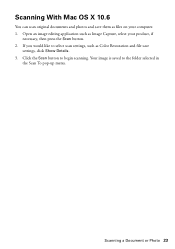
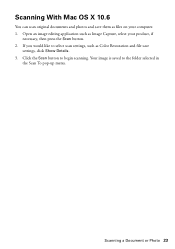
Your image is saved to begin scanning. Scanning a Document or Photo 23 Open an image editing application such as files on your product, if
necessary, then press the Scan button. 2. Click the Scan button to the folder selected in
the Scan To pop-up menu. If you would like to select scan settings, such as Color Restoration and...
Quick Guide - Page 27


...Yields vary considerably based on the product. 2. For best printing results, use up to install the ink. Caution: Do not open the cartridge cover. Store ink cartridges in the cartridge after the "replace cartridge" indicator comes on the LCD screen, press ... you are vacuum packed to replace.
Note: We recommend that you use genuine Epson cartridges and do not refill them .
Quick Guide - Page 31


... Sheet
1.
see below) and check the signal strength.
Press the B&W or Color x Start button to continue printing.
If it after installing the product software. If Epson Scan cannot restart, turn the product off and on the control panel or in your original against the scanner glass.
■ Printing stops when an ink...
Quick Guide - Page 34


...Epson Technical Support
Internet Support Visit Epson's support website at epson.com/support (U.S.) or epson.ca/support (Canada) and select your product for support, please have the following information ready: ■ Product name (WorkForce 545/645... drivers and documentation, get FAQs and troubleshooting advice, or e-mail Epson with your cartridge levels (see page 26) and replace cartridges, if...
Quick Guide - Page 36


.... ■ If you will not operate properly if it to be using your Epson product, read and follow these safety instructions: ■ Be sure to rapid changes... and instructions marked on the product. ■ Use only the type of the devices plugged into the wall outlet does not exceed the wall outlet's ampere rating. ■... cover openings in heat or humidity, shocks or vibrations, or dust.
Quick Guide - Page 37


... originals. ■ Do not open the scanner section while the product is damaged, contact Epson. Inserting a connector in the wrong...cleansers. ■ If the LCD screen is copying, printing, scanning, or
performing any part of the correct size and rating. ... service any other device with wet
hands. ■ Do not use the product near automatically controlled devices such as specifically
...
Quick Guide - Page 39


... on a statistical basis as a Class B digital device.
To be used with Part 68 of devices that contains, among other information, the FCC registration number and the ringer equivalence number (REN) for this equipment. The digits represented by the ACTA. Trade Name: Type of Product: Model:
Epson Multifunction printer C422A
FCC Compliance Statement
For United...
Quick Guide - Page 43


... or by any questions regarding copyright law. WorkForce is a registered trademark and Epson Connection is designed only for any Epson product. In addition to jurisdiction. Contact your...certain circumstances, those designated as Original Epson Products or Epson Approved Products by Seiko Epson Corporation, this product also includes open source software and software license terms ...
Start Here - Page 1


...your language, press OK. Caution: Do not remove the plastic strip shown below. WorkForce® 545/645 Series
Start Here
Read these instructions before using the product's control panel. French control... panel sticker (included for Canada only)
Caution: Do not open ink cartridge ...
Start Here - Page 4


...subject to return your software.
WorkForce 545/645 Series ink cartridges
Color
High-capacity Extra High...devices. Genuine Epson paper Epson offers a wide variety of their respective owners.
Quick Guide Basic instructions for copying, printing, faxing, scanning, and solving problems.
On-screen help with DURABrite® Ultra Ink for the numbers below to the Epson website (see "Epson...
Product Brochure - Page 1


... wireless printing from your computer6 built-in -ONE1
PLUS two-sided printing
WorkForce® 645
Print | Copy | Scan | Fax | Wi-Fi®
e n g i n ee ...scan or fax stacks of your all-in wired and wireless networking - World's fastest All-in Easy Epson® Wireless makes setup, networking and printing fast and easy3
• Epson...devices; one with Extra High-capacity ink cartridges -
Product Brochure - Page 2


... information. 4 See www.epson.com/connect regarding compatible devices and apps. 5 Get about...Epson does not guarantee the longevity of prints in accordance with best-selling monochrome and color multifunction...epson.com/cartridgeinfo 9 Display permanence based on accelerated testing of Apple Inc., registered in default mode printing continuously. WorkForce® 645
Print I Copy I Scan...
Similar Questions
When I Try To Scan To Computer Workforce 645 Connections Error
(Posted by kmeltpere 10 years ago)
How To Multiple Pages Scan With Epson Workforce 645
(Posted by intbucke 10 years ago)

