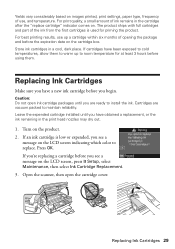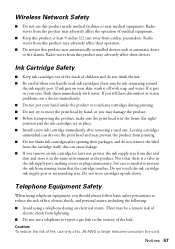Epson WorkForce 630 Support Question
Find answers below for this question about Epson WorkForce 630.Need a Epson WorkForce 630 manual? We have 3 online manuals for this item!
Question posted by MarcRfos on March 23rd, 2014
How To Get Ink Cartridge Lid Open In Workforce 630 Series
The person who posted this question about this Epson product did not include a detailed explanation. Please use the "Request More Information" button to the right if more details would help you to answer this question.
Current Answers
Related Epson WorkForce 630 Manual Pages
Similar Questions
How To Print Using A Non Genuine Ink Cartridge In Epson Workforce 630
(Posted by walking7 9 years ago)
How To Check Ink Levels On Epson Workforce 630 Series
(Posted by wanha 10 years ago)
How Do I Install New Ink Cartridges In My Workforce Printer 545?
How do I install new ink cartridges in my workforce 545 printer?
How do I install new ink cartridges in my workforce 545 printer?
(Posted by elwkc 11 years ago)
I Cannot Open The Cartridge Cover To Load Ink On My Epson Workforce 630.
The cartridge holder is over too far on the right side preventing me from opening the cartridge cove...
The cartridge holder is over too far on the right side preventing me from opening the cartridge cove...
(Posted by wsgf 11 years ago)
Ink Cartridge Installation 545 Workforce
cannot get the black cartridge container in the printer to open....needs to slide over to open the t...
cannot get the black cartridge container in the printer to open....needs to slide over to open the t...
(Posted by bkradel 11 years ago)