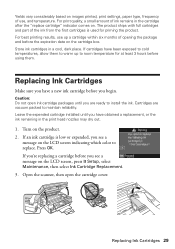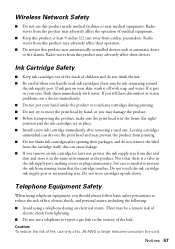Epson WorkForce 630 Support Question
Find answers below for this question about Epson WorkForce 630.Need a Epson WorkForce 630 manual? We have 3 online manuals for this item!
Question posted by wsgf on December 12th, 2012
I Cannot Open The Cartridge Cover To Load Ink On My Epson Workforce 630.
Current Answers
Answer #1: Posted by RathishC on December 12th, 2012 2:04 PM
Here is the link which would show you the steps to replace the Ink Cartridge. Once you click the link, please navigate to page Number – 29:
Hope this helps.
Thanks & RegardsRathish C
#iworkfordell