Epson WorkForce 630 Support Question
Find answers below for this question about Epson WorkForce 630.Need a Epson WorkForce 630 manual? We have 3 online manuals for this item!
Question posted by basvija on June 21st, 2014
Epson 630 How To Print In Black Ink Only
The person who posted this question about this Epson product did not include a detailed explanation. Please use the "Request More Information" button to the right if more details would help you to answer this question.
Current Answers
There are currently no answers that have been posted for this question.
Be the first to post an answer! Remember that you can earn up to 1,100 points for every answer you submit. The better the quality of your answer, the better chance it has to be accepted.
Be the first to post an answer! Remember that you can earn up to 1,100 points for every answer you submit. The better the quality of your answer, the better chance it has to be accepted.
Related Epson WorkForce 630 Manual Pages
User Manual - Page 1


WorkForce® 630 Series
Includes WorkForce 630/632/633/635
Quick Guide
Basic Copying, Printing, Scanning, and Faxing Maintenance
Network Setup Solving Problems
User Manual - Page 3


Maintaining Your Product 26
Checking the Print Head Nozzles 26 Cleaning the Print Head 27 Checking Ink Levels 27 Purchasing Epson Ink Cartridges 28 Replacing Ink Cartridges 29
Network Setup 31
Wireless Network Setup 31 Wired (Ethernet) Network Setup 45
Solving Problems 49
Checking for Software Updates 49 Problems and Solutions 49 Where to Get Help 54
Notices 55
Contents 3
User Manual - Page 5


... the glossy or printable side face-down. (Load letterhead or pre-printed paper top edge first.)
4 × 6-inch (10 × 15 cm)
Letter-size
Note: You can load up to 250 sheets of plain paper or 20 sheets of Epson's special ink jet papers, as shown. However, for details. Slide the edge guides...
User Manual - Page 10


... a Document
You can copy up to copy black-and-white or color documents. Place your original document on the scanner glass, or load your printed copies. Note: You can use the Copy... onto 4 × 6-inch, 5 × 7inch, 8 × 10-inch, letter-size, or A4-size Epson photo paper (various types available) for details.
Note: When you can copy documents onto letter-
To copy a full ...
User Manual - Page 11


.... ■ To make double-sided copies (some models only), select 2-Sided
Printing. (On the WorkForce 635, you
want (up Copy as shown on the options you finish selecting settings... Quality settings may be sure to 99). 5. Note: When printing two-sided, if ink on the front of copies you can also change other print settings. Copying a Document 11 After you choose.
This is ...
User Manual - Page 17


...ink coverage can be adjusted accordingly.
Cancel printing Pause or resume printing
Select the print job
Selecting the Correct Paper Type
Select the correct Type (see page 14) or Media Type (see page 16) setting in your print...Plain paper Epson Bright White Paper Epson Presentation Paper Matte Epson Photo Quality Self-adhesive Sheets Epson Iron-on print settings, click ?.
8. Click Print.
9. ...
User Manual - Page 19


...you pick up the phone or the answering machine answers, the WorkForce 630/632/633/635 Series automatically begins receiving the fax. Epson cannot guarantee compatibility with VoIP, cable phone systems, or fiberoptic ...up.
Setting Up Fax Features
Before sending or receiving faxes, you 're done, use the Epson FAX Utility, see "Using the Keypad to 40 digits. 5. Setting Up Fax Features 19...
User Manual - Page 21


...the Speed Dial button twice. Note: To scan a two-sided document (WorkForce 635 only), press the and select On.
2-Sided button
3.
To ...can send a fax by selecting from your computer using the Epson FAX Utility, see a redialing message and the product redials after...If the recipient's fax machine prints only in black and white, your fax is automatically sent in black and white even if you...
User Manual - Page 27


... Print Head 27 Print head cleaning uses ink, so clean it only if necessary. Press F Setup. 3. Press u or d to select Maintenance, then press OK. 4. Tip: Use the nozzle check pattern to determine which colors need to be able to maintain good print quality.
Press 2 to run a nozzle check and confirm that doesn't help, contact Epson...
User Manual - Page 28


... cartridge status is expended, you must replace it to continue printing temporarily with black ink;
Purchasing Epson Ink Cartridges
You can also purchase supplies from an Epson authorized reseller. You can purchase genuine Epson ink and paper at Epson Supplies Central at www.epson.com/ink3 (U.S. If the black cartridge is displayed. Press y Back to replace a cartridge, if necessary...
User Manual - Page 51


... is expended, you may be able to continue printing temporarily with black ink;
Lift the scanner and carefully remove any paper, if necessary. ...the edges are cropped, move your original against the scanner glass.
■ Printing stops when an ink cartridge is automatically selected for more information.
Printing and Copying Problems
■ Make sure the size of the printer and ...
User Manual - Page 53


...is loaded printable side down (usually the whiter, brighter, or glossy side).
■ For the best print quality, use a small amount of glass cleaner on a soft cloth, if necessary. Check your printouts ... a soft, dry, lint-free cloth (paper towels are not recommended), or use Epson papers (see page 6) and genuine Epson ink cartridges (see page 29).
■ Make sure the type of paper you loaded...
User Manual - Page 54


... (Canadian sales). You can purchase genuine Epson ink and paper at Epson Supplies Central at epson.com/support (U.S.) or epson.ca/support (Canada) and select your product for support, please have the following information ready:
■ Product name (WorkForce 630/632/633/635 Series)
■ Product serial number (located on the label in back)
■ Proof of...
User Manual - Page 56


...is damaged, contact Epson. If discomfort or vision problems remain after a thorough flushing, see a doctor immediately.
56 Notices Make sure the product is copying, printing, scanning, or
...faxing. ■ Be careful not to repair the product by the operating instructions. Doing so may leak from the cartridges. ■ Always keep this guide handy. otherwise ink...
User Manual - Page 57
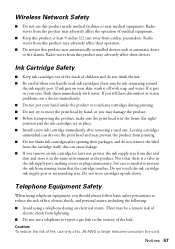
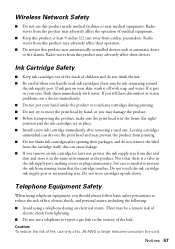
...the product may adversely affect these devices.
There may be ink remaining around
the ink supply port. Radio waves from the cartridge itself; If ink gets on your eyes, flush ... not touch the ink cartridge ink supply port or surrounding area.
there may prevent the product from printing. ■ Do not shake ink cartridges after removing a used ink cartridges; Leaving cartridges...
User Manual - Page 58


... CPU Boards and Power Supplies used with 47CFR Part 2 and 15 of Product: Multifunction printer
Model:
C422A
FCC Compliance Statement
For United States Users
This equipment complies with ... basis as a Class B digital device. Trade Name: Epson
Type of the FCC rules as required by the ACTA. The information associated with Part 68 of devices that contains, among other information, ...
User Manual - Page 62


..., and lightning, improper electrical current, software problems, interaction with non-Epson products, or service other rights which vary from Epson, e.g., dealer or user-added boards or components. This warranty does not cover ribbons, ink cartridges or third party parts, components, or peripheral devices added to : Epson America, Inc., P.O. THE WARRANTY AND REMEDY PROVIDED ABOVE ARE...
Product Brochure - Page 1


... Feeder to your wireless network in black and color - Easy Epson Wi-Fi CERTIFIEDTM n makes connection to quickly copy, scan or fax stacks of the previous 802.11g
• Save paper - DURABrite® Ultra pigment ink for smudge, fade and water resistant prints
• Create professional looking documents - WorkForce® 630
Print | Copy | Scan | Fax | Wi-Fi...
Product Brochure - Page 2


...-CEI/IEC CISPR 22 class B
FCC Part 68 (U.S.A.), IC/CS03 (Canada)
Printing: 17.6" x 21.9" x 9.1" Storage: 17.6" x 14.2" x 8.9" Weight: 16.8 lb
WorkForce 630 all colors have to be lower with higher-density images, hot or dusty conditions, less frequent printing, or printing predominantly
with Epson's 126 Black ink cartridge. 4 Wi-Fi 802.11 b/g/n certified; Visit www.wi-fi.org...
Start Here - Page 4


... on the printer to change without notice.
© 2010 Epson America, Inc. 4/10
CPD-27868
Printed in those marks.
WorkForce 630/632/633/635 Ink Cartridges
Color
High-capacity Extra High-capacity
Black
126
127
Cyan
126
127
Magenta
126
127
Yellow
126
127
Epson is a registered trademark, Epson Exceed Your Vision is a registered logomark, and Supplies Central...
Similar Questions
How Do You Change Epson Workforce 635 To Print Black Ink Only
(Posted by gillbn 9 years ago)
Won't Print Black Ink
Hello.I'm having an issue with my EPSON XP-302 printer. It would not print black ink, even after hav...
Hello.I'm having an issue with my EPSON XP-302 printer. It would not print black ink, even after hav...
(Posted by magicman94 9 years ago)
Why Wont My Epson Workforce 635 Printer Print Black Ink Only
(Posted by chehlci2 9 years ago)
How To Print Only With Black Ink With Epson Workforce 630
(Posted by Dragra 10 years ago)
My Printer Not Printing Black Ink
(Posted by kimmy3737 11 years ago)

