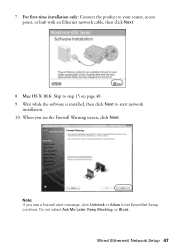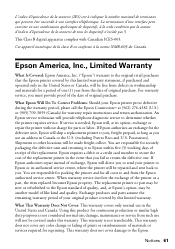Epson WorkForce 630 Support Question
Find answers below for this question about Epson WorkForce 630.Need a Epson WorkForce 630 manual? We have 3 online manuals for this item!
Question posted by hurainb on December 6th, 2013
Cannot Access Memory Card On Workforce 630
The person who posted this question about this Epson product did not include a detailed explanation. Please use the "Request More Information" button to the right if more details would help you to answer this question.
Current Answers
Related Epson WorkForce 630 Manual Pages
Similar Questions
What Kind Of Memory Card Adapter Is Needed
what kind of memory card adapter is needed
what kind of memory card adapter is needed
(Posted by Anonymous-103843 11 years ago)
Copy From Memory Card To Pc
With Epson 545 is there a way to copy pics from a memory card inserted in the printer directly to my...
With Epson 545 is there a way to copy pics from a memory card inserted in the printer directly to my...
(Posted by tbeauli 11 years ago)
Epson Workforce 630
I got a new computer and have lost my disc to my epson workforce 630. where do I go so i can downloa...
I got a new computer and have lost my disc to my epson workforce 630. where do I go so i can downloa...
(Posted by jimmacfeat 11 years ago)
How Do I Locate The 'online User's Guide For Copying Memory Card Files Between
(Posted by mbtyner 12 years ago)