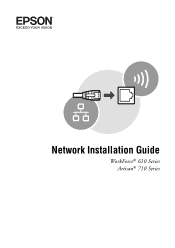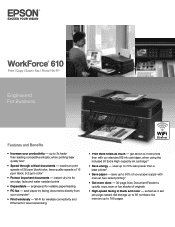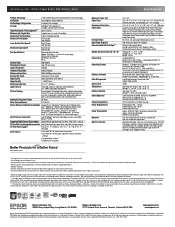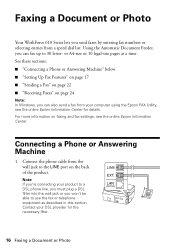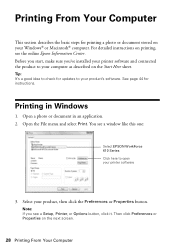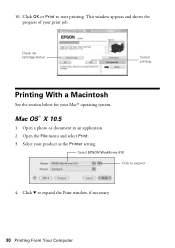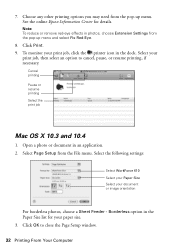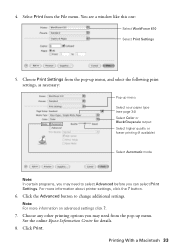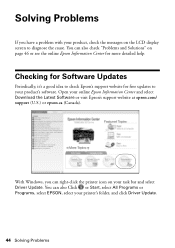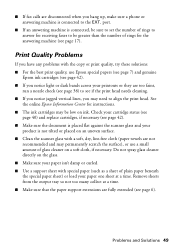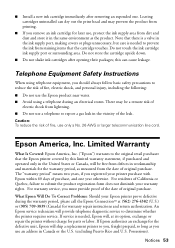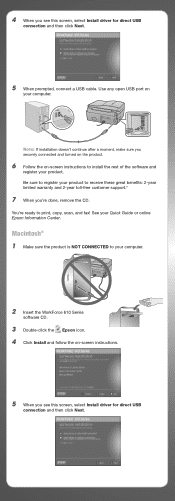Epson WorkForce 610 Support Question
Find answers below for this question about Epson WorkForce 610 - All-in-One Printer.Need a Epson WorkForce 610 manual? We have 4 online manuals for this item!
Question posted by rpasc on June 20th, 2014
I Have A Epson Workforce 610 Printer And It Is Printing Jagged Vertical Lines.
how do i align it
Current Answers
Related Epson WorkForce 610 Manual Pages
Similar Questions
Where Is The Mac Address On An Epson Workforce 610 Printer
(Posted by mavmsimko 10 years ago)
Workforce 610 Printer Cant Find Connection
(Posted by sc123mik 10 years ago)
Epson Workforce 610 Printer Cannot Recognize Cartridge
(Posted by maysCh 10 years ago)
Epsom C66 Printer Prints Out Horizontal Lines. Ive Head Cleand/realigned.
(Posted by JanSlattery 11 years ago)
Jagged Vertical Lines
Why is my printer printing some lines that are jagged?
Why is my printer printing some lines that are jagged?
(Posted by scenesekr 12 years ago)