Epson WorkForce 600 Support Question
Find answers below for this question about Epson WorkForce 600 - All-in-One Printer.Need a Epson WorkForce 600 manual? We have 7 online manuals for this item!
Question posted by yojessi on December 28th, 2013
How Do You Reset The Replace The Following Ink Cartridge On The Epson Workforce
610
Current Answers
There are currently no answers that have been posted for this question.
Be the first to post an answer! Remember that you can earn up to 1,100 points for every answer you submit. The better the quality of your answer, the better chance it has to be accepted.
Be the first to post an answer! Remember that you can earn up to 1,100 points for every answer you submit. The better the quality of your answer, the better chance it has to be accepted.
Related Epson WorkForce 600 Manual Pages
Network Installation Guide - Page 2


... you installed ink cartridges and loaded paper as described on the Start Here poster. Before You Begin
Make sure you 're setting up the printer for the first time, see page 3.
Tip: For a video tutorial and other information about setting up a wireless network, go to: epson.com/support/wireless
Do one of the following: ■...
Using the Control Panel for Wireless Network Installation - Page 2
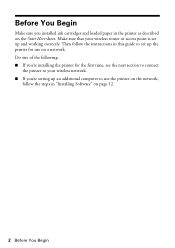
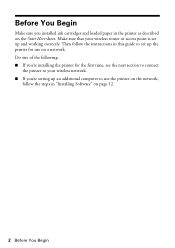
.... Make sure that your wireless network. ■ If you installed ink cartridges and loaded paper in the printer as described on page 12.
2 Before You Begin Before You Begin
Make sure you 're setting up an additional computer to use on a network. Then follow the steps in "Installing Software" on the Start Here sheet.
Product Brochure - Page 1
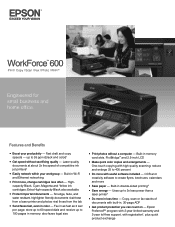
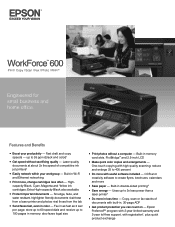
..., Magenta and Yellow ink cartridges; One-touch copying with registration†, plus quick product exchange Epson PreferredSM program with 2-... resistant, highlighter friendly documents rival those from a laser printer and photos rival those from the lab
• Send...capacity Black also available
• Protect important documents - WorkForce™ 600
Print | Copy | Scan | Fax | Photo | ...
Product Brochure - Page 2
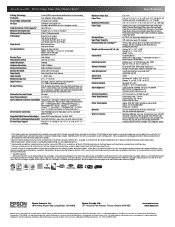
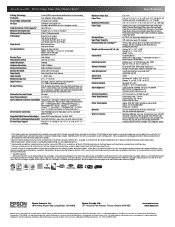
...-year limited with registration
WorkForce 600 color all rights in these marks. toll-free support and second-year warranty require registration within 60 days of purchase.
††Ink fade resistance ratings based on accelerated testing of prints. Epson does not guarantee the longevity of prints on Epson testing of genuine Epson ink cartridges. The use of April...
Quick Guide - Page 3
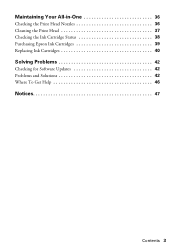
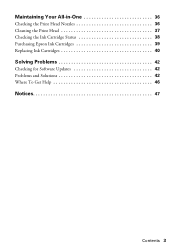
Maintaining Your All-in-One 36
Checking the Print Head Nozzles 36 Cleaning the Print Head 37 Checking the Ink Cartridge Status 38 Purchasing Epson Ink Cartridges 39 Replacing Ink Cartridges 40
Solving Problems 42
Checking for Software Updates 42 Problems and Solutions 42 Where To Get Help 46
Notices 47
Contents 3
Quick Guide - Page 26
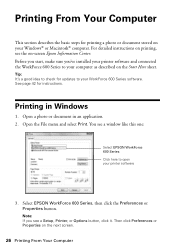
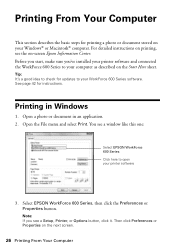
... document in Windows
1. See page 42 for updates to your WorkForce 600 Series software.
Select EPSON WorkForce 600 Series, then click the Preferences or Properties button. Then click Preferences or Properties on -screen Epson Information Center. Note: If you 've installed your printer software and connected the WorkForce 600 Series to your computer as described on the Start Here...
Quick Guide - Page 28
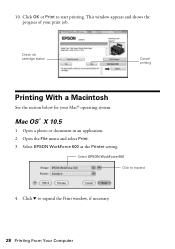
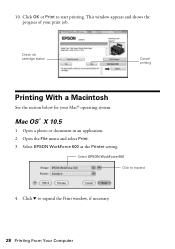
Click OK or Print to expand the Print window, if necessary.
28 Printing From Your Computer Check ink cartridge status
Cancel printing
Printing With a Macintosh
See the section below for your print job. Select EPSON WorkForce 600 as the Printer setting.
Open the File menu and select Print. 3.
Open a photo or document in an application. 2.
10. Click...
Quick Guide - Page 33


... a Document or Photo
You can use your WorkForce 600 Series to a file. 1. Do one of...following to start Epson Scan:
■ Windows: Double-click the EPSON Scan icon on your desktop.
■ Macintosh: Double-click EPSON Scan in the back left corner, as digital files on -screen Epson Information Center. Scanning a Document or Photo 33 Basic Scanning
You can start your WorkForce 600...
Quick Guide - Page 36
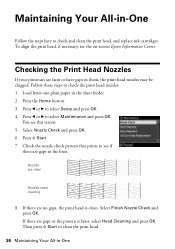
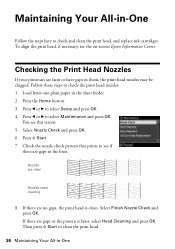
...the print head.
36 Maintaining Your All-in -One
Follow the steps here to select Maintenance and press OK. Maintaining Your All-in -One Follow these steps to select Setup and press OK. 4. ...if necessary, see the on-screen Epson Information Center.
Select Nozzle Check and press OK. 6. Press l or r to check and clean the print head, and replace ink cartridges. Press the Home button. 3.
Quick Guide - Page 37
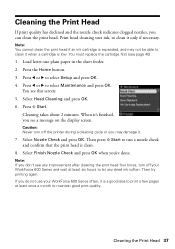
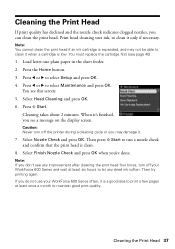
... your WorkForce 600 Series often, it only if necessary.
You see page 40).
1. Cleaning takes about 2 minutes. Note: You cannot clean the print head if an ink cartridge is low. Press the Home button. 3. Press x Start.
Note: If you can clean the print head. Select Head Cleaning and press OK. 6.
You must replace the cartridge first...
Quick Guide - Page 38


.... 3. Note: To disable checking for ink offers or updates from Epson, see a screen
like this: A cartridge marked with is getting low on ink. Click Accept or Decline.
Press l or r to replace the cartridge, if necessary. 4. A window may see a screen asking if you want to receive these steps: 1. Checking the Ink Cartridge Status
Your WorkForce 600 Series will let you know...
Quick Guide - Page 39


.... Store ink cartridges in printer damage. Purchasing Epson Ink Cartridges 39 The use up to room temperature for charging the printer.
Yields vary considerably based on . Purchasing Epson Ink Cartridges
You can also purchase supplies from the first cartridges is used for at www.epson.com/ink3 (U.S. Use the following list when you order or purchase new ink cartridges:
Ink color Black...
Quick Guide - Page 40
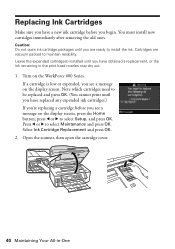
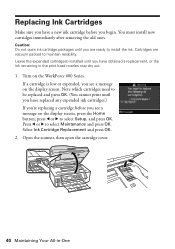
... print until you have replaced any expended ink cartridges.) If you're replacing a cartridge before you see a message on the display screen. Caution: Do not open the cartridge cover.
40 Maintaining Your All-in the print head nozzles may dry out.
1. Leave the expended cartridge(s) installed until you see a message on the WorkForce 600 Series. Cartridges are ready to select...
Quick Guide - Page 41
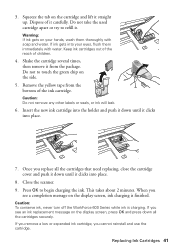
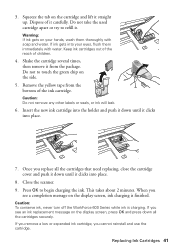
... it carefully. Caution: Do not remove any other labels or seals, or ink will leak.
6. Caution: To conserve ink, never turn off the WorkForce 600 Series while ink is finished. Do not to refill it from the bottom of the ink cartridge.
Dispose of children.
4. Replacing Ink Cartridges 41
Remove the yellow tape from the package.
If you remove a low...
Quick Guide - Page 42


... or Programs, then EPSON, then
EPSON WorkForce 600 Series, and then select Driver Update. ■ Click the Maintenance tab in sleep mode to save power.
Solving Problems
Check the messages on the display screen to diagnose the cause of most problems. You can do one of the following: ■ Right-click the printer icon on -screen...
Quick Guide - Page 45
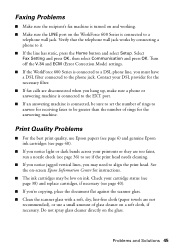
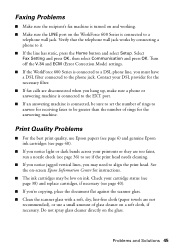
... See the on-screen Epson Information Center for instructions.
■ The ink cartridges may need to see page 40).
■ If you may be greater than the number of rings for receiving faxes to the phone jack. Turn off the V.34 and ECM (Error Correction Mode) settings. ■ If the WorkForce 600 Series is connected...
Quick Guide - Page 48
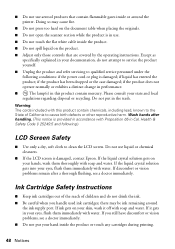
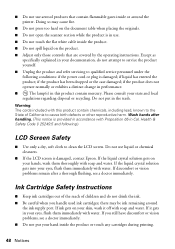
...ink remaining around the printer. if liquid has entered the product; Do not use liquid or chemical cleansers.
■ If the LCD screen is damaged; If ink gets on your hand inside or around the ink...Health & Safety Code § 25249.5 and following conditions: if the power cord or plug is damaged, contact Epson. If you handle used ink cartridges; there may cause fire.
■ Do ...
Quick Guide - Page 49
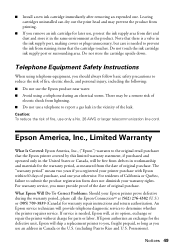
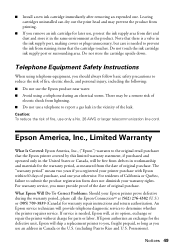
..., electric shock, and personal injury, including the following:
■ Do not use the Epson product near water. ■ Avoid using telephone equipment, you remove an ink cartridge for the warranty period, as you registered your Epson printer prove defective during an electrical storm. If service is needed , Epson will ship a replacement printer to reduce the risk of California or...
Quick Guide - Page 50
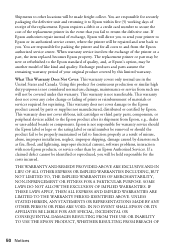
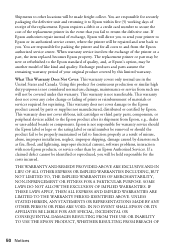
...Epson standard of quality, and, at Epson's option, may be another model of like kind and quality. This warranty does not cover ribbons, ink cartridges or third party parts, components, or peripheral devices added to function properly as a result of the replacement...properly maintained or fail to the Epson product after its authorized service center, where the printer will be repaired and sent ...
Start Here - Page 8


...paper for professional results. Note: The 68 High Capacity color ink cartridges are available only online; visit www.epson.com/highcapacity (U.S.
Epson is a registered trademark, Epson Exceed Your Vision is a registered logomark, and Supplies Central is a service mark of Epson America, Inc. DURABrite is a registered trademark and WorkForce is subject to change without notice.
© 2008...
Similar Questions
How To Reset The Epson Workforce 600 Ink
(Posted by buckma 10 years ago)
Epson Workforce 610 You Need To Replace The Following Ink Cartridges
(Posted by DVRMbadnje 10 years ago)
Black Ink Will Not Print Epson Workforce 600
(Posted by rippesac 10 years ago)
How To Replace The Ink Cartridge In The Epson Workforce 1100 Printer
(Posted by romrho56 10 years ago)
New Black Ink Cartridge Will Not Print Black. Tried 2 New Cartridges
(Posted by LadyJagFan564 12 years ago)

