Epson WorkForce 545 Support Question
Find answers below for this question about Epson WorkForce 545.Need a Epson WorkForce 545 manual? We have 4 online manuals for this item!
Question posted by ruem on November 27th, 2013
How To Use Document Feeder Epson Workforce 545
The person who posted this question about this Epson product did not include a detailed explanation. Please use the "Request More Information" button to the right if more details would help you to answer this question.
Current Answers
There are currently no answers that have been posted for this question.
Be the first to post an answer! Remember that you can earn up to 1,100 points for every answer you submit. The better the quality of your answer, the better chance it has to be accepted.
Be the first to post an answer! Remember that you can earn up to 1,100 points for every answer you submit. The better the quality of your answer, the better chance it has to be accepted.
Related Epson WorkForce 545 Manual Pages
Product Brochure - Page 1


... computer 6 World's fastest All-in-ONE1
WorkForce® 545
Print | Copy | Scan | Fax | Wi-Fi®
en g i nee r ed fo r B U S I N E S S
• World's Fastest all -in 250-sheet paper tray means you reload paper less often
• Affordable business printing - get about 2x more - 30-page Auto Document Feeder to 40% less printing cost vs.
Product Brochure - Page 2


...EPSON Bright White, Brochure & Flyer Paper Matte Double-sided, Ultra Premium Presentation Paper Matte, Premium Presentation Paper Matte, Premium Presentation Paper Matte
PAPER HANDLING (continued)
Envelope Types Input Paper Capacity Automatic Document Feeder...use conditions.
3 Wi-Fi 802.11 b/g/n certified; Copyright 2011 Epson America, Inc. WorkForce® 545... color multifunction laser printers...
Quick Guide - Page 2


... the release bar underneath to both the WorkForce 545 and WorkForce 645 unless otherwise noted. Features Copy, scan, and fax from the easy-to-use control panel Process large documents with the 30-page capacity Automatic Document Feeder Easy networking-Wi-Fi and Ethernet
Copy files to and from mobile devices with the built-in this manual show...
Quick Guide - Page 4


...Epson Ultra Premium Presentation Paper Matte
Letter (8.5 × 11 inches [216 × 279 mm])
S041341
Epson...Epson Premium Presentation Paper Matte Double-sided
Letter (8.5 × 11 inches [216 × 279 mm])
S041568
Epson...
S041067
Epson Ultra ... mm])
S042182 S042175
Epson Premium Photo Paper Semigloss...Using Special Papers Using Special Papers
Epson offers a wide array of high quality ...
Quick Guide - Page 6


...edge guide outward.
2. Place your original in place. Using the Automatic Document Feeder
You can place a photo or a document up to 30 letter- Using the Scanner Glass
You can place up to letter-size...Originals for Copying, Scanning, or Faxing
Before you copy, scan, or fax, place your documents on the scanner glass only. Placing Originals for Copying, Scanning, or Faxing
or A4-size...
Quick Guide - Page 8


... preset options or a custom paper size. 7. If you use the Automatic Document Feeder, you use the numeric keypad to copy photos onto 4 × 6-inch (102 × 152 mm), 5 × 7-inch (127 × 178 mm), 8 × 10-inch (203 × 254 mm), letter-size, or A4-size Epson photo paper (various types available) for details. To...
Quick Guide - Page 16


...
EXT. Faxing a Document
Your product lets you send faxes by entering fax numbers, selecting entries from a speed dial or group dial list, or using the Epson FAX Utility. This ...Settings > Reset All Settings.
Use the following procedure to use a telephone or answering machine, you give away or dispose of fax data and settings. Using the Automatic Document Feeder (ADF), you can also ...
Quick Guide - Page 22


.... Note: For Mac OS X 10.6, see its icon in Windows Explorer or Mac
Finder.
22 Scanning a Document or Photo The image is scanned and you use Home mode to scan with the Automatic Document Feeder. 4. Scanning With Epson Scan Software
You can scan from your computer and save your image to a file. For detailed scanning...
Quick Guide - Page 33


...cover or you loaded matches the paper type setting on the control panel or in the Automatic Document Feeder (ADF), make sure it is connected to the
EXT.
Print Quality Problems
■ Make ... machine, make sure the paper is not bent, folded, or curled. Do not use Epson papers (see page 4) and genuine Epson ink cartridges (see page 15). Verify
that the telephone wall jack works by your ...
Quick Guide - Page 34


...Epson Technical Support
Internet Support Visit Epson's support website at epson.com/support (U.S.) or epson.ca/support (Canada) and select your product for solutions to change without notice. See the online User's Guide for support, please have the following information ready: ■ Product name (WorkForce 545... and documentation, get FAQs and troubleshooting advice, or e-mail Epson with ...
Quick Guide - Page 43


... software CD-ROM for any damages or problems arising from jurisdiction to jurisdiction. WorkForce is a registered trademark and Epson Connection is a registered logomark of Seiko Epson Corporation. Some jurisdictions do not allow limitations on your legal advisor for any use of this Epson product. No part of this printer. While some jurisdictions do not allow...
Start Here - Page 1


...OK. otherwise, select Winter. WorkForce® 545/645 Series
Start Here
Read these instructions before using the product's control panel. ...using your product.
1 Unpack
2 Raise the control panel and press the On button.
Note: If you want to change the language, press or to your country/region and press OK.
3 Select Summer if Daylight Saving Time is part of the Automatic Document Feeder...
User Guide - Page 3


... the Product ...48 Placing Originals on the Scanner Glass 48 Placing Originals in the Automatic Document Feeder 49
Copying ...53 Copying Documents...53 Copying Photos...54 Paper Type Settings - Copying...57 Paper Size Settings - Top...18 Product Parts - Contents
WorkForce 545/645 Series User's Guide 13
Product Basics ...14 Setting Up the Control Panel ...14...
User Guide - Page 10


... Paper Jam Problems Inside the Product 279 Paper Jam Problems in the Main Tray 284 Paper Jam Problems in the Automatic Document Feeder 288 Paper Ejection Problems ...291 Solving Problems Printing from a Computer 292 Nothing Prints ...292 Product Icon Does Not Appear...Colors ...303 Solving Scanning Problems ...304 Scanning Software Does Not Operate Correctly 304 Cannot Start Epson Scan ...304
10
User Guide - Page 22


Product Parts - Back
1 Rear cover (Auto duplexer on both sides of the page automatically, using the product's built-in the automatic document feeder (ADF), you can print on the WorkForce 645 Series) 2 LINE port 3 EXT port 4 AC inlet 5 LAN port 6 USB port Parent topic: Product Parts Locations
Two-Sided Printing, Scanning, Copying, and Faxing
You...
User Guide - Page 136


...Page dialog after scanning If you can scan with your Epson product from the DEVICES or SHARED list, if necessary. 3. Select your product using the PDF or Multi-Tiff format, select to overwrite previous...OS X 10.6/10.7
With Mac OS X 10.6/10.7, you are scanning a multi-page document using an image-editing application.
Open image folder after scanning
Select to have the File Save Settings...
User Guide - Page 269


.... 1. Disconnect any interface cables connected to an External Device Related topics Loading Paper Placing Originals on again. Parent topic: Solving Problems Related references Paper Jam Problems Inside the Product Paper Jam Problems in the Main Tray Paper Jam Problems in the Automatic Document Feeder Where to Get Help Related tasks Transferring Photos From...
User Guide - Page 292
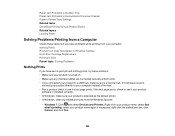
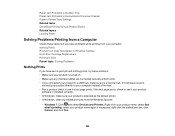
... the Automatic Document Feeder Paper or Media Type Settings Related tasks Cancelling Printing Using a Product Button Related topics Loading Paper
Solving Problems Printing from a Computer
Check these solutions: • Make sure your product is turned on. • Make sure any stalled print jobs from the Windows Spooler:
• Windows 7: Click and select Devices and...
User Guide - Page 315


... XP SP1 or higher
315
Note: Epson offers a recycling program for proper disposal. Technical Specifications
These sections list the technical specifications for your computer should use one of life products. Windows System Requirements Mac System Requirements Printing Specifications Scanning Specifications Automatic Document Feeder (ADF) Specifications Fax Specifications Paper Specifications...
User Guide - Page 317
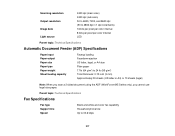
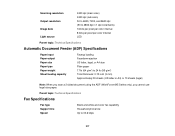
...bits per pixel per color internal 8 bits per pixel per color internal LED
Parent topic: Technical Specifications
Automatic Document Feeder (ADF) Specifications
Paper input Paper output Paper size Paper type Paper weight Sheet feeding capacity
Faceup loading Facedown...US letter or A4) or 10 sheets (legal)
Note: When you scan a 2-sided document using the ADF (WorkForce 645 Series only), you cannot...
Similar Questions
Can You Scan Legal Using An Espon Workforce 545?
(Posted by MPHjmalle 10 years ago)
How To Scan On To A Thumb Drive Using The Epson Workforce 545
(Posted by hew19can 10 years ago)
How Do You Use The Epson Workforce 545 Fax Utility
(Posted by mejaqda 10 years ago)

