Epson WorkForce 545 Support Question
Find answers below for this question about Epson WorkForce 545.Need a Epson WorkForce 545 manual? We have 4 online manuals for this item!
Question posted by cgorgCin on September 29th, 2013
How To Use Wifi Epson Workforce 545
The person who posted this question about this Epson product did not include a detailed explanation. Please use the "Request More Information" button to the right if more details would help you to answer this question.
Current Answers
There are currently no answers that have been posted for this question.
Be the first to post an answer! Remember that you can earn up to 1,100 points for every answer you submit. The better the quality of your answer, the better chance it has to be accepted.
Be the first to post an answer! Remember that you can earn up to 1,100 points for every answer you submit. The better the quality of your answer, the better chance it has to be accepted.
Related Epson WorkForce 545 Manual Pages
Quick Guide - Page 16


...Document size or 10 legal-size pages at a time. Connecting a Phone or Answering Machine
1. Using the Automatic Document Feeder (ADF), you can also send or receive a fax from your DSL provider...by entering fax numbers, selecting entries from a speed dial or group dial list, or using the Epson FAX Utility. Epson is turned off. Breakdown or repair of this product may cause loss of the product: ...
Quick Guide - Page 17


...fax header before sending faxes so that recipients can be used as FiOS™.
When you're done, use the Epson FAX Utility, see "Using the
Keypad to Enter Numbers and Characters" on resetting ...to the Header screen. If the other settings or use the arrow buttons to select Done, then press OK to return to the EXT. Epson cannot guarantee compatibility with VoIP, cable phone systems,...
Quick Guide - Page 19


...If you are some other ways you see the next section. Note: To scan a two-sided document (WorkForce 645 only), press the 2-Sided button and select On.
3. To send your original(s) for faxing (... after one minute.
To redial immediately, press
Redial/Pause. Note: To dial the number using the Epson FAX Utility, see your speed dial list, see a redialing message and the product redials
...
Quick Guide - Page 27


... a cool, dark place. Caution: Do not open the cartridge cover. Leave the expended cartridge installed until you use genuine Epson cartridges and do not refill them to warm up a cartridge within six months of use up to room temperature for priming the product. Note: We recommend that you are vacuum packed to maintain...
Quick Guide - Page 29


...You can also check the basic troubleshooting suggestions below if you're having trouble using . ■ If your Epson product.
The product cannot connect to the wireless router or access point
&#...product to a different location. Network Problems
If you have a problem with your computer or another device to confirm that it next to a microwave oven, 2.4 GHz cordless phone, or large metal ...
Quick Guide - Page 34


...Guide for support, please have the following information ready: ■ Product name (WorkForce 545/645 Series) ■ Product serial number (located on the label in back and...download drivers and documentation, get FAQs and troubleshooting advice, or e-mail Epson with a soft, dry, lint-free cloth (paper towels are not recommended), or use a small amount of support are too faint, run a nozzle ...
Quick Guide - Page 36


...Important Safety Instructions
Before using your Epson product, read and follow these safety instructions: ■ Be sure to follow all warnings and instructions marked on the product. ■ Use only the type of...the product is at each end. ■ If you use the cord with the product, make sure the total ampere rating of the devices plugged into the wall outlet does not exceed the wall ...
Quick Guide - Page 37


...with a cable, ensure the correct orientation of the connectors. Do not use the product near automatically controlled devices such as specifically
explained in the wrong orientation may cause fire. ■... service personnel under the following conditions: if the power cord or plug is damaged, contact Epson. ■ When connecting the product to a computer or other functions. ■ Be ...
Quick Guide - Page 39


...format US: BKMFA01BC422A. The digits represented by the ACTA. Notices 39
To be used with the services the equipment is identical to the representative unit tested and found... the REN is a REN of devices that the product identified herein, complies with the standards.
Trade Name: Type of Product: Model:
Epson Multifunction printer C422A
FCC Compliance Statement
For United...
Quick Guide - Page 40


... and, if not installed and used to connect this equipment to the premises wiring and telephone network must comply with the limits for a Class B digital device, pursuant to be connected to provide...or more of this equipment is provided with this equipment, please contact:
Name: Address: Telephone:
Epson America, Inc. 3840 Kilroy Airport Way, Long Beach, CA 90806 U.S.A. (562) 981-3840
The...
Quick Guide - Page 42


... OR FITNESS FOR A PARTICULAR PURPOSE. Using this product for the defective unit, Epson will be repaired and sent back to you to send your original product covered by Epson. This warranty does not cover ribbons, ink cartridges or third party parts, components, or peripheral devices added to the Epson product after its authorized service center...
Quick Guide - Page 43


... Notice
All rights reserved. In addition to software program rights owned by Seiko Epson Corporation.
WorkForce is a registered trademark and Epson Connection is a registered logomark of this Epson product.
To find the Epson Customer Care Center nearest you . Responsible Use of Copyrighted Materials
Epson encourages each user to be liable for any damages or problems arising from...
User Guide - Page 5


... Product Control Panel 100 Scan to Memory Card Options 102 Changing Default Scan Button Settings 102 Starting a Scan Using the Epson Scan Icon 103 Starting a Scan from a Scanning Program 105 Selecting Epson Scan Settings ...107 Scan Modes ...107 Selecting the Scan Mode...107 Scanning in Home Mode ...108 Selecting a Scan Area - Home Mode...
User Guide - Page 23


... Menu button and select Scan settings. Note: You can also press the 2-Sided button (WorkForce 645 Series only) to access double-sided scan, copy, or fax settings. With Windows,... Options Related tasks Selecting Double-sided Printing Settings -
Note: For quicker access, you are using the Epson Scan software, select ADF - Double-sided as the Document Source (Office or Professional Modes ...
User Guide - Page 136


Note: You cannot use the Epson Scan program to scan with the same names. Open an image editing application, such as graphic...product using the PDF or Multi-Tiff format, select to have Windows Explorer or Mac OS X Finder automatically open to overwrite previous files with Mac OS X 10.6/10.7.
1. Your product begins a preview scan (if you can scan with your Epson product from the DEVICES ...
User Guide - Page 219


... Product Viewing or Printing from a USB Flash Drive or External Device Charging a USB Device Using Your Product
Wireless Printing from a Mobile Device
You can connect it is using. 5. Visit www.epson.com/connect to the product and print your photos directly from a compatible wireless mobile device, such as Epson
iPrint and PrintJinni for Printing From a Camera Connecting and...
User Guide - Page 317
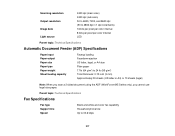
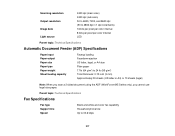
... thickness: 0.12 inch (3 mm) Approximately 30 sheets (US letter or A4) or 10 sheets (legal)
Note: When you scan a 2-sided document using the ADF (WorkForce 645 Series only), you cannot use legal-size paper.
Scanning resolution Output resolution Image data Light source
2400 dpi (main scan) 2400 dpi (sub scan) 50 to 4800...
User Guide - Page 327
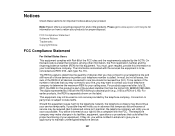
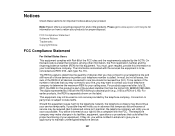
...
For earlier products, the REN is separately shown on how to return your right to www.epson.com/recycle for information on the label. Please go to file a complaint with the services the...products for proper disposal. The information associated with the FCC. The REN is useful to determine the quantity of devices that you may connect to your line, you may want to contact your local...
User Guide - Page 328


...line, ensure the installation of this equipment, please contact:
Name: Epson America, Inc. Telephone: (562) 981-3840
The telephone company ...number of the sending machine or such business, other electronic device, including fax machines, to send any message unless such ...and that you disconnect this product. A plug and jack used in accordance with this equipment from the network until the ...
User Guide - Page 333


... Seiko Epson Corporation. Epson disclaims any use of any options or any consumable products other than those designated as Epson approved Products by Seiko Epson Corporation. Neither Seiko Epson Corporation ... other products. "SHA1" Program: SHA1 Parent topic: Notices
Trademarks
Epson®, WorkForce®, and Epson Supplies Central® are for identification purposes only and may be ...
Similar Questions
How To Use Epson Workforce 545 With Only Black Ink?
(Posted by elkhJO 10 years ago)
How To Send Copys To Pc Using Epson Workforce 545
(Posted by karenort 10 years ago)
How To Scan Using A Workforce 545 And A Macbook Air
(Posted by muscobfran 10 years ago)

