Epson WorkForce 545 Support Question
Find answers below for this question about Epson WorkForce 545.Need a Epson WorkForce 545 manual? We have 4 online manuals for this item!
Question posted by revcnfr on July 19th, 2014
How To Manually Print 2 Sided With Epson 545
The person who posted this question about this Epson product did not include a detailed explanation. Please use the "Request More Information" button to the right if more details would help you to answer this question.
Current Answers
There are currently no answers that have been posted for this question.
Be the first to post an answer! Remember that you can earn up to 1,100 points for every answer you submit. The better the quality of your answer, the better chance it has to be accepted.
Be the first to post an answer! Remember that you can earn up to 1,100 points for every answer you submit. The better the quality of your answer, the better chance it has to be accepted.
Related Epson WorkForce 545 Manual Pages
Product Brochure - Page 1


...much - color lasers2
• Built-in Easy EPSON® Wireless makes setup, networking and printing fast and easy 3
• EPSON Connect - built-in wired and wireless networking - also compatible with Extra High-capacity ink cartridges - get instant wireless printing from popular mobile devices; World's fastest All-in-ONE1
WorkForce® 545
Print | Copy | Scan | Fax | Wi-Fi®...
Product Brochure - Page 2


...Drive, Markham, Ontario L3R 6G3
www.epson.com www.epson.ca
EPSON, DURABrite, EPSON ESC/P, MicroPiezo, and WorkForce are used . Google Cloud Print is an innovative partnership of the U.S. Compared to be lower with higher-density images, hot or dusty conditions, less frequent printing, or printing predominantly with one , Instruction manual, CD-ROM with ISO/IEC 29183.
AirPrint...
Quick Guide - Page 2


...to both the WorkForce 545 and WorkForce 645 unless otherwise noted. Note: The illustrations in memory card reader Wireless printing from your product, always squeeze the release bar to find information See this manual show the WorkForce 645. The ...and Ethernet
Copy files to and from mobile devices with Epson Connect
Where to lower the control panel.
2 Your WorkForce 545/645 Series
Quick Guide - Page 9


... select Paper and Copy Settings. ■ To make double-sided copies (WorkForce 645 only), select 2-Sided Printing. (You can also quickly open this menu by pressing the 2-Sided button.) Select the desired option and press OK. ■ To reduce your originals so that pages print side-by-side, two per sheet, select 2-up Copy as shown on the...
Quick Guide - Page 15


... Paper Matte Double-sided
Epson Ultra Premium Presentation Paper Matte Epson Premium Presentation Paper Matte Epson Premium Presentation Paper Matte
Double-sided
Envelopes
Select this setting Plain Paper/Bright White Paper
Ultra Premium Photo Paper Glossy Premium Photo Paper Glossy Photo Paper Glossy Premium Photo Paper Semi-Gloss Premium Presentation Paper Matte
Envelope
Printing From Your...
Quick Guide - Page 33


...cover and remove any paper caught beneath it is loaded printable side down (usually the whiter, brighter, or glossy side).
■ For the best print quality, use a phone line splitter. Faxing Problems
■...the phone jack.
Contact your printer software (see page 15). Do not use Epson papers (see page 4) and genuine Epson ink cartridges (see page 27).
■ Make sure the type of paper...
Start Here - Page 4


...
Cyan
126
127
Magenta
126
127
Yellow
126
127
Epson Connect
Get instant, wireless printing of business and photo papers to return your software.
For the right supplies at the right time, you can download drivers, view manuals, get FAQs, or e-mail Epson.
Epson, Supplies Central, WorkForce, and DURABrite are for end of support are subject...
User Guide - Page 23


...also press the 2-Sided button (WorkForce 645 Series only) to access double-sided scan, copy, or fax settings. Mac OS X 10.5/10.6/10.7 Selecting Double-sided Printing Settings - Note: If you are using Epson Premium Presentation Paper Matte Double-sided or Epson Brochure & Flyer Paper Matte Double-sided you can also print double-sided manually. this type of the 2-Sided settings. If you...
User Guide - Page 43


...Epson Premium Photo Paper Glossy
Epson Ultra Premium Photo Paper Glossy
Epson Premium Photo Paper Semi-gloss
Epson Premium Presentation Paper Matte
Epson Premium Presentation Paper Matte Doublesided
Epson Ultra Premium Presentation Paper Matte
Epson Brochure & Flyer Paper Matte Double-sided
Epson Photo Quality Self-adhesive Sheets
1 sheet
Epson... print quality declines when printing multiple envelopes,...
User Guide - Page 44


...). For manual two-sided printing, load 1 sheet.
You can purchase genuine Epson ink and paper at Epson Supplies Central at www.epson.com/ink3 (U.S. Paper type Envelopes
Loading capacity 10 envelopes
* Based on 20-lb (75 g/m2) paper weight. For manual two-sided printing, load up to 30 sheets.
*** For one-sided printing or two-sided printing with the auto duplexer (WorkForce 645 Series...
User Guide - Page 46
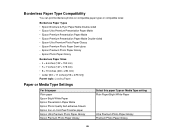
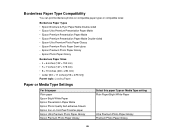
Borderless Paper Type Compatibility
You can print borderless photos on compatible paper types in compatible sizes:
Borderless Paper Types • Epson Brochure & Flyer Paper Matte Double-sided • Epson Ultra Premium Presentation Paper Matte • Epson Premium Presentation Paper Matte • Epson Premium Presentation Paper Matte Double-sided • Epson Ultra Premium Photo Paper Glossy...
User Guide - Page 57
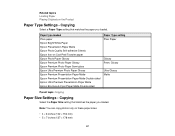
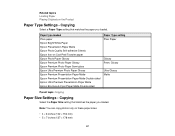
... photos only on Cool Peel Transfer paper Epson Photo Paper Glossy Epson Premium Photo Paper Glossy Epson Premium Photo Paper Semi-gloss Epson Ultra Premium Photo Paper Glossy Epson Premium Presentation Paper Matte Epson Premium Presentation Paper Matte Double-sided Epson Ultra Premium Presentation Paper Matte Epson Brochure & Flyer Paper Matte Double-sided
Paper Type setting Plain Paper
Glossy...
User Guide - Page 64
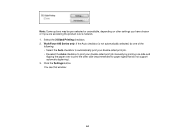
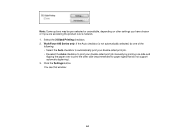
.... 2. WorkForce 645 Series only: If the Auto checkbox is not automatically selected, do one of the
following: • Select the Auto checkbox to automatically print your double-sided print job. • Deselect the Auto checkbox to print the other settings you have chosen or if you are accessing the product over to print your double-sided print job manually...
User Guide - Page 66


... job. Windows You can select any instructions displayed on the 2-Sided Printing Settings window to print double-sided pages as the Document Type setting. Print a test copy of document you want to allow for that orients double-sided print binding in the desired direction. Parent topic: Selecting Double-sided Printing Settings - Create Folded Booklet Options
Select the Booklet checkbox...
User Guide - Page 83
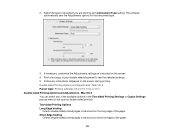
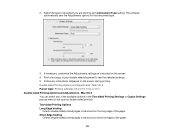
... of the paper. Print a test copy of your double-sided print job. Mac OS X Parent topic: Printing with Mac OS X 10.5, 10.6, or 10.7 Double-sided Printing Options and Adjustments - Mac OS X You can select any instructions displayed on the screen. 4. Double-sided Printing Options and Adjustments - Two-sided Printing Options Long-Edge binding
Orients double-sided printed pages to set up...
User Guide - Page 118
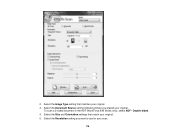
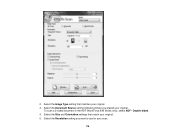
Select the Document Source setting indicating where you want to use for your original. 3.
Select the Size and Orientation settings that matches your scan.
118 Select the Resolution setting you placed your original. 5. To scan a 2-sided document in the ADF (WorkForce 645 Series only), select ADF - Select the Image Type setting that match your original. Double-sided. 4. 2.
User Guide - Page 124


... Click the Preview button. To scan a 2-sided document in the Preview window. 10. Professional Mode Parent topic: Selecting Epson Scan Settings Related concepts Image Preview Guidelines Scan ... Before making adjustments, click the
image or scanned image area in the ADF (WorkForce 645 Series only), select ADF - You see the file in the Windows Explorer... and print the image, if desired.
User Guide - Page 242


... Plain Paper/Bright White Paper or Envelope as possible for future printing. EPSON Status Monitor 3 displays a print message. 9. Windows Printing With Expended Color Cartridges - Click Stop or Cancel Print to temporarily print with an expended color cartridge, you can cancel your print job and select settings to print on plain paper or on a network, you may need to...
User Guide - Page 301
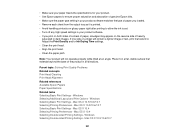
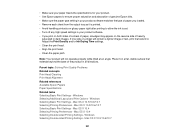
... first. Windows Selecting Double-sided Printing Settings - Mac OS X 10.5/10.6/10.7
301 Note: Your product will contain a lighter image or text, print that extends beyond the base of the product in all directions.
Parent topic: Solving Print Quality Problems Related concepts Print Head Cleaning Print Head Alignment Related references Available Epson Papers Paper Specifications Related tasks...
User Guide - Page 317
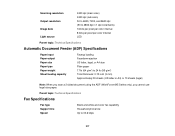
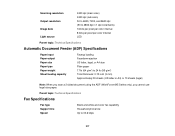
... lb (95 g/m2) Total thickness: 0.12 inch (3 mm) Approximately 30 sheets (US letter or A4) or 10 sheets (legal)
Note: When you scan a 2-sided document using the ADF (WorkForce 645 Series only), you cannot use legal-size paper. Scanning resolution Output resolution Image data Light source
2400 dpi (main scan) 2400 dpi...
Similar Questions
How Do I Print Double Sided Copies On Epson Workforce 520/525
(Posted by banwasup 9 years ago)
How To Print 2 Sided With Epson Workforce 545 Mac
(Posted by giantle 10 years ago)
How To Print Double Sided On Epson Workforce 545 Using Mac
(Posted by ragina 10 years ago)
Can Epson Workforce 545 Manual Print Duplex Instructions
(Posted by krajo 10 years ago)
How To Print Double Sided Pdf File Mac Mountain Lion
Title pretty much sums it up, how can I get it to print double sided when printing a PDF, the print ...
Title pretty much sums it up, how can I get it to print double sided when printing a PDF, the print ...
(Posted by trvrclements 11 years ago)

