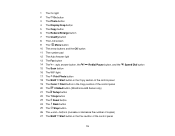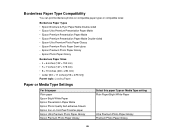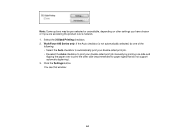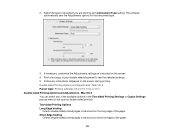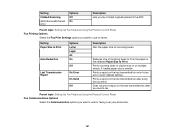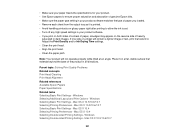Epson WorkForce 545 Support Question
Find answers below for this question about Epson WorkForce 545.Need a Epson WorkForce 545 manual? We have 4 online manuals for this item!
Question posted by giantle on December 1st, 2013
How To Print 2 Sided With Epson Workforce 545 Mac
The person who posted this question about this Epson product did not include a detailed explanation. Please use the "Request More Information" button to the right if more details would help you to answer this question.
Current Answers
Related Epson WorkForce 545 Manual Pages
Similar Questions
Epson Workforce 645 Won't Print Double-sided From My Mac
(Posted by myROSSAR 9 years ago)
How To Print To Epson Workforce 545 From A Flashdrive
(Posted by bubbademand 10 years ago)
Can I Scan My Negatives And Print On My Workforce 545 Epson
I have been trying to scan my negatives so I can print them but I can't seem to do it.
I have been trying to scan my negatives so I can print them but I can't seem to do it.
(Posted by Nuniepan702 10 years ago)
How To Print Double Sided Pdf File Mac Mountain Lion
Title pretty much sums it up, how can I get it to print double sided when printing a PDF, the print ...
Title pretty much sums it up, how can I get it to print double sided when printing a PDF, the print ...
(Posted by trvrclements 11 years ago)