Epson WorkForce 545 Support Question
Find answers below for this question about Epson WorkForce 545.Need a Epson WorkForce 545 manual? We have 4 online manuals for this item!
Question posted by cnjd on July 29th, 2012
I Load Envelopes Correctly. Printing Is Way Off! How Do I Correct This?
The person who posted this question about this Epson product did not include a detailed explanation. Please use the "Request More Information" button to the right if more details would help you to answer this question.
Current Answers
There are currently no answers that have been posted for this question.
Be the first to post an answer! Remember that you can earn up to 1,100 points for every answer you submit. The better the quality of your answer, the better chance it has to be accepted.
Be the first to post an answer! Remember that you can earn up to 1,100 points for every answer you submit. The better the quality of your answer, the better chance it has to be accepted.
Related Epson WorkForce 545 Manual Pages
Product Brochure - Page 1


... and easy 3
• EPSON Connect - smudge, fade and water resistant prints; fax documents directly from popular mobile devices; get about 2x more - 30-page Auto Document Feeder to 40% less printing cost vs. World's fastest All-in-ONE1
WorkForce® 545
Print | Copy | Scan | Fax | Wi-Fi®
en g i nee r ed fo r B U S I N E S S
• World's Fastest all...
Product Brochure - Page 2


...WorkForce 545 all -in-ones priced at $129 or less, as of March 2011, based on manufacturers' rated ISO speeds or independent testing.
2 Up to the range of the router being used for more information. 4 See www.epson.com/connect regarding compatible devices and apps. 5 Get about two times more prints..., air mail 250 sheets plain paper, 10 envelopes 30 sheets
2.5" LCD Operating: 50 °...
Quick Guide - Page 15


Selecting the Correct Paper Type
Select the correct Paper Type (Windows) or Media Type (Mac OS X) setting in your printer...sided
Epson Ultra Premium Presentation Paper Matte Epson Premium Presentation Paper Matte Epson Premium Presentation Paper Matte
Double-sided
Envelopes
Select this setting Plain Paper/Bright White Paper
Ultra Premium Photo Paper Glossy Premium Photo Paper Glossy Photo Paper...
Quick Guide - Page 20


... your telephone rings, lift the phone off the Auto Answer light and follow these steps:
1. Press x Menu and select Fax Print Settings.
3. If you load plain paper and select the correct settings for example), turn on the hook.
4.
Select Paper Size and make sure you run out of rings before the product answers...
Quick Guide - Page 33


... product is loaded printable side down (usually the whiter, brighter, or glossy side).
■ For the best print quality, use a phone line splitter. ■ If documents don't feed correctly in your ...connecting a phone to the phone jack.
Lift the document cover and remove any jammed paper.
Print Quality Problems
■ Make sure your voice mail service. ■ If the line has...
User Guide - Page 3


Front ...20 Product Parts - Contents
WorkForce 545/645 Series User's Guide 13
Product Basics ...14 ...Settings - Back...22 Two-Sided Printing, Scanning, Copying, and Faxing 22 Selecting Wireless Network Settings From the Control Panel 24
Loading Paper ...27 Loading Paper for Documents...27 Loading Paper for Photos...33 Loading Envelopes...38 Paper Loading Capacity ...43 Available Epson Papers...
User Guide - Page 8


Camera 222 Connecting and Printing From a Camera 223 Viewing or Printing from a USB Flash Drive or External Device 225 USB Device File Specifications 225 Connecting and Using a USB Flash Drive or External Device 225 Charging a USB Device Using Your Product 227
Printing Personalized Projects...228 Printing Personalized Note Paper ...228 Printing Lined Paper and Graph Paper 229
Replacing Ink ...
User Guide - Page 27
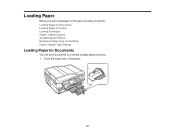
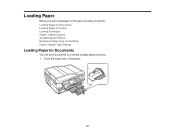
...
Before you will do. Close the output tray, if necessary.
27 Loading Paper for Documents Loading Paper for Photos Loading Envelopes Paper Loading Capacity Available Epson Papers Borderless Paper Type Compatibility Paper or Media Type Settings
Loading Paper for the type of printing you print, load paper for Documents
You can print documents on a variety of paper types and sizes. 1.
User Guide - Page 38


... short edge first, no matter which way your document faces. • Do not load paper above the arrow mark inside the edge guide. • Check the paper package for any additional loading instructions. Parent topic: Loading Paper Related references Paper Loading Capacity
Loading Envelopes
You can print on plain paper envelopes in this size: No. 10 (4.1 × 9.5 inches [105...
User Guide - Page 40


4. Note: Make sure the envelopes are loaded against the edge guide as shown. Slide the edge guide shown below to your envelope size.
5. Load envelopes, printable side down, against the edge guide and not sticking out from the end of the cassette.
40
User Guide - Page 43


...Epson Iron-on Cool Peel Transfer paper
43
Always follow these paper loading guidelines: • If you have trouble loading a stack of envelopes, press each envelope flat before loading it or load
one envelope at a time. • If print quality declines when printing multiple envelopes, try loading one envelope at a time. • Do not load envelopes that are curled, folded, or too thin.
User Guide - Page 44


...
100
44 To find the nearest one -sided printing or two-sided printing with the auto duplexer (WorkForce 645 Series only). For manual two-sided printing, load up to 30 sheets.
*** For one-sided printing or two-sided printing with the auto duplexer (WorkForce 645 Series only).
Do not load paper above the arrow mark inside the edge guide...
User Guide - Page 212
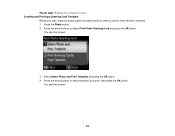
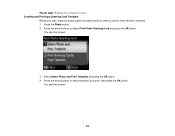
Press the arrow buttons to select the photo you start, make sure plain paper is loaded and your memory card or other device is inserted. 1.
You see this screen:
212 You see this screen:
3. Select Select Photo and Print Template and press the OK button. 4. Press the Photo button. 2.
Press the arrow buttons to...
User Guide - Page 219


..., size, and layout may not be in these sections to Your Product Viewing or Printing from a USB Flash Drive or External Device Charging a USB Device Using Your Product
Wireless Printing from a Mobile Device
You can connect it is using. 5. Wireless Printing from a Mobile Device Printing from a Camera Connected to use your product with Your Product
219 Download and...
User Guide - Page 291
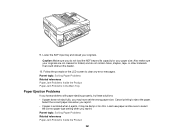
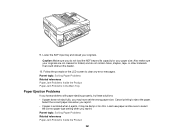
...try these solutions: • If paper does not eject fully, you may be sure to select
the correct paper type setting when you do not contain holes, staples, tape, or other materials that could obstruct the... are not creased or folded, and do not load the ADF beyond its capacity for your originals. Load new paper and be damp or too thin. Cancel printing to clear any error messages.
User Guide - Page 292
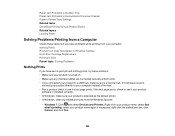
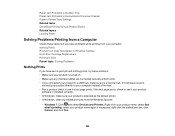
... are connected securely at both ends. • If you have sent a print job and nothing prints, try these sections if you connected your product to see if your product
software is installed correctly. • In Windows, make sure it still does not print,
connect your product directly to your computer instead of the hub...
User Guide - Page 294
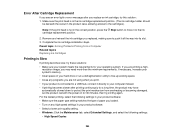
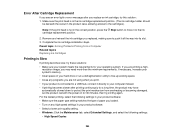
...type of paper you loaded. • Turn on for your operating system. Parent topic: Solving Problems Printing from overheating or becoming...printing a high- If you are not using when you print. • If your product is connected to a USB hub, connect it all the way...the correct position, press the Stop button to move it to push it directly to your computer instead. • If printing ...
User Guide - Page 299


... Printout
If your printouts are slanted, try these sections if your printouts have problems with print quality, but your image looks fine on your printer software. • Align the print head. Mac OS X 10.4 Related topics Loading Paper
Solving Print Quality Problems
Check these solutions: • Slide the edge guides against the edges of...
User Guide - Page 311
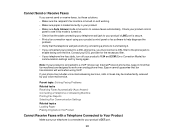
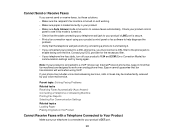
...your product. • Make sure Auto Answer mode is connected to your product's LINE port is loaded correctly in mind that fax machines are designed to work when using your product control panel or fax ...'s fax machine is turned on and working. • Make sure paper is secure. • Print a fax connection report using VoIP. Cannot Send or Receive Faxes
If you must connect a DSL filter...
User Guide - Page 316
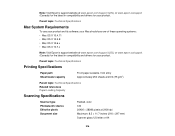
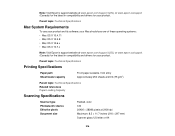
...in compatibility and drivers for your product.
Parent topic: Technical Specifications
Printing Specifications
Paper path Sheet feeder capacity
Front paper cassette, front entry ...m2)
Parent topic: Technical Specifications Related references Paper Loading Capacity
Scanning Specifications
Scanner type Photoelectric device Effective pixels Document size
Flatbed, color CIS 20400 &#...
Similar Questions
How Do I Load Envelopes Into Workforce 545/645 Printer?
(Posted by rajabjuz 10 years ago)
Can Envelopes Be Printed On The Epsom Workforce 545
(Posted by eawsala 10 years ago)

