Epson WorkForce 545 Support Question
Find answers below for this question about Epson WorkForce 545.Need a Epson WorkForce 545 manual? We have 4 online manuals for this item!
Question posted by browlarsc on November 19th, 2013
I Installed Printer Epson Workforce All In One 545/645 But Can't Get Scanner To
work
Current Answers
There are currently no answers that have been posted for this question.
Be the first to post an answer! Remember that you can earn up to 1,100 points for every answer you submit. The better the quality of your answer, the better chance it has to be accepted.
Be the first to post an answer! Remember that you can earn up to 1,100 points for every answer you submit. The better the quality of your answer, the better chance it has to be accepted.
Related Epson WorkForce 545 Manual Pages
Product Brochure - Page 1


...those from a laser printer
• Do ...devices; built-in Easy EPSON® Wireless makes setup, networking and printing fast and easy 3
• EPSON... Connect - smudge, fade and water resistant prints; color lasers2
• Built-in wired and wireless networking - easily share your computer 6 print speeds of originals
• PC-Fax - World's fastest All-in-ONE1
WorkForce® 545...
Product Brochure - Page 2


... Microsoft group of companies. WorkForce® 545
Print I Copy I Scan I Fax I Wi-Fi®
Specifications
PRINT Printing Technology Printer Language Maximum Print Resolution ISO Print Speed† Minimum Ink Droplet Size COPY Copy Quality Copy Quantity Maximum Copy Size ISO Copy Speed†† Copy Features SCAN Scanner Type Photoelectric Device Color Optical Resolution Hardware...
Quick Guide - Page 2


... files to and from mobile devices with Epson Connect
Where to find information See this manual show the WorkForce 645. See this Quick Guide and your online User's Guide for instructions on using your product. See the online User's Guide for details. Your WorkForce 545/645 Series
After you set up your WorkForce® 545/645 Series (see the Start...
Quick Guide - Page 3


... network status
10
Resets the active menu selection to its volume, press F Setup, select Printer Setup, select Sound, and finally select Off. Press any button to wake it easy to... up.
1
2
3
4
5
6
7
8
WorkForce 645
9
only
10
Tip: To turn off the sound, the dialing sound made when you press a button on the screen, or to reduce its default value
Your WorkForce 545/645 Series 3
Quick Guide - Page 19


... your document is automatically scanned and faxed.
■ If you place your document on the scanner glass, you can scan additional pages after one minute. Note: If the recipient's fax machine... press OK.
Note: To dial the number using the Epson FAX Utility, see your online User's Guide.
1. Note: To scan a two-sided document (WorkForce 645 only), press the 2-Sided button and select On.
3....
Quick Guide - Page 27


... them . Cartridges are ready to replace. Open the scanner, then open ink cartridge packages until you use of ... Maintenance, then select Ink Cartridge Replacement. 3. The use genuine Epson cartridges and do not refill them . Store ink cartridges in ...not open the cartridge cover.
Leave the expended cartridge installed until you begin. Maintaining Your Product 27 Note: We...
Quick Guide - Page 31


Printing Is Slow or the Print is not available in Mac OS X 10.6; Make sure Epson Event Manager is not being blocked by your firewall or security software. ■ If you are cropped, move your printer software.
■ Letter-size paper is automatically selected for copying. Press u or d to print a network status sheet...
Quick Guide - Page 34


... check (see page 24) to see page 27).
■ Clean the scanner glass with your cartridge levels (see page 26) and replace cartridges, if...WorkForce 545/645 Series) ■ Product serial number (located on the label in back and under the scanner) ■ Proof of purchase (such as a store receipt) and date of purchase ■ Computer configuration and description of the problem Then call Epson...
Quick Guide - Page 43


...printer. Epson is a registered logomark of Seiko Epson Corporation.
Contact your product software CD-ROM for use with Seiko Epson Corporation's operating and maintenance instructions. Neither Seiko Epson... Epson product.
To find the Epson Authorized Reseller nearest you . WorkForce is a registered trademark and Epson Connection is designed only for a list of Epson ...
Start Here - Page 1


..., see the online User's Guide. WorkForce® 545/645 Series
Start Here
Read these instructions before using the product's control panel.
Remove all protective materials.
Caution: To avoid damaging your product.
1 Unpack
2 Raise the control panel and press the On button.
Note: If you are vacuum packed to install the ink. otherwise, select Winter.
Start Here - Page 2
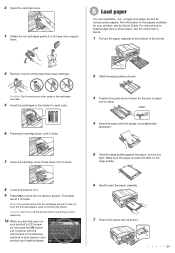
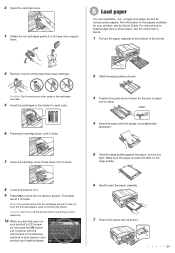
... printer.
4 Remove only the yellow tape from the first cartridges is used for your product and install ...software.
6 Gently insert the paper cassette. 7 Extend the output tray as various photo papers. Continue with the glossy or printable side
facedown.
5 Slide the edge guides against the paper, but not too
tight. For information on the edge guides.
8 Lower the scanner...
Start Here - Page 4


...install it from an Epson authorized reseller. Any questions?
See www.epson.com/connect for copying, printing, faxing, scanning, and solving problems.
On-screen help with DURABrite® Ultra Ink for end of life hardware and ink cartridges. WorkForce 545/645... popular mobile devices. To find the nearest one, call 800-GO-EPSON (800-463-7766). Genuine Epson paper Epson offers a wide...
User Guide - Page 3


...33 Loading Envelopes...38 Paper Loading Capacity ...43 Available Epson Papers ...44 Borderless Paper Type Compatibility 46 Paper or Media Type ...Scanner Glass 48 Placing Originals in the Automatic Document Feeder 49
Copying ...53 Copying Documents...53 Copying Photos...54 Paper Type Settings - Copying...57
3 Inside ...21 Product Parts - Top...18 Product Parts - Contents
WorkForce 545/645...
User Guide - Page 13


WorkForce 545/645 Series User's Guide
Welcome to the WorkForce 545/645 Series User's Guide.
13
User Guide - Page 14


... Printing, Scanning, Copying, and Faxing Selecting Wireless Network Settings From the Control Panel
Setting Up the Control Panel
See these sections to both the WorkForce 545 Series and WorkForce 645 Series unless otherwise noted.
14 Control Panel Buttons and Lights Adjusting Control Panel Position Changing LCD Screen Language Turning Off Control Panel Sounds Parent...
User Guide - Page 54


...are ready to adjust the darkness of paper, including Epson special papers, for instant photo reprints. buttons to select the number (up to print on the scanner glass. 2. If you need to copy, press one... For quicker access, you want to 99). 5.
You can also press the 2-Sided button (WorkForce 645 Series only) to set two-sided print settings, the Reduce/Enlarge button to set print size ...
User Guide - Page 227


... on while charging (it to work with your device. Note: You cannot use the memory card slots instead. Epson cannot guarantee the compatibility of the product.
3. Disconnect your product. 2. Caution: Make sure your portable device complies with Your Product
227 Turn on the front of your device. Connect your portable device to transfer images, use the...
User Guide - Page 237


...not open ink cartridge packages until you are ready to install the ink. Caution: Leave your old cartridges in the printer until you are ready to replace them to maintain reliability...number High-capacity 126 126
Extra High-capacity 127 127
Parent topic: Purchase Epson Ink Cartridges
Removing and Installing Ink Cartridges
Make sure you have your replacement cartridges handy before you see ...
User Guide - Page 241
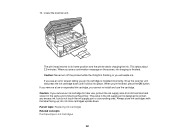
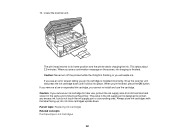
... store ink cartridges with the label facing up the scanner unit and press the ink cartridge down . Parent topic: Replacing Ink Cartridges Related concepts Purchase Epson Ink Cartridges
241
Caution: Never turn off the product while the Onlight is flashing or you cannot re-install and use , protect the ink supply area from...
User Guide - Page 333


... means, electronic, mechanical, photocopying, recording, or otherwise, without the prior written permission of this information as Epson approved Products by any interface cables other products. "SHA1" Program: SHA1 Parent topic: Notices
Trademarks
Epson®, WorkForce®, and Epson Supplies Central® are for any use with this product, or (excluding the U.S.) failure to other...
Similar Questions
Epson Printer Workforce 545 Won't Print Because Of Firewall
(Posted by MeRANI 10 years ago)
How To Install Epson Workforce 545 Airprint To Ipad
(Posted by LarrCra 10 years ago)
Instructions On How To Install Epson Workforce 545
(Posted by virisBonVon 10 years ago)
Printer Workforce 545
How I print or copy from my computer (an e-mail) to my printer
How I print or copy from my computer (an e-mail) to my printer
(Posted by mpactis 11 years ago)
Epson Wireless Printer Workforce 545
How do I turn on the wireless? The green wireless icon on the printer is no longer green. Thank you...
How do I turn on the wireless? The green wireless icon on the printer is no longer green. Thank you...
(Posted by randonrocks 11 years ago)

