Epson WorkForce 545 Support Question
Find answers below for this question about Epson WorkForce 545.Need a Epson WorkForce 545 manual? We have 4 online manuals for this item!
Question posted by mpactis on October 18th, 2012
Printer Workforce 545
How I print or copy from my computer (an e-mail) to my printer
Current Answers
There are currently no answers that have been posted for this question.
Be the first to post an answer! Remember that you can earn up to 1,100 points for every answer you submit. The better the quality of your answer, the better chance it has to be accepted.
Be the first to post an answer! Remember that you can earn up to 1,100 points for every answer you submit. The better the quality of your answer, the better chance it has to be accepted.
Related Epson WorkForce 545 Manual Pages
Product Brochure - Page 1


... All-in-ONE1
WorkForce® 545
Print | Copy | Scan | Fax | Wi-Fi®
en g i nee r ed fo r B U S I N E S S
• World's Fastest all -in-one with Extra High-capacity ink cartridges - save on ink with others; get about 2x more - 30-page Auto Document Feeder to 40% less printing cost vs. get instant wireless printing from your all...
Product Brochure - Page 2


...WorkForce® 545
Print I Copy I Scan I Fax I Wi-Fi®
Specifications
PRINT Printing Technology Printer Language Maximum Print Resolution ISO Print Speed† Minimum Ink Droplet Size COPY Copy Quality Copy Quantity Maximum Copy Size ISO Copy Speed†† Copy Features SCAN Scanner Type Photoelectric Device...; plain paper, bond paper, air mail 250 sheets plain paper, 10 envelopes 30...
Quick Guide - Page 2


... to both the WorkForce 545 and WorkForce 645 unless otherwise noted. See the online User's Guide for details.
See the online User's Guide for details.
Features Copy, scan, and ... The illustrations in memory card reader Wireless printing from mobile devices with Epson Connect
Where to lower the control panel.
2 Your WorkForce 545/645 Series See the online User's Guide ...
Quick Guide - Page 3


...off
2
Press Photo to access the Print Photos menu
3
Press Copy to access your product's Copy mode
4
View menus and status ...wake it easy to reduce its default value
Your WorkForce 545/645 Series 3
Number Description
1
Turns product on...select Printer Setup, select Sound, and finally select Off. Using the Control Panel
The control panel makes it up.
1
2
3
4
5
6
7
8
WorkForce ...
Quick Guide - Page 9


...-side, two per sheet, select 2-up Copy as the Layout setting. To cancel copying, press y Stop. To change the paper type, paper size, and other print settings, press x Menu, then select Paper and Copy Settings. ■ To make double-sided copies (WorkForce 645 only), select 2-Sided Printing. (You can also change other print settings. Press the B&W or Color...
Quick Guide - Page 13


... Click here for instructions. 1. Open a photo or document in an application. 2. 3. On the Main tab, select basic print settings. For automatic duplex printing with the WorkForce 645, select 2-sided Printing, then
select Auto. 5. Click OK or Print to 10.6. If you choose the correct Paper Type setting for your settings. 7.
Click OK to settings
Select...
Quick Guide - Page 19


...FAX Utility, see your original(s) for faxing (see page 6). Note: To scan a two-sided document (WorkForce 645 only), press the 2-Sided button and select On.
3.
To change fax settings, press x Menu... sent in the product's temporary memory will be lost: received faxes that haven't yet been printed, faxes scheduled to be sent later, and faxes being retransmitted automatically. Note: Don't hang ...
Quick Guide - Page 34


...problem Then call Epson for support, please have the following information ready: ■ Product name (WorkForce 545/645 Series) ■ Product serial number (located on a soft cloth, if necessary. Do not..., get FAQs and troubleshooting advice, or e-mail Epson with your cartridge levels (see page 26) and replace cartridges, if necessary (see if the print head needs cleaning.
■ If you...
Quick Guide - Page 39


...variation accepted, due to quantity production and testing on a statistical basis as a Class B digital device. Declaration of Conformity
According to 47CFR, Part 2 and 15 for your calling area. MS 3-... 68 of devices that may not be compliant with Class B Personal Computers:
We: Located at:
Epson America, Inc. Trade Name: Type of Product: Model:
Epson Multifunction printer C422A
FCC ...
Quick Guide - Page 43


...this publication may be as broad as applied to this printer.
Notices 43 No part of this product also includes ...as some people assume. While some countries' laws permit limited copying or reuse of copyrighted material in any form or by ...nearest you , visit our website at: http://www.epson.com.
WorkForce is a registered trademark and Epson Connection is not responsible for any...
Start Here - Page 1


... Automatic Document Feeder.
2 Turn on
1 Connect the power cord to the back of the printer and to an
electrical outlet.
If you want to change the date and time settings using the product's control panel. WorkForce® 545/645 Series
Start Here
Read these instructions before using your product.
1 Unpack
2 Raise the control...
Start Here - Page 4


...printer...drivers, view manuals, get FAQs, or e-mail Epson. Software technical support ABBYY® FineReader..., tablets, and other popular mobile devices. You may also speak with your...return your cartridges. See www.epson.com/connect for copying, printing, faxing, scanning, and solving problems.
On-screen help...from an Epson authorized reseller. WorkForce 545/645 Series ink cartridges
Color
High...
User Guide - Page 3


... Size Settings - Back...22 Two-Sided Printing, Scanning, Copying, and Faxing 22 Selecting Wireless Network Settings ... Placing Originals in the Automatic Document Feeder 49
Copying ...53 Copying Documents...53 Copying Photos...54 Paper Type Settings - Inside ...21 Product Parts - Front ...20 Product Parts - Copying...57
3 Contents
WorkForce 545/645 Series User's Guide 13
Product Basics ...
User Guide - Page 8


... Status with Your Product 219 Wireless Printing from a Mobile Device 219 Printing from a USB Flash Drive or External Device 225 USB Device File Specifications 225 Connecting and Using a USB Flash Drive or External Device 225 Charging a USB Device Using Your Product 227
Printing Personalized Projects...228 Printing Personalized Note Paper ...228 Printing Lined Paper and Graph Paper 229...
User Guide - Page 13


WorkForce 545/645 Series User's Guide
Welcome to the WorkForce 545/645 Series User's Guide.
13
User Guide - Page 14


...Basics
Control Panel Buttons and Lights
Note: The illustrations in this manual show the WorkForce 645 Series. The instructions apply to learn about the basic features of your product...Two-Sided Printing, Scanning, Copying, and Faxing Selecting Wireless Network Settings From the Control Panel
Setting Up the Control Panel
See these sections to both the WorkForce 545 Series and WorkForce 645 Series ...
User Guide - Page 15
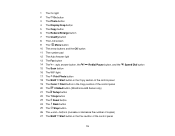
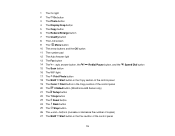
...
15 The Scan button
16 The WiFi light
17 The Print Photo button
18 The B&W Start button in the Copy section of the control panel
19 The Color Start button ...WorkForce 645 Series only)
21 The Setup button
22 The ? Help button
23 The Reset button
24 The Back button
25 The Stop button
26 The + and - buttons (increase or decrease the number of copies)
27 The B&W Start button in the Copy...
User Guide - Page 22


... 6 USB port Parent topic: Product Parts Locations
Two-Sided Printing, Scanning, Copying, and Faxing
You can print on both sides of the page automatically, using the product's built-in the automatic document feeder (ADF), you can also scan, copy, and fax double-sided documents (WorkForce 645 Series only).
22 By loading your pages in duplexer...
User Guide - Page 219


...Mobile Device Printing from a Camera Connected to Your Product Viewing or Printing from a USB Flash Drive or External Device Charging a USB Device Using Your Product
Wireless Printing from a Mobile Device
You can connect it is using. 5. Print from your mobile device to your camera and the product settings. Selecting Print Settings for Printing From a Camera Connecting and Printing From...
User Guide - Page 225


... Note: Epson cannot guarantee the compatibility of files
JPEG with Your Product
USB Device File Specifications
You can view and print photos from a USB Flash Drive or External Device
Connecting and Using a USB Flash Drive or External Device
Before you finish printing, turn off your camera and disconnect it from the product. 2.
Remove any memory...
Similar Questions
Will The Epson Workforce 545 Print With Black Only Cartridge
(Posted by conslericp 10 years ago)
Does The Epson Workforce 545 Print Double Sided
(Posted by wanwchilip 10 years ago)
Does The Epson Workforce 545 Print Legal Documents
(Posted by bsjwsii7 10 years ago)

