Epson WorkForce 545 Support Question
Find answers below for this question about Epson WorkForce 545.Need a Epson WorkForce 545 manual? We have 4 online manuals for this item!
Question posted by judy70705 on November 20th, 2012
Ink Cartridge Problem
I just replace a Epson Black cartidge and when I print the page is black. Colors show, but not black. How do I fix this?
Thank you.
Current Answers
There are currently no answers that have been posted for this question.
Be the first to post an answer! Remember that you can earn up to 1,100 points for every answer you submit. The better the quality of your answer, the better chance it has to be accepted.
Be the first to post an answer! Remember that you can earn up to 1,100 points for every answer you submit. The better the quality of your answer, the better chance it has to be accepted.
Related Epson WorkForce 545 Manual Pages
Product Brochure - Page 1


.... built-in wired and wireless networking - also compatible with Extra High-capacity ink cartridges - print speeds of originals
• PC-Fax - built-in 250-sheet paper tray means you reload paper less often
• Affordable business printing - World's fastest All-in-ONE1
WorkForce® 545
Print | Copy | Scan | Fax | Wi-Fi®
en g i nee r ed fo r B U S I N E S S
•...
Product Brochure - Page 2


... Ontario L3R 6G3
www.epson.com www.epson.ca
EPSON, DURABrite, EPSON ESC/P, MicroPiezo, and WorkForce are registered trademarks and EPSON Exceed Your Vision is a trademark of Origin Weight and Dimensions (W x D x H)
What's In The Box
Software Included
Warranty INK Ink Type
Ink Palette Ink Cartridge Configuration Fade Resistance / Print Longevity9 Replacement Ink Cartridges8
ECO FEATURES
Double...
Quick Guide - Page 27


... . Yields vary considerably based on the LCD screen indicating which color to install the ink. Store ink cartridges in product damage. Caution: Do not open the cartridge cover. Turn on . Replacing Ink Cartridges
Make sure you have obtained a replacement, or the ink remaining in the print head nozzles may affect your print quality and could result in a cool, dark place. If an...
Quick Guide - Page 28
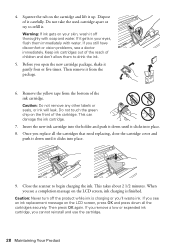
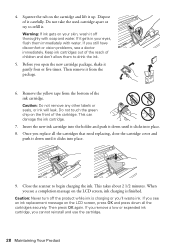
....
4. If you still have discomfort or vision problems, see a completion message on the LCD screen, ink charging is charging or you see an ink replacement message on the front of it down all the cartridges that need replacing, close the cartridge cover and
push it carefully. Insert the new ink cartridge into the holder and push it down until...
Quick Guide - Page 31


...d to your
computer after a few seconds. Press the B&W or Color x Start button to continue printing temporarily with black ink; Printing and Copying Problems
■ Make sure the size of the scanner glass. If a color cartridge is expended, you must replace it after installing the product software. If the black cartridge is expended, you may occur.
For details, see below) and...
Quick Guide - Page 33


...faxes may be
inadvertently received by connecting a phone to it is connected to the
EXT. Print Quality Problems
■ Make sure your voice mail service. ■ If the line has static, ..., make sure the paper is not bent, folded, or curled. Do not use Epson papers (see page 4) and genuine Epson ink cartridges (see page 15).
port. ■ If documents don't feed correctly in your ...
Quick Guide - Page 34


... name (WorkForce 545/645 Series) ■ Product serial number (located on a soft cloth, if necessary. Speak to a Support Representative Before you may need to align the print head. Check your cartridge levels (see page 26) and replace cartridges, if necessary (see if the print head needs cleaning.
■ If you notice jagged vertical lines, you call Epson for...
Quick Guide - Page 38


... leak in place. ■ Install a new ink cartridge immediately after opening their packages; This could damage the print head. ■ Store ink cartridges in the same environment as the product. Note that the print head is needed to drink the ink. ■ Be careful when you still have discomfort or vision problems, see a doctor immediately. ■ Do not...
Quick Guide - Page 42


...ink cartridges or third party parts, components, or peripheral devices added to the Epson... color change or fading of prints ...Epson will ship a replacement printer to you, freight prepaid, so long as fire, flood, and lightning, improper electrical current, software problems, interaction with non-Epson products, or service other locations will be made freight collect. needed, Epson will, at Epson...
Start Here - Page 1


....
2 Turn on
1 Connect the power cord to the back of the printer and to an
electrical outlet.
If you are vacuum packed to install the ink. Cartridges are ready to maintain reliability.
WorkForce® 545/645 Series
Start Here
Read these instructions before using the product's control panel.
otherwise, select Winter.
Start Here - Page 4


.../Guide folder in XXXXXX Genuine Epson paper Epson offers a wide variety of Seiko Epson Corporation. For the right supplies at www.epson.com/ink3 (U.S. WorkForce 545/645 Series ink cartridges
Color
High-capacity Extra High-capacity
Black
126
127
Cyan
126
127
Magenta
126
127
Yellow
126
127
Epson Connect
Get instant, wireless printing of their respective owners. Quick...
User Guide - Page 8


... Template 212 Printing a Greeting Card From a Template 213
Printing Photo Proofsheets...215 Transferring Photos on the LCD Screen 231 Checking Cartridge Status with Windows 232 Checking Cartridge Status with Mac OS X 235 Purchase Epson Ink Cartridges...236 Ink Cartridge Part Numbers ...236 Removing and Installing Ink Cartridges 237 Printing With Black Ink and Expended Color Cartridges 242...
User Guide - Page 12


Ink Cartridge Specifications...321 Memory Card Specifications ...322 Dimension Specifications ...323 Electrical Specifications ...323 Environmental Specifications ...324 Interface Specifications ...324 External USB Device Specifications 324 Network Interface Specifications ...325 Safety and Approvals Specifications 325 Notices ...327 FCC Compliance Statement...327 Software Notices ...329 ...
User Guide - Page 245
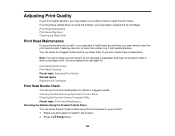
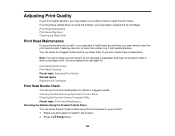
Make sure plain paper is expended, and may need to replace the ink cartridges. If running these utilities does not solve the problem, you may need to clean the print head nozzles. Print Head Maintenance Print Head Alignment Cleaning the Paper Path
Print Head Maintenance
If your printouts become too light, or you see dark or light bands across...
User Guide - Page 273


... System Requirements
273 Parent topic: Solving Setup Problems Related topics Replacing Ink Cartridges
Software Installation Problems
If you have problems while installing your product software, try these solutions... contact Epson for your operating system. • Close any error message or your system meets the requirements for help. If you turn it is finished priming the print head ...
User Guide - Page 294
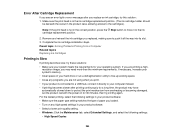
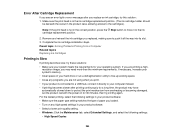
...: Solving Problems Printing from overheating or becoming damaged. If you are not using when you print. • If your product is Slow
If printing becomes slow, try these solutions: • Make sure your system meets the requirements for a long time, the product may need more than the minimum requirements. Remove and reinsert the ink cartridge you replaced...
User Guide - Page 300


... called banding), try these solutions: • Make sure your product software. • Align the print head. • You may need to replace the ink cartridges. Parent topic: Solving Problems Related topics Solving Scanned Image Quality Problems
White or Dark Lines in Printout
If you loaded the printable side of paper you loaded. • Make sure you...
User Guide - Page 302


... side
should be facedown). • Clean the paper path. Mac OS X 10.4 Cleaning the Paper Path Related topics Loading Paper Replacing Ink Cartridges
Grainy Printout
If your product software.
302 Windows Selecting Basic Print Settings - Parent topic: Solving Print Quality Problems Related concepts Print Head Cleaning Related references Paper or Media Type Settings Related tasks Selecting Basic...
User Guide - Page 303


.... However, you may need to replace them. • Your printed colors can use genuine Epson ink and paper. Try using the color management options in your software
documentation. Windows Selecting Basic Print Settings - Mac OS X 10.5/10.6/10.7 Selecting Printing Preferences - Parent topic: Solving Print Quality Problems Related concepts Print Head Cleaning Related tasks Selecting Basic...
User Guide - Page 304
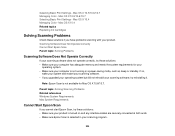
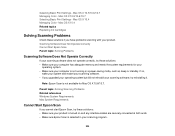
... topics Replacing Ink Cartridges
Solving Scanning Problems
Check these solutions if you have problems scanning with your computer is not running in your scanning software, try these solutions: • Make sure your computer has adequate memory and meets the system requirements for Mac OS X 10.6/10.7. Scanning Software Does Not Operate Correctly Cannot Start Epson Scan...
Similar Questions
I Replaced My Black Ink Cartridge On My Epson Workforce 435 And Now It Won't
print
(Posted by PeYu 10 years ago)
How Do I Open Ink Cartridge Cover On Epsom Workforce 545
(Posted by swelo 10 years ago)
Cannot Get Ink Cartridge Out Of Epson Workforce 545
(Posted by MTrmmart 10 years ago)
How To Change Ink Cartridges In An Epson Workforce 545 All-in-one Printer
(Posted by fucscoote 10 years ago)
Epson Workforce 545 Ink Cartridge
How do you change the ink cartridge on the Epson Workforce 545
How do you change the ink cartridge on the Epson Workforce 545
(Posted by Tsw55 11 years ago)

