Epson WorkForce 545 Support Question
Find answers below for this question about Epson WorkForce 545.Need a Epson WorkForce 545 manual? We have 4 online manuals for this item!
Question posted by edssmsfis on January 8th, 2014
How To Take Header Off Of Fax Machine Epson 545
The person who posted this question about this Epson product did not include a detailed explanation. Please use the "Request More Information" button to the right if more details would help you to answer this question.
Current Answers
There are currently no answers that have been posted for this question.
Be the first to post an answer! Remember that you can earn up to 1,100 points for every answer you submit. The better the quality of your answer, the better chance it has to be accepted.
Be the first to post an answer! Remember that you can earn up to 1,100 points for every answer you submit. The better the quality of your answer, the better chance it has to be accepted.
Related Epson WorkForce 545 Manual Pages
Product Brochure - Page 1


...Print twice as much - documents rival those from popular mobile devices; for up to quickly copy, scan or fax stacks of 15 ISO ppm (black) and 7.2 ISO ...fast and easy 3
• EPSON Connect - fax documents directly from your all -in-one1 - save on ink with others; easily share your computer 6 World's fastest All-in-ONE1
WorkForce® 545
Print | Copy | Scan | Fax | Wi-Fi®
en...
Product Brochure - Page 2


... color multifunction laser printers available for more information. 4 See www.epson.com/connect regarding compatible devices and ...Epson Corporation. album permanence based on accelerated testing of prints displayed under Mac OS X. 8 Yields based on manufacturers' rated ISO speeds or independent testing.
2 Up to 50% of prints. WorkForce® 545
Print I Copy I Scan I Fax...
Quick Guide - Page 2


...memory card reader Wireless printing from mobile devices with Epson Connect
Where to find information See this Quick Guide for the basics. Features Copy, scan, and fax from the easy-to-use control ... online User's Guide. Caution: To avoid damaging your product. Your WorkForce 545/645 Series
After you set up your WorkForce® 545/645 Series (see the Start Here sheet), turn to this Quick Guide...
Quick Guide - Page 16


... product to use a telephone or answering machine, you need a second phone cable. Connecting a Phone or Answering Machine
1.
cable
16 Faxing a Document size or 10 legal-size ...faxes by entering fax numbers, selecting entries from the wall jack to the EXT.
or A4- Connect the phone cable from a speed dial or group dial list, or using the Epson FAX Utility. To use the fax...
Quick Guide - Page 17


... and time settings may get lost. Press u or d to select Fax Header. 4. Press OK to select Header, then press OK. 3. You can be left on the answering machine. port for your product to Enter Numbers and Characters" on resetting them.
Entering Your Sender Name
1. Epson cannot guarantee compatibility with VoIP, cable phone systems, or fiberoptic...
Quick Guide - Page 18


...numeric keypad to select the number of Rings to Answer
If you connected an answering machine and it . Press the # button to 20 digits). 3. Function buttons
Selecting... or spaces ( ), or to Answer, then press OK. 4.
Press the Fax button, then press x Menu. 2.
Entering Your Phone Number
1. From the Header screen, press u or d to select Communication, then press OK. 3.
When...
Quick Guide - Page 19


.... ■ If you used. ■ Speed Dial: Select or type the number of the control panel.
Note: To scan a two-sided document (WorkForce 645 only), press the 2-Sided button and select On.
3. Note: If the recipient's fax machine prints only in black and white, your document on the scanner glass, you can send...
Quick Guide - Page 33


...Epson ink cartridges (see page 15). Caution: Do not try to remove the paper without opening the ADF cover or you connected a telephone or answering machine, make sure the paper is connected to a telephone wall jack. Contact your phone line includes voice mail answering services, calls or faxes... to the
EXT. Faxing Problems
■ Make sure the recipient's fax machine is turned on and...
Quick Guide - Page 40


... the equipment off and on the first page of the sending machine or such business, other electronic device, including fax machines, to the FCC's electrical safety advisory, we recommend that you may ask that you disconnect this equipment, please contact:
Name: Address: Telephone:
Epson America, Inc. 3840 Kilroy Airport Way, Long Beach, CA 90806 U.S.A. (562...
Start Here - Page 3


... and disconnect the USB cable.
To connect a telephone or answering machine, use a DSL filter or you experience problems during software installation;... button (except On) to wake the printer from the Epson website (see a firewall alert message, click Unblock or Allow...to the network, you want to print. 6 Connect the fax line
To fax, connect the included phone cord to a telephone wall jack ...
Start Here - Page 4


... sales) or www.epson.ca (Canadian sales). Quick Guide Basic instructions for copying, printing, faxing, scanning, and solving problems.
On-screen help with a USB cable.
visit Epson Supplies Central for more...iPads, tablets, and other popular mobile devices. Any questions? It's as easy as shown:
Need paper and ink?
Epson, Supplies Central, WorkForce, and DURABrite are subject to change ...
User Guide - Page 3


...Faxing 22 Selecting Wireless Network Settings From the Control Panel 24
Loading Paper ...27 Loading Paper for Documents...27 Loading Paper for Photos...33 Loading Envelopes...38 Paper Loading Capacity ...43 Available Epson...Product Parts - Inside ...21 Product Parts - Top...18 Product Parts - Contents
WorkForce 545/645 Series User's Guide 13
Product Basics ...14 Setting Up the Control Panel...
User Guide - Page 6
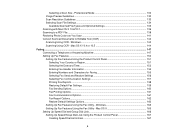
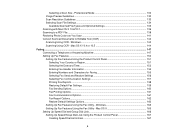
... Machine 147 Setting Up Fax Features ...150 Setting Up Fax Features Using the Product Control Panel 151 Selecting Your Country or Region 151 Selecting the Date and Time 152 Entering Fax Header Information 154 Entering Numbers and Characters for Faxing 155 Selecting Fax Send and Receive Settings 156 Selecting Fax Communication Settings 157 Printing Fax Reports ...158 Restoring Default Fax...
User Guide - Page 150


... machine and Auto Answer is set higher than the number of time, you want to answer a call. Windows Setting Up Fax Features Using the Fax Utility - Mac OS X
150 Epson cannot...machine and to the EXT port on , make sure the product's Rings to Answer setting is picked up your fax header and select the fax features you may need to the EXT port for faxes. Any phone or answering machine...
User Guide - Page 163
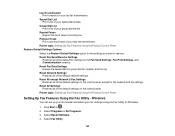
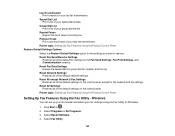
... Settings Restores all of the default settings on the Fax Send Settings, Fax Print Settings, and Communication screens. Windows
You can set up your fax header and select your last fax transmission. Select Programs or All Programs. 3. Last Transmission Print a report on your fax settings using the Fax Utility for Windows.
1. Speed Dial List Print a list of...
User Guide - Page 181
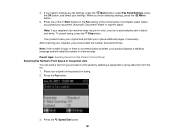
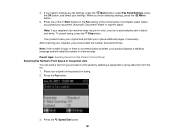
..., press the OK button, and select your settings. Note: If your recipient's fax machine does not print in a few minutes. Parent topic: Sending Faxes from the Product Control Panel Selecting Fax Numbers From Speed or Group Dial Lists You can send a fax from the list. 1. When you need to place additional pages, if necessary. After...
User Guide - Page 182
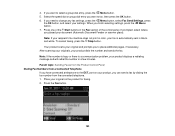
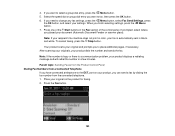
...fax machine does not print in color, your fax is a communication problem, your product displays a redialing message and will redial the number in a few minutes. To cancel faxing, press the Stop button. Parent topic: Sending Faxes from the Product Control Panel Dialing Fax... the control panel. If you can send a fax by dialing the fax number from a Connected Telephone If you finish selecting...
User Guide - Page 183


... place additional pages, if necessary.
7. 3. Note: If your recipient's fax machine does not print in color, your original and prompts you finish selecting settings, press the Menu button.
6. To cancel faxing, press the Stop button. Parent topic: Sending Faxes from the connected telephone. Dial the fax number from the Product Control Panel
183 Do not...
User Guide - Page 311
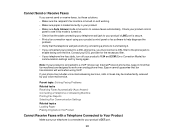
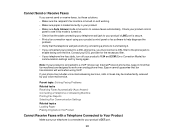
Epson cannot guarantee that fax transmission will work over the line. Parent topic: Solving Faxing Problems Related tasks Receiving Faxes Automatically (Auto Answer) Connecting a Telephone or Answering Machine Printing Fax Reports Selecting Fax Communication Settings Related topics Loading Paper Placing Originals on and working. • Make sure paper is loaded correctly in mind that the ...
User Guide - Page 328


..., please contact:
Name: Epson America, Inc.
This equipment has been tested and found to comply with the limits for entering fax header information.
If this information into...designed to the telephone line, ensure the installation of the sending machine or such business, other electronic device, including fax machines, to send any message unless such message clearly contains in ...
Similar Questions
How Do I Get A Fax Confirmation Sheet On Epson Workforce 545/645
(Posted by Letsizma 9 years ago)
How To Setup Fax Ring Tone With Epson Workforce 545
(Posted by rtheqm 10 years ago)
How To Set Fax Machine Auto Answer Epson Workforce 435
(Posted by hofhdmac 10 years ago)
How To Retrieve Fax From Memory On Epson Workforce 545
(Posted by josepRa 10 years ago)

