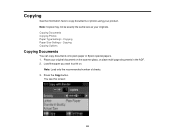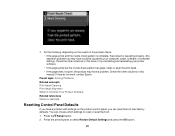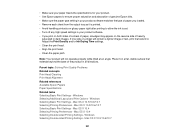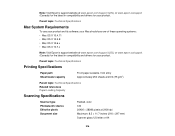Epson WorkForce 545 Support Question
Find answers below for this question about Epson WorkForce 545.Need a Epson WorkForce 545 manual? We have 4 online manuals for this item!
Question posted by markdavis757 on April 14th, 2013
My Epson Workforce545 Will Not Print From Glass And Not Printing Properly
Current Answers
Answer #1: Posted by tintinb on April 15th, 2013 8:39 PM
http://www.epson.com/cgi-bin/Store/support/supDetail.jsp?oid=183883&infoType=Downloads
If you have more questions, please don't hesitate to ask here at HelpOwl. Experts here are always willing to answer your questions to the best of our knowledge and expertise.
Regards,
Tintin
Related Epson WorkForce 545 Manual Pages
Similar Questions
I am trying to print Avery labels - template 6873. The Epson label says to choose "print labels" as ...
The alignment page only prints out the boxes on the first line, the rest of the lines show only the ...