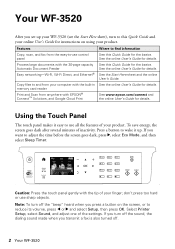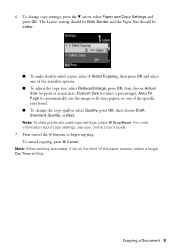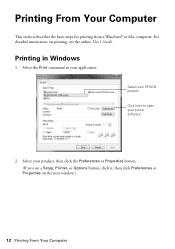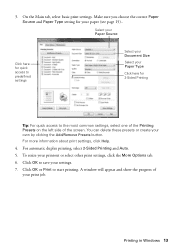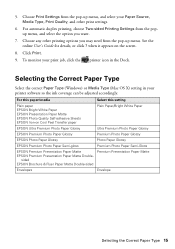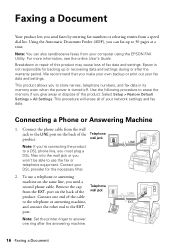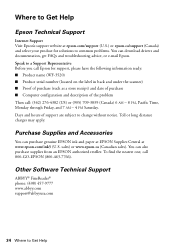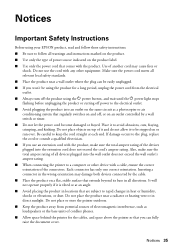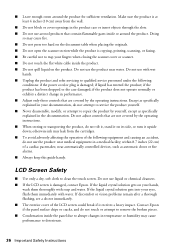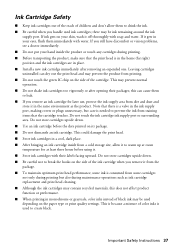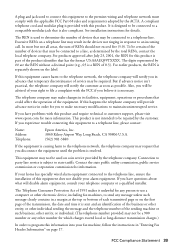Epson WorkForce WF-3520 Support Question
Find answers below for this question about Epson WorkForce WF-3520.Need a Epson WorkForce WF-3520 manual? We have 3 online manuals for this item!
Question posted by fishbowls on January 25th, 2020
Not Printing Properly To Avery Label
I am trying to print Avery labels - template 6873. The Epson label says to choose "print labels" as an option in the printer settings, but there is no such option. I am just printing and the text is NOT lining up.
Current Answers
Related Epson WorkForce WF-3520 Manual Pages
Similar Questions
How To Fix A Printer Printing Yellow Lines Epson Workforce 520
(Posted by joehatlc 9 years ago)
Wf-3520 Won't Print Checks From Quicken.
My WF-3520 has stopped printing checks from my Quicken. It always has. I have checked the printer se...
My WF-3520 has stopped printing checks from my Quicken. It always has. I have checked the printer se...
(Posted by Drmcox 10 years ago)
Epson Workforce 3540 Won't Print Labels
I've been trying to print some Avery bag topper labels through the avery website, however, the Epson...
I've been trying to print some Avery bag topper labels through the avery website, however, the Epson...
(Posted by cleota49840 10 years ago)
Printing Avery Labels From My Epson Wf-3520
I just bought this printer and need to print name badges. It won't take from the manual feed. Help
I just bought this printer and need to print name badges. It won't take from the manual feed. Help
(Posted by christalawrence 10 years ago)
My Epson Workforce 520 Is Printing Horozintal Lines On Copies.
(Posted by rmpollardsr 12 years ago)