Epson WorkForce 545 Support Question
Find answers below for this question about Epson WorkForce 545.Need a Epson WorkForce 545 manual? We have 4 online manuals for this item!
Question posted by cyclolac on October 11th, 2013
Epson Workforce 845 How To Use Black Cartridge Only When Color Cartridge Low
The person who posted this question about this Epson product did not include a detailed explanation. Please use the "Request More Information" button to the right if more details would help you to answer this question.
Current Answers
There are currently no answers that have been posted for this question.
Be the first to post an answer! Remember that you can earn up to 1,100 points for every answer you submit. The better the quality of your answer, the better chance it has to be accepted.
Be the first to post an answer! Remember that you can earn up to 1,100 points for every answer you submit. The better the quality of your answer, the better chance it has to be accepted.
Related Epson WorkForce 545 Manual Pages
Product Brochure - Page 1


... (black) and 7.2 ISO ppm (color)†
• Less hassle - also compatible with Extra High-capacity ink cartridges - easily share your computer 6 get about 2x more - 30-page Auto Document Feeder to 40% less printing cost vs. smudge, fade and water resistant prints; documents rival those from popular mobile devices; World's fastest All-in-ONE1
WorkForce...
Product Brochure - Page 2


...) Cyan, Magenta, Yellow and Black 4 individual ink cartridges Up to 118 years 127 Extra High-capacity Black, Cyan, Magenta, Yellow 126 High-capacity Black, Cyan, Magenta, Yellow
• Uses up to 70% less power than laser printers10 • Save up to be supported under glass in the cartridges after the "replace cartridge" signal. WorkForce® 545
Print I Copy I Scan...
Quick Guide - Page 19


...of the control panel.
Note: To dial the number using the Epson FAX Utility, see your online User's Guide.
1. ...used. ■ Speed Dial: Select or type the number of the speed dial entry and press OK. Sending a Fax From the Control Panel
You can send a fax by selecting from your speed dial list, see the next section.
To send your fax, press the B&W or Color x Start button in black...
Quick Guide - Page 25


...and the nozzle check indicates clogged nozzles, you can save ink by cleaning only selected colors.
Tip: Use the nozzle check pattern to clean. Cleaning takes a few pages at least six ... Epson as described on the LCD screen. Then try cleaning the print head again.
Choose the colors you want to determine which colors need to clean it is low. You must replace the cartridge first...
Quick Guide - Page 26


... stops when an ink cartridge is displayed.
Purchasing Epson Ink Cartridges
You can also purchase supplies from an Epson authorized reseller. To find the nearest one, call 800-GOEPSON (800-463-7766). If the black cartridge is low. Press F Setup.
2. The ink cartridge status is expended. In Windows, a window may be able to continue printing.
1. Use the following list...
Quick Guide - Page 28
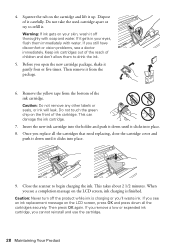
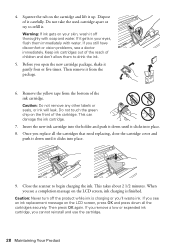
... four or five times. If you remove a low or expended ink cartridge, you see an ink replacement message on your eyes, flush them to drink the ink.
5. This takes about 2 1/2 minutes. Close the scanner to refill it clicks into place. 8. Do not take the used cartridge apart or try to begin charging the ink...
Quick Guide - Page 31


... printing temporarily with black ink; If Epson Scan cannot restart,...Color x Start button to select Network Settings, then press OK. 3. Printing and Copying Problems
■ Make sure the size of the scanner glass. Place the document flat against the back left corner of paper you must replace it 's poor, try moving the product closer to continue printing. If the black cartridge...
Quick Guide - Page 38


... ink gets on its package. ■ Do not dismantle an ink cartridge. Telephone Equipment Safety
When using it. Note that the cartridge touches. Do not store cartridges upside down. ■ Use an ink cartridge before using telephone equipment, you handle used one. If you remove an ink cartridge for at least three hours before the date printed on your...
Start Here - Page 4


...WorkForce 545/645 Series ink cartridges
Color
High-capacity Extra High-capacity
Black
126
127
Cyan
126
127
Magenta
126
127
Yellow
126
127
Epson Connect
Get instant, wireless printing of their respective owners.
General Notice: Other product names used herein are registered trademarks, and Epson...mobile devices. Epson disclaims any and all rights in those marks....
User Guide - Page 8


... on a Memory Card 216
Transferring Photos from a Camera Connected to an External Device 217
Using an External Device with Mac OS X 235 Purchase Epson Ink Cartridges...236 Ink Cartridge Part Numbers ...236 Removing and Installing Ink Cartridges 237 Printing With Black Ink and Expended Color Cartridges 242
8 Printing Photo Layouts ...209 Photo Layout Options ...211
Printing Photo Greeting...
User Guide - Page 125
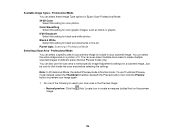
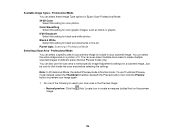
...mode is Normal mode. Just be sure to create multiple scanned images of it.
To use the scan area to select your scanned image. You can select the entire image area...to select specific Image Adjustments settings for black text documents or line art. Parent topic: Scanning in Epson Scan Professional Mode. 24-bit Color Select this setting for black-and-white photos. You can select ...
User Guide - Page 220


Use the arrow buttons to select External Device Setup and press the OK button. 3. Press the Setup button.
You see this screen:
220 You see this screen:
2. Selecting Print Settings for Printing From a Camera
Before printing from your camera, you can select the print settings you will use for printing your photos. 1.
Select Print Settings and press the OK button.
User Guide - Page 225


... specifications. Note: Epson cannot guarantee the compatibility of files
JPEG with the Exif version 2.3 standard 80 × 80 pixels to 9200 × 9200 pixels Up to use for printing.
225 Load the paper you want to 9990
Parent topic: Viewing or Printing from a USB Flash Drive or External Device
Connecting and Using a USB Flash...
User Guide - Page 231


...to replace it. Check Cartridge Status Purchase Epson Ink Cartridges Removing and Installing Ink Cartridges Printing With Black Ink and Expended Color Cartridges Conserving Low Black Ink with Mac OS X Parent topic: Replacing Ink Cartridges
Checking Cartridge Status on the LCD Screen Checking Cartridge Status with Windows Checking Cartridge Status with Windows
Check Cartridge Status
Your printer...
User Guide - Page 236


... printed, print settings, paper type, frequency of installing them .
sales) or www.epson.ca (Canadian sales). Note: We recommend that you order or purchase new ink cartridges, and use the cartridges within six months of use genuine Epson cartridges and do not refill them . Ink color
Black Cyan
Part number High-capacity 126 126
Extra High-capacity 127 127...
User Guide - Page 241
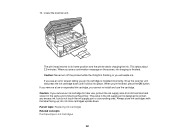
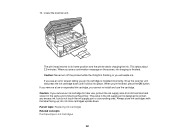
When you see an error screen telling you an ink cartridge is finished. If you remove a low or expended ink cartridge, you cannot re-install and use , protect the ink supply area from dirt and dust and store it clicks into place. ... to its home position and the printer starts charging the ink. Parent topic: Replacing Ink Cartridges Related concepts Purchase Epson Ink Cartridges
241 10.
User Guide - Page 242


... 8. Mac OS X 10.5/10.6/10.7 Parent topic: Replacing Ink Cartridges
Printing With Expended Color Cartridges - Load plain paper or an envelope in black ink with expended color ink cartridges using black ink. Note: You cannot print with an expended color cartridge, you can temporarily continue printing from your computer using your document. Print your product's control panel. Click the...
User Guide - Page 303


... Loading Paper
Incorrect Colors
If your printouts have incorrect colors, try these solutions: • Make sure the Black/Grayscale or Grayscale setting...cartridges may be old or low on ink, and you can never exactly match your on-screen colors. • Clean the print head. • Align the print head. • You may need to replace them. • Your printed colors can use genuine Epson...
User Guide - Page 321
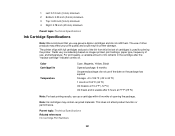
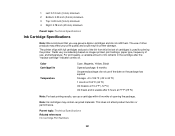
...use of opening the package. Color Cartridge life
Temperature
Cyan, Magenta, Yellow, Black Opened package: 6 months Unopened package: do not refill them. Note: Ink cartridges may affect your print quality and could result in the cartridge... topic: Technical Specifications
Ink Cartridge Specifications
Note: We recommend that you use genuine Epson cartridges and do not use if the date on the...
User Guide - Page 333


...Epson Corporation.
333
Epson disclaims any use of any means, electronic, mechanical, photocopying, recording, or otherwise, without the prior written permission of this product, or (excluding the U.S.) failure to other products. Parent topic: Notices
Copyright Notice
All rights reserved. "SHA1" Program: SHA1 Parent topic: Notices
Trademarks
Epson®, WorkForce®, and Epson...
Similar Questions
Can Epson Workforce 545 Work With Black Cartridge Only
(Posted by nelHENS 10 years ago)
Can I Use Black Cartridge Without Color Cartridges With Epson Stylus Nx330
(Posted by tolegodi 10 years ago)
Can You Replace The Black Cartridge Only On Workforce 545
(Posted by Arleballm 10 years ago)
Epson Workforce 545 Color Ink Low And Won't Print Black
(Posted by chcware 10 years ago)
How To Print On Epson 845 Without Black Cartridge
(Posted by fsmalgdjo 10 years ago)

