Epson WorkForce 545 Support Question
Find answers below for this question about Epson WorkForce 545.Need a Epson WorkForce 545 manual? We have 4 online manuals for this item!
Question posted by jothlilsho on December 16th, 2013
Epson Workforce 845 How Do I Print On 3x5 Cards
The person who posted this question about this Epson product did not include a detailed explanation. Please use the "Request More Information" button to the right if more details would help you to answer this question.
Current Answers
There are currently no answers that have been posted for this question.
Be the first to post an answer! Remember that you can earn up to 1,100 points for every answer you submit. The better the quality of your answer, the better chance it has to be accepted.
Be the first to post an answer! Remember that you can earn up to 1,100 points for every answer you submit. The better the quality of your answer, the better chance it has to be accepted.
Related Epson WorkForce 545 Manual Pages
Product Brochure - Page 1


...
WorkForce® 545
Print | Copy | Scan | Fax | Wi-Fi®
en g i nee r ed fo r B U S I N E S S
• World's Fastest all -in-one with 127 Extra High-capacity Black ink cartridges5
• Protect important documents - save on ink with Apple® AirPrintTM and Google Cloud PrintTM 4
• Print twice as much - get instant wireless printing from popular mobile devices; print...
Product Brochure - Page 2


...greenhouse gases and other countries. WorkForce® 545
Print I Copy I Scan I Fax I Wi-Fi®
Specifications
PRINT Printing Technology Printer Language Maximum Print Resolution ISO Print Speed† Minimum Ink Droplet Size COPY Copy Quality Copy Quantity Maximum Copy Size ISO Copy Speed†† Copy Features SCAN Scanner Type Photoelectric Device Color Optical Resolution Hardware...
Quick Guide - Page 2


...: The illustrations in memory card reader Wireless printing from mobile devices with the 30-page capacity Automatic Document Feeder Easy networking-Wi-Fi and Ethernet
Copy files to and from the easy-to-use control panel Process large documents with Epson Connect
Where to lower the control panel.
2 Your WorkForce 545/645 Series See the online...
Quick Guide - Page 11


... the arrow buttons to turn on the LCD screen. Select the Paper Size and Paper Type of Epson photo paper. 2.
Load several sheets of the paper you view them on red-eye
reduction or other photo-enhancing features. 9. Printing From a Memory Card 11 See the online User's Guide for printing as you 've loaded. 8.
Quick Guide - Page 19


...scan a two-sided document (WorkForce 645 only), press the ...the product's temporary memory will be lost: received faxes that haven't yet been printed, faxes scheduled to enter the fax number. To redial immediately, press
Redial/Pause....fax is busy, you see the next section. Note: To dial the number using the Epson FAX Utility, see page 6). To send a fax from your computer using a telephone, by...
Quick Guide - Page 31


... sheet. If the scan did not complete, lower the resolution. ■ If network communication was interrupted while starting Epson Scan, exit Epson Scan, and restart it to your original against the scanner glass.
■ Printing stops when an ink cartridge is not available in Mac OS X 10.6; If your legal-size document is...
Quick Guide - Page 34


... for solutions to align the print head. See the online User's Guide for support, please have the following information ready: ■ Product name (WorkForce 545/645 Series) ■ Product... soft cloth, if necessary. Where to Get Help
Epson Technical Support
Internet Support Visit Epson's support website at epson.com/support (U.S.) or epson.ca/support (Canada) and select your questions. Speak ...
Quick Guide - Page 42


...Epson products, or service other locations will be made freight collect. This warranty does not cover any color change or fading of prints..., or peripheral devices added to you, freight prepaid, so long as a result of your printer to Epson or its authorized...States, Canada, or Puerto Rico. Epson requires a debit or a credit card number to the Epson product caused by parts or supplies...
Start Here - Page 4


...and other popular mobile devices. You may also speak with a USB cable. Genuine Epson paper Epson offers a wide variety of Seiko Epson Corporation. WorkForce 545/645 Series ink ...epson.ca (Canadian sales). Quick Guide Basic instructions for proper disposal. Epson technical support Visit epson.com/support (U.S.) or epson.ca/support (Canada) where you 're using your products for copying, printing...
User Guide - Page 8


... 216 Setting Up File Sharing for Photo Transfers From Your Computer 217 Transferring Photos From a Memory Card to an External Device 217
Using an External Device with Your Product 219 Wireless Printing from a Mobile Device 219 Printing from a USB Flash Drive or External Device 225 USB Device File Specifications 225 Connecting and Using a USB Flash Drive or External...
User Guide - Page 54


... can copy color or black-and-white photos onto specific sizes and types of paper, including Epson special papers, for instant photo reprints.
Place your copy, press the left or right arrow ...you want to print on the Product
Copying Photos
You can also press the 2-Sided button (WorkForce 645 Series only) to set two-sided print settings, the Reduce/Enlarge button to set print size settings, ...
User Guide - Page 200
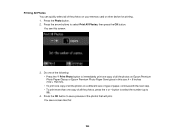
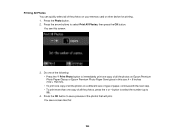
...card or other device for printing. 1. Press the Photo button. 2. button to select the number (up to select Print All Photos, then press the OK button. You see this :
200 Do one of the following: • Press the Print...print one copy of all the photos on Epson Premium Photo Paper Glossy or Epson Premium Photo Paper Semi-gloss in this size: 4 × 6 inches (102 × 152 mm). • To print ...
User Guide - Page 211
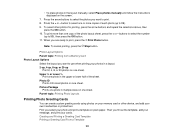
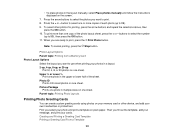
... to select the photos you fill out the template, add your message, and print your own handwritten or printed text. buttons to select the number
(up
Print 2, 4, 8, or 20 photos on the screen.
7. To select other device, and add your cards. Photo ID
Prints 4 ID-sized photos on plain paper. Press the arrow buttons to select...
User Guide - Page 213


... add your message.
213 Select Letter to print three cards on one card, then press the OK button.
6. Parent topic: Printing Photo Greeting Cards Related tasks Printing a Greeting Card From a Template Printing a Greeting Card From a Template After your layout and frame settings. 8. Follow the instructions on plain paper, press the Print Photo
button. Select the type of paper you plan...
User Guide - Page 214
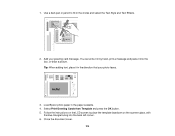
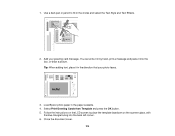
Load Epson photo paper in the circles and select the Text Style and Text Effects.
2. Follow the instructions on the LCD...it into the back left corner. 6. Add your photo faces.
3. You can write it in by hand, print a message and paste it in the direction that your greeting card message. 1. Use a dark pen or pencil to place the template facedown on the scanner glass, with
the ...
User Guide - Page 219


... Here sheet. 2. Download and install one of your mobile device, such as Epson
iPrint and PrintJinni for Printing From a Camera Connecting and Printing From a Camera Parent topic: Using an External Device with Your Product
219 Epson cannot guarantee the compatibility of the available printing applications for wireless printing as described on your camera and the product settings. Selecting...
User Guide - Page 225


... a Camera Connected to Your Product Related tasks Removing a Memory Card Related topics Loading Paper
Viewing or Printing from a USB Flash Drive or External Device
You can print external device files that meet these specifications.
When you connect your device are compatible with the product. Note: Epson cannot guarantee the compatibility of files
JPEG with Your Product
USB...
User Guide - Page 227


... your computer. Note: You cannot use the memory card slots instead. Parent topic: Using an External Device with USB 2.0 standards. Epson cannot guarantee the compatibility of the product.
3. Charging a USB Device Using Your Product
You can charge your cell phone, music player, or other portable device by connecting it will continue to the product. If...
User Guide - Page 315


... Area Specifications Ink Cartridge Specifications Memory Card Specifications Dimension Specifications Electrical Specifications Environmental Specifications Interface Specifications External USB Device Specifications Network Interface Specifications Safety and Approvals Specifications
Windows System Requirements
To use one of life products. Please go to www.epson.com/recycle for information on...
User Guide - Page 333


...any damages or problems arising from the use of their respective owners. Seiko Epson Corporation shall not be liable for any consumable products other than those designated as...result of: accident, misuse, or abuse of Epson America, Inc. "SHA1" Program: SHA1 Parent topic: Notices
Trademarks
Epson®, WorkForce®, and Epson Supplies Central® are for identification purposes ...
Similar Questions
Will The 845 Print On Card Stock? If So, What Restrictions On Weight Does It Hav
Will the 845 print on card stock? If so, what restrictions on weight does it have? How do I change t...
Will the 845 print on card stock? If so, what restrictions on weight does it have? How do I change t...
(Posted by seemars1954 7 years ago)
Can You Print 3x5 Cards From An Epson Workforce 840 All In One Printer
(Posted by milcftwj 9 years ago)
Will The Epson Workforce 845 Print On Heavy Cardstock
(Posted by maelizna 10 years ago)

