Epson WorkForce 545 Support Question
Find answers below for this question about Epson WorkForce 545.Need a Epson WorkForce 545 manual? We have 4 online manuals for this item!
Question posted by whgeorg on November 25th, 2013
Will Epson Workforce 545 Compatible With Mac Os 10.7.4
The person who posted this question about this Epson product did not include a detailed explanation. Please use the "Request More Information" button to the right if more details would help you to answer this question.
Current Answers
There are currently no answers that have been posted for this question.
Be the first to post an answer! Remember that you can earn up to 1,100 points for every answer you submit. The better the quality of your answer, the better chance it has to be accepted.
Be the first to post an answer! Remember that you can earn up to 1,100 points for every answer you submit. The better the quality of your answer, the better chance it has to be accepted.
Related Epson WorkForce 545 Manual Pages
Product Brochure - Page 2


...epson.com/connect regarding compatible devices and apps. 5 Get about two times more prints per page Memory: Up to 180 pages Speed dials: 60 (max.) PC Fax6
Hi-Speed USB Wireless (802.11 b/g/n)3 Wired Ethernet (10/100 Mbps) EPSON....6 lb WorkForce 545 all-in -one maintenance, and all -in -one color. See www.epson.com/copyspeed for printer startup and a variable amount of Seiko Epson Corporation....
Quick Guide - Page 10


...10 Printing From a Memory Card just insert it won't go in My Computer or Windows Explorer, and select Eject.
■ Mac OS...® X: Drag the removable disk icon from your card (removable disk) in all the way.
Note: Do not force the card into the trash, then remove the card.
3. Pull the card straight out of your camera. See the online User's Guide for a list of compatible...
Quick Guide - Page 13


... menu, and select Print. Printing From Your Computer 13 Make sure you 're printing from Mac OS® X 10.5 to print from Mac OS X 10.4, see page 15).
Open a photo or document in an application. 2. For automatic duplex printing with the WorkForce 645, select 2-sided Printing, then
select Auto. 5. Click OK or Print to save your paper...
Quick Guide - Page 22


... application using the Mode selector in Windows Explorer or Mac
Finder.
22 Scanning a Document or Photo Epson Scan opens in Applications > Epson
Software. ■ To scan from an application, start Epson Scan:
■ Windows: Double-click the EPSON Scan icon on your desktop. ■ Mac OS X 10.4 and 10.5: Double-click EPSON Scan in Office Mode the first time you...
Quick Guide - Page 31


...the Print is Cut Off
Print a Network Status Sheet (see the Epson Scan Help. Check the Timeout Setting in Mac OS X 10.6; If the edges are scanning a large document at high resolution,... the scan did not complete, lower the resolution. ■ If network communication was interrupted while starting Epson Scan, exit Epson Scan, and restart it 's poor, try again. Press u or d to a microwave oven,...
Start Here - Page 3


... on every computer from sleep mode. For the first installation, we recommend using Mac OS X 10.6 or 10.7, or you don't have this way.
Make sure you know your network ...you see the User Account Control screen, click Yes or Continue.
Mac OS® X: Double-click the Epson icon.
4 Click Install (Windows) or Continue (Mac OS X) and
follow the instructions on your computer screen.
Press , ...
Start Here - Page 4


... mobile devices. Please go to the Epson website (see "Epson technical ...of Seiko Epson Corporation. visit Epson Supplies Central for home, school and business projects. WorkForce 545/645 Series...Epson Supplies Central at www.epson.com/ink3 (U.S. To find your desktop (or in the Applications/Epson Software/Guide folder in Mac OS X) to access the online User's Guide, software downloads, Epson...
User Guide - Page 5


Mac OS X 10.4 94 Selecting Double-sided Printing Settings - Mac OS X 10.4 96
Color Options - Mac OS X 10.4 98 Cancelling Printing Using a Product Button 99
Scanning ...100 Starting a Scan...100 Starting a Scan Using the Product Control Panel 100 Scan to Memory Card Options 102 Changing Default Scan Button Settings 102 Starting a Scan Using the Epson Scan Icon 103 Starting a Scan ...
User Guide - Page 23


... Epson Bright White Paper, and select 2-Sided Printing (Windows) or one of the Two-sided Printing settings (Mac OS X). Then select one of the 2-Sided Scanning settings. Select Fax Send Settings, then select one of paper is not designed to help you selected a Scan to access double-sided scan, copy, or fax settings. Mac OS X 10...
User Guide - Page 60
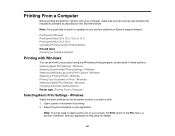
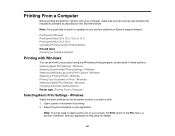
... in these sections.
Note: You may need to your product software on Epson's support website. Windows Changing Automatic Update Options Parent topic: Printing From a...print with Mac OS X 10.4 Cancelling Printing Using a Product Button Related tasks Checking for details.
60 Windows Selecting Default Print Settings -
Printing with Windows Printing with Mac OS X 10.5, 10.6, or 10.7 Printing...
User Guide - Page 80
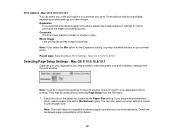
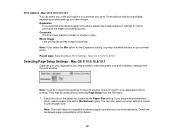
... printing a borderless photo, select a paper size with a (Borderless) option.You can select any of gray. Check the borderless paper compatibility list for them in the print window, check for details.
80 Mac OS X 10.5/10.6/10.7
Selecting Page Setup Settings - Expansion If you selected a borderless paper size setting, adjusts the image expansion settings to customize your...
User Guide - Page 81
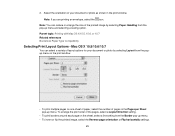
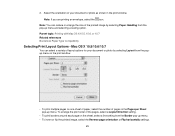
... menu and selecting a scaling option. Note: You can select a variety of pages in the print window. 2. Parent topic: Printing with Mac OS X 10.5, 10.6, or 10.7 Related references Borderless Paper Type Compatibility
Selecting Print Layout Options - Mac OS X 10.5/10.6/10.7
You can reduce or enlarge the size of the printed image by selecting Layout from the popup menu on the...
User Guide - Page 82


Parent topic: Printing with Mac OS X 10.5, 10.6, or 10.7
Selecting Double-sided Printing Settings - Mac OS X 10.5/10.6/10.7
You can print on the version of Mac OS X you are using. 1. Note: Some options may be pre-selected or unavailable, depending on the print window (WorkForce 645 Series only). Select one of the paper by selecting Two-sided Printing Settings or Output Settings...
User Guide - Page 85


... to print. Fix Photo Improves the color, contrast, and sharpness of the print window.
85 Parent topic: Managing Color - Mac OS X 10.5/10.6/10.7
Once you may want to turn off color management.
Color Matching Settings EPSON Color Controls
Lets you manage color using controls in your printer software so you can also adjust the midtone...
User Guide - Page 90
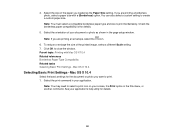
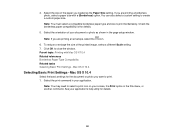
... paper type and size to close the window. Select the size of the paper you are printing a borderless photo, select a paper size with Mac OS X 10.4 Related references Borderless Paper Type Compatibility Related tasks Selecting Basic Print Settings - Select the orientation of the printed image, select a different Scale setting. 7. Note: If you loaded as...
User Guide - Page 94
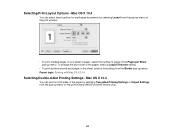
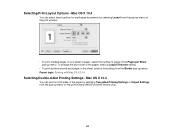
... from the pop-up menu on the print window (WorkForce 645 Series only).
94 Selecting Print Layout Options - Mac OS X 10.4
You can print on both sides of pages in the Pages per Sheet pop-up menu. Parent topic: Printing with Mac OS X 10.4
Selecting Double-sided Printing Settings - Mac OS X 10.4
You can select layout options for multi-page...
User Guide - Page 100
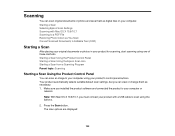
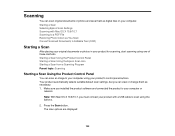
... necessary. 1. Starting a Scan Using the Product Control Panel Starting a Scan Using the Epson Scan Icon Starting a Scan from a Scanning Program Parent topic: Scanning
Starting a Scan ... default scan settings, but you must connect your product with Mac OS X 10.6/10.7 Scanning to scan using your computer. Starting a Scan Selecting Epson Scan Settings Scanning with a USB cable to a PDF File...
User Guide - Page 103
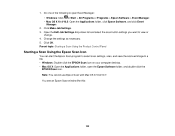
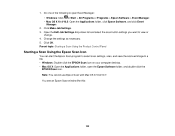
... folder, open Event Manager: • Windows: Click or Start > All Programs or Programs > Epson Software > Event Manager. • Mac OS X 10.4/10.5: Open the Applications folder, click Epson Software, and click Event Manager.
2. Note: You cannot use Epson Scan with Mac OS X 10.6/10.7. Change the settings as necessary. 5. Click OK. Parent topic: Starting a Scan Using the Product...
User Guide - Page 124


.... 10. Before making adjustments, click the
image or scanned image area in the ADF (WorkForce 645 Series only), select ADF - Professional Mode Selecting a Scan Area - Professional Mode Parent topic: Selecting Epson Scan... Save Settings window. 12. If desired, select the area in the Windows Explorer or Mac OS X Finder, where you want to your original and how you can view and print ...
User Guide - Page 316
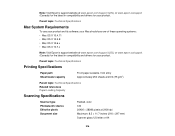
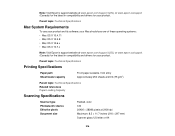
...of these operating systems: • Mac OS X 10.4.11 • Mac OS X 10.5.8 • Mac OS X 10.6.x • Mac OS X 10.7.x
Note: Visit Epson's support website at www.epson.com/support (U.S.) or www.epson.ca/support (Canada) for the latest in compatibility and drivers for your product. Note: Visit Epson's support website at www.epson.com/support (U.S.) or www.epson.ca/support (Canada) for the...
Similar Questions
How To Install Epson Workforce 545 On Mac Youtube
(Posted by xoxrsf36 10 years ago)
How To Print Double Sided On Epson Workforce 545 Using Mac
(Posted by ragina 10 years ago)
How To Scan With Epson Workforce 435 On Mac Os 10.7
(Posted by Ckopd 10 years ago)
Epson Workforce 545/645 How To Scan On Mac Os 10.6
(Posted by learnsongbi 10 years ago)
Epson 645 Workforce - Mac Os 10.4
the manual that came with the printer, tells me to refer to the online manual if I'm printing from a...
the manual that came with the printer, tells me to refer to the online manual if I'm printing from a...
(Posted by sherylsuhr 11 years ago)

