Epson WorkForce 520 Support Question
Find answers below for this question about Epson WorkForce 520.Need a Epson WorkForce 520 manual? We have 3 online manuals for this item!
Question posted by blbri on December 30th, 2013
How Can I Solve The Problem Print Error See Documentation For Epson Workforce
520
Current Answers
There are currently no answers that have been posted for this question.
Be the first to post an answer! Remember that you can earn up to 1,100 points for every answer you submit. The better the quality of your answer, the better chance it has to be accepted.
Be the first to post an answer! Remember that you can earn up to 1,100 points for every answer you submit. The better the quality of your answer, the better chance it has to be accepted.
Related Epson WorkForce 520 Manual Pages
Brochure - Page 1


WorkForce® 520
Print | Copy | Scan | Fax | Wi-Fi®
Engineered for the life of your wireless network in -one1 with two Black cartridges3
• Product protection you can count on - phone support, without charge, for Business. fax memory up to your paper supply with Easy Epson Wi-Fi2
• Save energy - get about 2x...
Brochure - Page 2


... are determined in default, single-side mode in accordance with ISO/IEC 24734. Epson disclaims any and all prints under glass in indoor display conditions; WorkForce® 520 Print | Copy | Scan | Fax | Wi-Fi®
Specifications
PRINT Printing Technology Printer Language Maximum Print Resolution ISO Print Speed†
Minimum Ink Droplet Size COPY Copy Quality Copy Quantity Maximum Copy...
Quick Guide - Page 1


WorkForce® 520/525 Series
Quick Guide
Network Setup Basic Copying, Printing, Scanning, and Faxing
Maintenance Solving Problems
Quick Guide - Page 2


... 32
Printing in Windows 32 Printing With a Macintosh 33 Selecting the Correct Paper Type 35
Faxing a Document 36
Connecting a Phone or Answering Machine 36 Setting Up Fax Features 37 Sending a Fax From the Control Panel 39 Receiving Faxes 40
Scanning a Document or Photo 41
Quick Scanning With the Scan Button 41 Scanning With Epson Scan...
Quick Guide - Page 3


Maintaining Your Product 44
Checking the Print Head Nozzles 44 Cleaning the Print Head 45 Checking Ink Levels 45 Purchasing Epson Ink Cartridges 46 Replacing Ink Cartridges 47
Solving Problems 49
Checking for Software Updates 49 Error Indicators 49 Problems and Solutions 50 Where to Get Help 54
Notices 55
Contents 3
Quick Guide - Page 18
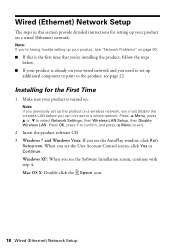
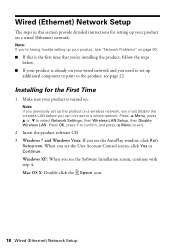
...Problems" on page 50.
■ If this section provide detailed instructions for the First Time
1.
Make sure your product is already on your wired network and you need to set up additional computers to print... Network Settings, then Wireless LAN Setup, then Disable Wireless LAN. Mac OS X: Double-click the Epson icon.
18 Wired (Ethernet) Network Setup Press x Menu, press u or d to exit.
...
Quick Guide - Page 26
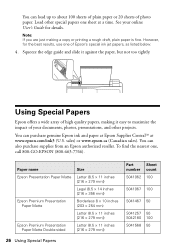
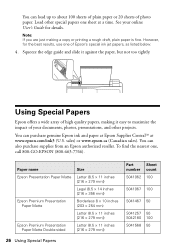
... a copy or printing a rough draft, plain paper is fine. You can also purchase supplies from an Epson authorized reseller. You can purchase genuine Epson ink and paper at Epson Supplies CentralSM at a time. Paper name
Size
Epson Presentation Paper Matte...results, use one , call 800-GO-EPSON (800-463-7766). See your documents, photos, presentations, and other special papers one sheet at www...
Quick Guide - Page 30
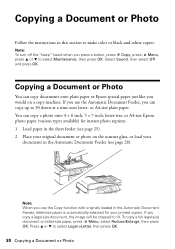
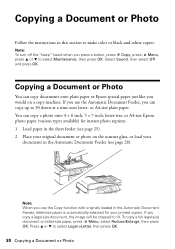
... 4 × 6-inch, 5 × 7-inch, letter-size, or A4-size Epson photo paper (various types available) for your printed copies.
Press u or d to make color or black-and-white copies. To copy a full legal-size document on the scanner glass, or load your original document or photo on letter-size paper, press x Menu, select Reduce...
Quick Guide - Page 32


... the Preferences or Properties button.
3. Tip: It's a good idea to your Epson product software; Select the type of document you choose the correct paper Type setting for borderless photos
Select your paper (see page 35). Printing in a printing program, open the File menu, and select Print.
2. see the online User's Guide. Make sure you 're...
Quick Guide - Page 33
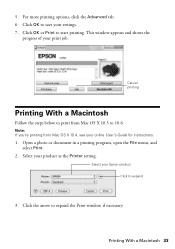
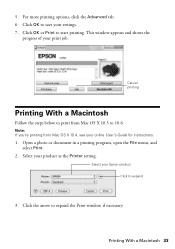
....5 to expand
3. Select your online User's Guide for instructions.
1. Select your print job. This window appears and shows the
progress of your Epson product Click to 10.6.
5.
Click OK to start printing. Open a photo or document in a printing program, open the File menu, and select Print.
2. Cancel printing
Printing With a Macintosh
Follow the steps below to expand the...
Quick Guide - Page 36


... can also send a fax from your DSL provider for the necessary filter.
Faxing a Document
Your WorkForce 520/525 Series lets you send faxes by entering fax numbers, selecting entries from a speed dial or group dial list, or using the Epson FAX Utility. With Windows, see the online User's Guide. With Macintosh, download the utility...
Quick Guide - Page 39
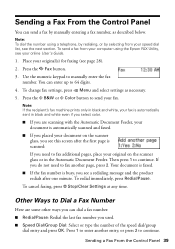
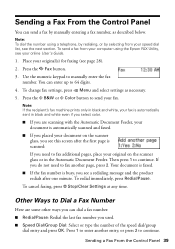
... continue. Note: If the recipient's fax machine prints only in black and white, your fax is automatically sent in the Automatic Document Feeder.
Other Ways to Dial a Fax Number
...document on the scanner glass, you see your online User's Guide.
1. Sending a Fax From the Control Panel 39
To cancel faxing, press y Stop/Clear Settings at any time. Note: To dial the number using the Epson...
Quick Guide - Page 49
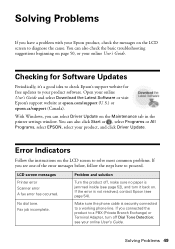
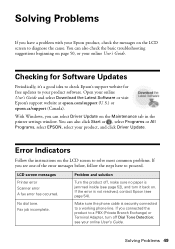
... no paper is jammed inside (see one of the error messages below, follow the steps here to your product, and click Driver Update. Solving Problems
If you have a problem with your Epson product, check the messages on . Make sure the phone cable is not resolved, contact Epson (see your online User's Guide and select Download the...
Quick Guide - Page 50


...
50 Problems and Solutions Print a Network Status Sheet (see page 14 for instructions on manually entering your Epson product.
Then see your router or access point's documentation for ...printing.
EpsonNet Setup was unable to find or connect to the wireless router or access point
■ Try connecting to the wireless router or access point with your computer or another device...
Quick Guide - Page 51


...Epson Scan ■ Epson Scan is cut off and on . Press the x Menu button. 2. Press the x Color button to select Print Network Status Sheet. 4. Network setup was unsuccessful Make sure that your computer's TCP/IP settings are scanning a large document at high resolution, a communication error... in Mac OS X 10.6; Problems and Solutions 51
Cannot print over the network ■ Make...
Quick Guide - Page 53
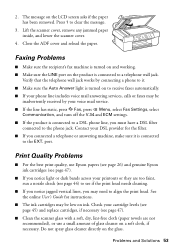
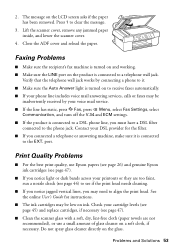
... If your printouts or they are not recommended), or use Epson papers (see page 26) and genuine Epson ink cartridges (see if the print head needs cleaning.
■ If you notice jagged vertical lines... is turned on and working. ■ Make sure the LINE port on ink. Print Quality Problems
■ For the best print quality, use a small amount of glass cleaner on a soft cloth, if necessary....
Quick Guide - Page 54


... and hours of support are subject to common problems. You can also purchase supplies from an Epson authorized reseller. You can download drivers and documentation, get FAQs and troubleshooting advice, or e-mail Epson with your product for support, please have the following information ready: ■ Product name (WorkForce 520/525 Series) ■ Product serial number (located...
Quick Guide - Page 56
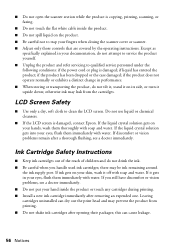
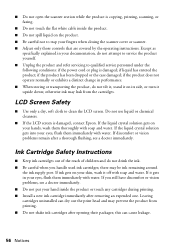
...the LCD screen is damaged, contact Epson. Ink Cartridge Safety Instructions
■... the LCD screen. If discomfort or vision problems remain after opening their packages; If you ...normally or exhibits a distinct change in your documentation, do not tilt it, stand it on...covered by the operating instructions. otherwise ink may leak from printing. ■ Do not shake ink cartridges after a ...
Quick Guide - Page 61


... electrical current, software problems, interaction with non-Epson products, or service other locations will not be made freight collect. If Epson authorizes repair instead of exchange, Epson will be another model... returning it to Epson or its shipment from the Epson authorized service center. This warranty does not cover any color change or fading of prints or reimbursement of ...
Start Here - Page 4


... Epson offers a wide variety of their respective owners. WorkForce and DURABrite are for troubleshooting information. Any problems?
If it with DURABrite® Ultra Ink for Excellence is unable to find my printer after connecting it has uppercase (ABC) or lowercase (abc) letters, make sure
you experience problems during setup, see error messages on the printer...
Similar Questions
How To Fix Communication Error On Workforce 520
(Posted by nunnAtlant 9 years ago)
Problem Printing Double-sided
I can't select the double-sided option when printing word documents and pdfs. The option is there un...
I can't select the double-sided option when printing word documents and pdfs. The option is there un...
(Posted by amurray 11 years ago)
I Have An Ipad, Can I Have It Print On My Workforce 520/525?
(Posted by Patteilh 11 years ago)
A Multi-page Print Error
i keep getting a multi-page print error when I pring more than one page - i have tried everything th...
i keep getting a multi-page print error when I pring more than one page - i have tried everything th...
(Posted by kjsherrell 12 years ago)

