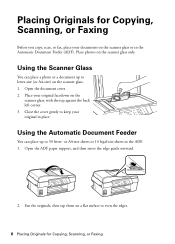Epson WorkForce 435 Support Question
Find answers below for this question about Epson WorkForce 435.Need a Epson WorkForce 435 manual? We have 4 online manuals for this item!
Question posted by jgmrcm on August 13th, 2015
Paper Jam In The Adp.
EPSON Workforce 435 window says REMOVE PAPER AND PAPER JAM FROM THE ADP, CLOSE LID, PSU OK" I've done this repeatedly but continue to get same alert. I can't find a paper jam in the APD or anywhere else in the printer. Help!
Current Answers
Answer #1: Posted by Odin on August 13th, 2015 5:04 PM
Paper jams are often elusive. See http://www.computerhope.com/issues/ch000980.htm. Good luck!
Hope this is useful. Please don't forget to click the Accept This Answer button if you do accept it. My aim is to provide reliable helpful answers, not just a lot of them. See https://www.helpowl.com/profile/Odin.