Epson WorkForce 435 Support Question
Find answers below for this question about Epson WorkForce 435.Need a Epson WorkForce 435 manual? We have 4 online manuals for this item!
Question posted by kellSp on April 9th, 2014
Do I Have To Dial 9 When Using Fax On Epson Wf 435
The person who posted this question about this Epson product did not include a detailed explanation. Please use the "Request More Information" button to the right if more details would help you to answer this question.
Current Answers
There are currently no answers that have been posted for this question.
Be the first to post an answer! Remember that you can earn up to 1,100 points for every answer you submit. The better the quality of your answer, the better chance it has to be accepted.
Be the first to post an answer! Remember that you can earn up to 1,100 points for every answer you submit. The better the quality of your answer, the better chance it has to be accepted.
Related Epson WorkForce 435 Manual Pages
Product Brochure - Page 2


.... All other air pollutants and improves fuel efficiency. Epson disclaims any and all -in-one, Instruction booklets, CD-ROM with Epson's 126 Black ink cartridge. 6 Compared to media, printed image, display conditions, light intensity, temperature, humidity and atmospheric conditions. WorkForce® 435
Print I Copy I Scan I Fax I Wi-Fi®
Specifications
PRINT Printing Technology Printer...
Quick Guide - Page 3


... five speed dial/group dial entries
8
Shows wireless network status
9
Enter Copy, Fax, and Scan mode
10
Returns to previous menu
11
Move the cursor and select menu items
12
Start copying/faxing in black-and-white or color
13
Selects the last number dialed and enters pause character
14
Displays speed dial/group dial lists
Using the...
Quick Guide - Page 15


... power is not responsible for the necessary filter. To use the fax or telephone equipment. Remove the cap from a speed dial list. Connect one end of the product. Telephone wall jack
LINE cable
LINE cable EXT.
Epson is turned off.
Contact your network settings and fax data. port on the back of the cable to...
Quick Guide - Page 16


... can enter up . Note: To select other settings or use the Epson FAX Utility, see "Using the Keypad to the EXT. Press u or d to select Fax Header. 5. Note: If you pick up the phone or the answering machine answers, the product automatically begins receiving the fax. Epson cannot guarantee compatibility with VoIP, cable phone systems, or fiberoptic...
Quick Guide - Page 18


... to be sent later, and faex being retransmitted automatically. To cancel faxing, press y Stop/Clear Settings at any time. Note: To dial the number using the Epson FAX Utility, see page 6). 2. Receiving Faxes
Before receiving faxes, make sure you load plain paper and select the Paper Size setting that matches the size of paper you turn off...
Quick Guide - Page 23


... your online User's Guide. In Windows, a window may affect your print quality and could result in product damage. The use of the ink from Epson.
This window can also purchase supplies from Epson, see the instructions in the cartridge after the "replace cartridge" indicator comes on.
Note: To disable checking for ink offers...
Quick Guide - Page 26


...using your online User's Guide. Error Indicators
Follow the instructions on the LCD screen to solve most common problems. If you see one of the error messages below , or your Epson product, check the messages on the router or access point. No dial tone. Fax...are set on . Then see your Epson product. LCD screen messages Printer error Scanner error A fax error has occurred.
The product's ...
Quick Guide - Page 32


... liquid on the printer. ■ Except as a photo copier or air control
system that regularly switches on and off the printer using your Epson printer. ■ Use only the type of all devices plugged into the wall outlet does not exceed the wall outlet's ampere rating. ■ Avoid locations that extends beyond its base...
Quick Guide - Page 34


... product marketed is called. Trade Name: Type of Product: Model:
Epson Multifunction printer C364C (WorkForce 435)
FCC Compliance Statement
For United States Users
This equipment complies with Class...device may not cause harmful interference, and (2) this device must , upon request, provide this product may adversely affect their operation.
■ Do not use this product at :
Epson...
Quick Guide - Page 35


..., the date and time it unlawful for any person to use a computer or other electronic device, including fax machines, to send any message unless such message clearly contains in accordance ...they will be connected to file a complaint with this equipment, please contact:
Name: Address: Telephone:
Epson America, Inc. 3840 Kilroy Airport Way, Long Beach, CA 90806 U.S.A. (562) 981-3840
The ...
Quick Guide - Page 37


...defective unit, Epson will provide telephone ...If Epson authorizes an exchange for reprinting. Using this...EPSON OR ITS AFFILIATES BE LIABLE FOR ANY SPECIAL, INCIDENTAL OR CONSEQUENTIAL DAMAGES RESULTING FROM THE USE OR INABILITY TO USE THE EPSON PRODUCT, WHETHER RESULTING FROM BREACH
Epson... the Epson product ...Epson products, or service other locations will be properly maintained or fail to Epson...
Quick Guide - Page 38
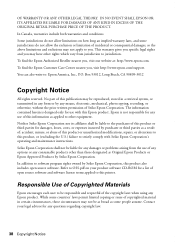
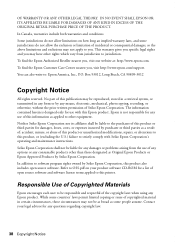
... damages, losses, costs, or expenses incurred by purchaser or third parties as Original Epson Products or Epson Approved Products by Seiko Epson Corporation, this information as some jurisdictions do not allow limitations on your legal advisor for use with Seiko Epson Corporation's operating and maintenance instructions. Some jurisdictions do not allow the exclusion or limitation...
Epson Connect Guide - Page 3


... section provides a summary of each service.
3 Information on the model being used. You can use the Epson Connect services. The following services are available. ❏ Email Print (Print your...such as a color fax. If you can print photos and documents using your smart phone, tablet, or mobile computer from anywhere.
You also need to an Epson Connect compatible printer,...
Epson Connect Guide - Page 9


When printing documents or photos, you can use an Epson Connect compatible printer over the Internet from a remote office.
Epson Connect Guide
Epson Connect and Other Mobile Solutions
JPEG (jpg, jpeg)
Y
Y
Y
PNG (png)
Y
Y
Y
BMP (bmp)
Y
N
Y
GIF (gif)
Y
N
Y
TIFF (tif, tiff)
Y
N
Y
* The Internet connection is required.
Epson Remote Driver (Windows only)
You can print as...
Epson Connect Guide - Page 13


... for your printer to
connect to the Internet, check that remote printing is on the model being used from a computer. Connecting to the Epson Connect service. Connecting to Epson Connect
Next, use a proxy server for Epson Connect may start straight after the printer's initial setup, check that the printer is enabled
13 Note: If you...
Epson Connect Guide - Page 14


.... The process for registering your printer to agree, and then click Next. G Click Register, when the user account registration screen is displayed.
You can now use the Epson Connect service.
Select the printer, and click Next. F Load paper into your printer's software disc into the computer. 2. Note: If you cannot...
Epson Connect Guide - Page 15


... make sure there were no typing errors in which the printer is displayed.
!Caution:
If you do not finish registering a user account, you cannot use the Epson Connect service. If your account information, click Register.
Mac OS X: The same screen as step 5 in "For Mac OS X" on page 14. When registration is...
Epson Connect Guide - Page 17


... the following procedure if you start making settings, enable JavaScript and cookies in the printer).
http:// (without the < >)
Note: You can setup the Epson Connect service by using one of the following Internet connection is displayed.
To open Web Config
Open the browser and enter your printer's IP address as shown below...
Epson Connect Guide - Page 18


... services from a computer. A Turn on page 16.
Setting Up from Your Smartphone or Tablet
You can be used from your printer to use the Epson Connect service. Epson Connect Guide
Setting up these services, see "To open the User Page.
F Follow the on page 17.
After registration is displayed.
2. Setting the Remote Print ...
Epson Connect Guide - Page 40


... printer prints any emails it by following the printer's documentation. Epson Connect Guide
Using the Services
Notes on the printer
Network setup information and telephone numbers (for fax capable models) are registered to it receives. We suggest that you delete registered printers when transferring or disposing of the printer. Private information on Transferring...
Similar Questions
How To Make A Two Sided Copy Using A Epson 435 Workforce
(Posted by marlev 10 years ago)

