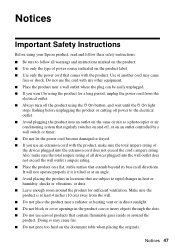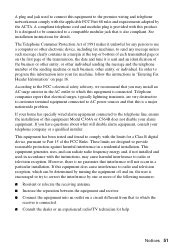Epson WorkForce 325 Support Question
Find answers below for this question about Epson WorkForce 325.Need a Epson WorkForce 325 manual? We have 3 online manuals for this item!
Question posted by homedellin on July 19th, 2012
No Prende Wifi
al instalar la impresora en la computadora no se ilumina WiFi y por lo tanto no queda instalada para funcionar
Current Answers
Answer #1: Posted by hzplj9 on July 24th, 2012 10:11 AM
This is the link to the network setup guide for the Epson range of printers. Unfortunately it is only in English and refers to the 610. However set-up should be the same. From reviews I have read it is not a simple procedure as the book will lead you to believe.
Este es el enlace a la guía de configuración de la red para toda la gama de impresoras Epson. Por desgracia, es sólo en Inglés y se refiere a la 610. Sin embargo, puesta en marcha debe ser el mismo. De las críticas que he leído no es un procedimiento sencillo que el libro le llevan a creer.
http://files.support.epson.com/pdf/wf610_/wf610_ng.pdf
Este es el enlace a la guía de configuración de la red para toda la gama de impresoras Epson. Por desgracia, es sólo en Inglés y se refiere a la 610. Sin embargo, puesta en marcha debe ser el mismo. De las críticas que he leído no es un procedimiento sencillo que el libro le llevan a creer.
http://files.support.epson.com/pdf/wf610_/wf610_ng.pdf
Related Epson WorkForce 325 Manual Pages
Similar Questions
Workforce Printer 325 Manual Need To Set The Alignment On My Printer
how to realign my printer. Printer workforce 325 the spaces are to wide apart and faded. New ink is ...
how to realign my printer. Printer workforce 325 the spaces are to wide apart and faded. New ink is ...
(Posted by colleenadkins29 10 years ago)
What Kind Of Memory Card Adapter Is Needed
what kind of memory card adapter is needed
what kind of memory card adapter is needed
(Posted by Anonymous-103843 11 years ago)