Epson WorkForce 325 Support Question
Find answers below for this question about Epson WorkForce 325.Need a Epson WorkForce 325 manual? We have 3 online manuals for this item!
Question posted by roughZuria on July 10th, 2014
Epson Workforce 325 How To Replace Ink
The person who posted this question about this Epson product did not include a detailed explanation. Please use the "Request More Information" button to the right if more details would help you to answer this question.
Current Answers
There are currently no answers that have been posted for this question.
Be the first to post an answer! Remember that you can earn up to 1,100 points for every answer you submit. The better the quality of your answer, the better chance it has to be accepted.
Be the first to post an answer! Remember that you can earn up to 1,100 points for every answer you submit. The better the quality of your answer, the better chance it has to be accepted.
Related Epson WorkForce 325 Manual Pages
User Manual - Page 1


WorkForce® 320/323/325 Series
Quick Guide
Basic Printing, Copying, Scanning, and Faxing Maintaining Your Product
Network Setup (WorkForce 323/325 only) Solving Problems
User Manual - Page 3


Replacing Ink Cartridges 25
Wireless Network Setup 27
Installing for the First Time 28 Setting Up Additional Computers 37
Solving Problems 41
Checking for Software Updates 41 Error Indicators 41 Problems and Solutions 42 Where to Get Help 46
Notices 47
Contents 3
User Manual - Page 22


.... 3. Nozzles are clean
Nozzles need to continue printing. If there are gaps in the lines. Load a few sheets of the ink cartridges.
If there are faint or have gaps in them, some of the nozzles in the print head may be clogged or... to check the print head nozzles. 1. Follow the steps below to check and clean the print head nozzles, check ink levels, and replace ink cartridges.
User Manual - Page 23
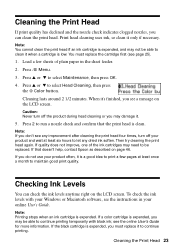
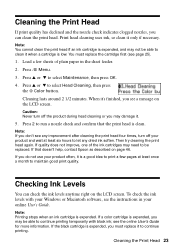
...during head cleaning or you may need to let any dried ink soften. To check the ink levels with black ink; Note: Printing stops when an ink cartridge is low. Cleaning the Print Head 23 Cleaning lasts ... Press 2 to run a nozzle check and confirm that doesn't help, contact Epson as described on the LCD screen. You must replace it to clean it is clean.
If you do not use your product and...
User Manual - Page 24
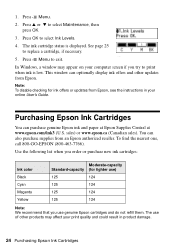
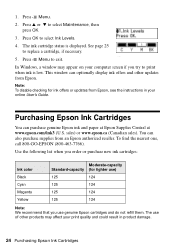
... damage.
24 Purchasing Epson Ink Cartridges
The use of other updates from Epson. Press x Menu to replace a cartridge, if necessary.
5. This window can purchase genuine Epson ink and paper at Epson Supplies Central at www.epson.com/ink3 (U.S. The ink cartridge status is low. See page 25 to exit. Purchasing Epson Ink Cartridges
You can optionally display ink offers and other products...
User Manual - Page 25
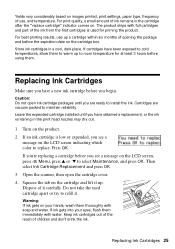
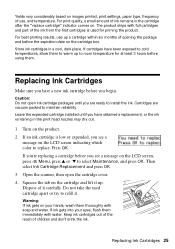
... apart or try to select Maintenance, and press OK. If ink gets into your hands, wash them to warm up to install the ink. Replacing Ink Cartridges
Make sure you have a new ink cartridge before the expiration date on the cartridge box. Then select Ink Cartridge Replacement and press OK. 3.
Yields vary considerably based on images printed...
User Manual - Page 26


... the cartridge. Before you cannot reinstall and use the cartridge.
26 Replacing Ink Cartridges This can damage the ink cartridge.
7. When you see a completion message on the LCD screen, ink charging is charging or you see an ink replacement message on the front of the ink cartridge. Then press OK again. Then remove it gently four or...
User Manual - Page 27


...connected to the network, you 're installing the product, see "Network Problems (WorkForce 323/ 325 Series)" on the printer to select wireless settings.
Before you begin, make sure...your product. Wireless Network Setup
This section supplements the on-screen instructions for setting up your WorkForce 323/325 Series on every computer that you will be prompted to remove the USB cable. If you...
User Manual - Page 42


...replace ink pads and continue printing. EpsonNet Setup was unsuccessful
Make sure that the product is within range of your wireless network name.
Problem and solution
When the ink pads are set on . Network setup was unable to your Epson... the product software.
42 Problems and Solutions Network Problems (WorkForce 323/325 Series)
The product cannot find my product on the network...
User Manual - Page 45


... Problems
■ For the best print quality, use Epson papers (see page 5) and genuine Epson ink cartridges (see if the print head needs cleaning.
■ If you notice jagged vertical lines, you notice light or dark bands across your cartridge levels (see page 23) and replace cartridges, if necessary (see page 25).
■ Clean...
User Manual - Page 46


...Purchase Supplies and Accessories
You can purchase genuine Epson ink and paper at Epson Supplies Central at epson.com/support (U.S.) or epson.ca/support (Canada) and select your questions....FAQs and troubleshooting advice, or e-mail Epson with your product for support, please have the following information ready: ■ Product name (WorkForce 320/323/325) ■ Product serial number (located...
User Manual - Page 49


...ink from staining items that the cartridge touches. Trade Name: Epson
Type of Product: Multifunction printer
Model:
C364A (WorkForce 320 Series)
C364B (WorkForce 323/325 Series)
Notices 49 Note that there is a valve in the ink... the following two conditions: (1) this device may not cause harmful interference, and (2) this device must accept any interference received, including interference...
User Manual - Page 50


...Address: Telephone:
Epson America, Inc. 3840 Kilroy Airport Way, Long Beach, CA 90806 U.S.A. (562) 981-3840
The telephone company may connect to your telephone line and still have all devices connected to your... that has the format US: BKMFA00BC364A(WF320)/BKMFA00BC364B(WF323/325). If they will be connected are REN: 0.0B (WF320)/0.1B (WF323/325), Jack type: RJ-11C. This product is useful...
User Manual - Page 52


...or labor. Changes or modifications not expressly approved by the FCC for the defective unit, Epson will ship a replacement printer to you, freight prepaid, so long as you must provide proof of the ...will invalidate the FCC Certification of this device and may consist of any combination of devices subject only to the requirement that the Epson printer covered by this limited warranty statement...
User Manual - Page 53


...defective one. This warranty does not cover ribbons, ink cartridges or third party parts, components, or peripheral devices added to the Epson product after its authorized service center, where the ...ABOVE. The replacement printer or part may be repaired and sent back to the Epson product caused by parts or supplies not manufactured, distributed or certified by an Epson Authorized Servicer....
User Manual - Page 55


... be liable for any form or by purchaser or third parties as applied to change without the prior written permission of this printer. WorkForce is a registered trademark and Epson Connection is a service mark of this product or unauthorized modifications, repairs, or alterations to this product, or (excluding the U.S.) failure to strictly comply...
Brochure - Page 1


... documents into editable text - one-year limited warranty; replace only the color you can count on - as fast as 3 sec per page; ABBYY® FineReader® included
• Individual ink cartridges - built-in black and color - highlighter-friendly too
• Product protection you need WorkForce® 325
Print | Copy | Scan | Fax | Wi-Fi®...
Brochure - Page 2


... atmospheric conditions. CPD-33212 9/10 WorkForce® 325 Print | Copy | Scan | Fax | Wi-Fi®
Specifications
PRINT Printing Technology Epson Printer Language Maximum Print Resolution ISO Print Speed†
Minimum Ink Droplet Size COPY Copy Quality Copy Quantity Maximum Copy Size Copy Features
SCAN Scanner Type Photoelectric Device Optical Resolution Hardware Resolution Maximum Resolution...
Start Here - Page 1


Caution: Do not connect to select AM or PM, if necessary.
8 Press OK.
4 Install ink cartridges
Note: Do not load paper yet.
1 Lift up the scanner. WorkForce® 323/325 Series
Start Here
Read these instructions before using your product.
1 Unpack
Phone cord
Power cord
French control panel stickers (included for Canada only)
Caution...
Start Here - Page 4


... are registered trademarks, and Designed for identification purposes only and may be trademarks of Epson America, Inc. Epson disclaims any and all rights in XXXXXX To find your software.
Genuine Epson Inks
Look for professional results.
Need paper and ink? WorkForce 323/325 Series Ink Cartridges
Color
Moderate-capacity (For lighter use)
Standard-capacity
Black
124
125
Cyan...
Similar Questions
How To Change Ink Cartridge On Epson Workforce 325
(Posted by shadAlan 10 years ago)
Can You Print With Only Black Ink On The Epson Workforce 325
(Posted by apcLE 10 years ago)
Epson 545 Workforce Cannot Replace Ink Cartridges Because Header Won't Slide
over
over
(Posted by useddya 10 years ago)

