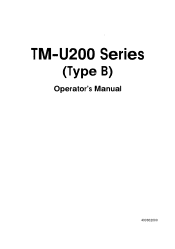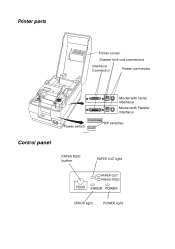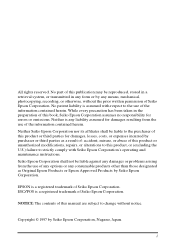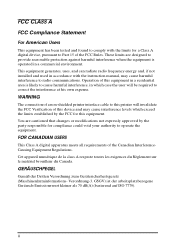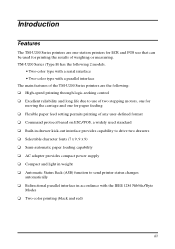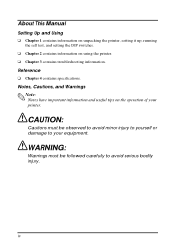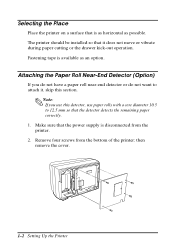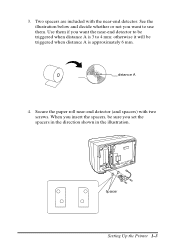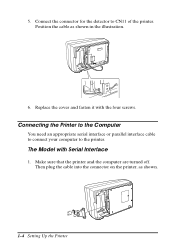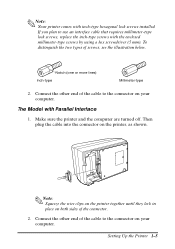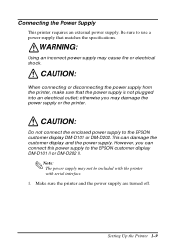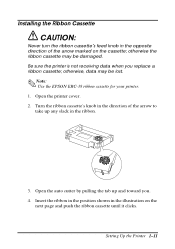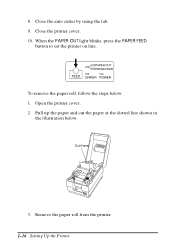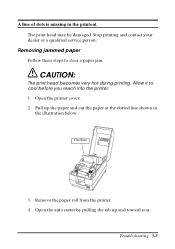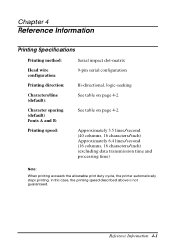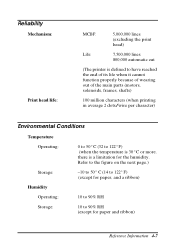Epson U200B Support Question
Find answers below for this question about Epson U200B - TM Color Dot-matrix Printer.Need a Epson U200B manual? We have 1 online manual for this item!
Question posted by marindafils on January 29th, 2013
Question With My Epson Driver
Current Answers
Answer #1: Posted by tintinb on January 30th, 2013 6:09 AM
EPSON TM-U220B Driver Software
- Windows Printer Driver
- Linux Printer Driver
- Mac OS Printer Driver
- Scanner Device Driver
- USB Interface Driver
- Virtual Port Driver
Source:
https://download.epson-biz.com/?service=pos
If you have more questions, please don't hesitate to ask here at HelpOwl. Experts here are always willing to answer your questions to the best of our knowledge and expertise.
Regards,
Tintin
Related Epson U200B Manual Pages
Similar Questions
after I install drive for Epson U200B , I print test from window XP environment. It gives me the inf...
but now the printer won' work. The carriage for lack of a better term seems to want to move but can'...
We have an ip reservation made for epson u220b, model M188b, but it is not connecting to the network...