Epson U220B Support Question
Find answers below for this question about Epson U220B - TM Two-color Dot-matrix Printer.Need a Epson U220B manual? We have 2 online manuals for this item!
Question posted by lauraskipper on May 18th, 2012
How To Configure Epson U220b Model M188b For Network
We have an ip reservation made for epson u220b, model M188b, but it is not connecting to the network. How can we configure it to connect to company network?
Current Answers
There are currently no answers that have been posted for this question.
Be the first to post an answer! Remember that you can earn up to 1,100 points for every answer you submit. The better the quality of your answer, the better chance it has to be accepted.
Be the first to post an answer! Remember that you can earn up to 1,100 points for every answer you submit. The better the quality of your answer, the better chance it has to be accepted.
Related Epson U220B Manual Pages
Technical Reference - Page 7
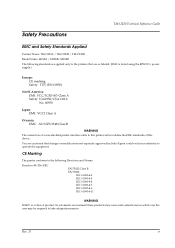
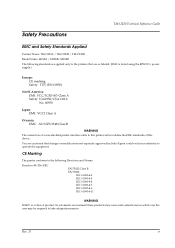
... are cautioned that are applied only to the printers that changes or modifications not expressly approved by Seiko Epson could void your authority to operate the equipment. Safety Precautions
TM-U220 Technical Reference Guide
EMC and Safety Standards Applied
Product Name: TM-U220A / TM-U220B / TM-U220D Model Name: M188A / M188B/ M188D The following Directives and Norms
Directive 89...
Technical Reference - Page 11


...Printer Driver . . 2-1 2.1.1.2 EPSON Advanced Printer Driver Components 2-2 2.1.1.3 EPSON Advanced Printer Driver Support Environment . . . . 2-2 2.1.2 EPSON OPOS ADK 2-3 2.1.2.1 General Features of EPSON OPOS ADK (OPOS Control) . . . 2-3 2.1.2.2 EPSON OPOS ADK Contents 2-4 2.1.2.3 EPSON OPOS ADK Supported Environment 2-5 2.1.3 ESC/POS Command 2-5 2.1.4 How to Get a Driver 2-5
2.2 Connection...
Technical Reference - Page 17
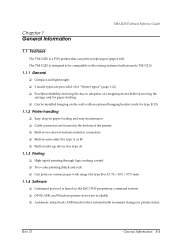
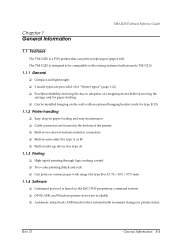
... available. ❏ Automatic status back (ASB) function that can print receipt paper (paper roll). The TM-U220 is designed to be compatible with existing systems built around a TM-U210.
1.1.1 General
❏ Compact and lightweight. ❏ 3 model types are provided. (See "Printer types" (page 1-2)) ❏ Excellent reliability and long life due to adoption of the...
Technical Reference - Page 18
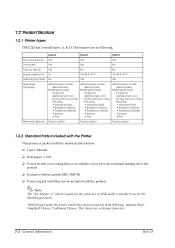
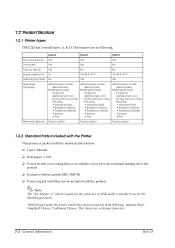
...; Korean • Thai
Alphanumeric model: alphanumeric
Multilingual model It supports alphanumeric and printing with the printer)
Note: The "AC Adapter.
Two color printing Autocutter Take up device paper... • Traditional Chinese • Korean • Thai
Alphanumeric model: alphanumeric
Multilingual model It supports alphanumeric and printing with one of the following: Japanese...
Technical Reference - Page 19


...
EPSON power supply unit
DM-D105/D205,
Direct connection customer display (available only for some
DM-D106/DM-D206 serial interface models and some sample programs & Tips. Technical Reference Guide
This Manual. and this has a simple sample program & Tips.
Please contact your dealer to print. If you want to provide power from the TM...
Technical Reference - Page 21
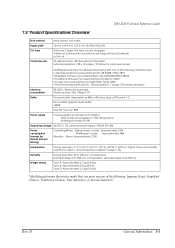
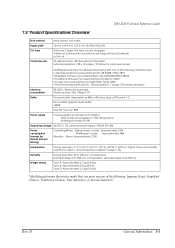
...model: AC Adapter.C or PS-180 ((option)) Multilingual model: PS-180
Operating voltage 24 VDC ± 7% (optional power supply: EPSON PS-180)
Power consumption (except for Japanese model)
Multilingual character model...TM-U220 Technical Reference Guide
1.4 Product Specifications Overview
Print method Paper width Cut type
Character sets
serial impact dot matrix... means the printer model that can ...
Technical Reference - Page 33
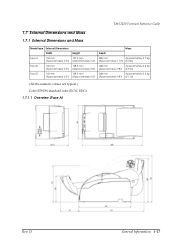
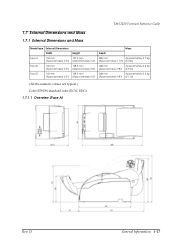
D
General Information 1-17 TM-U220 Technical Reference Guide
1.7 External Dimensions and Mass 1.7.1 External Dimensions and Mass
Model type External Dimensions
Width
Type A
160 mm {Approximately 6.3"}
Type B
160 mm {...mm
Approximately 2.5 kg
{Approximately 9.8"} {5.1 lb}
(All the numeric values are typical.) Color:EPSON standard color (ECW, EDG) 1.7.1.1 Overview (Type A)
Rev.
Technical Reference - Page 40


... connection port and settings, such as paper width, monochrome/two-color (only for two-color supported devices) and print waiting time.
• TM Flash logo utility
Can register a bit map file to the printer and... used API and its return value)
• Logs for device status (acquires causes for EPSON devices that can be installed.
2-4 System Planning
Rev. With this installer, OPOS Control for...
Technical Reference - Page 45
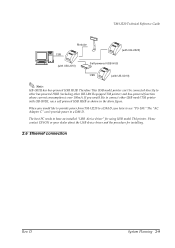
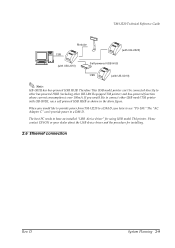
... consumption is over 100mA. When you would like to provide power from TM-U220 to a DM-D, you would like to a DM-D. D
System Planning 2-9 If you have an installed "USB device driver" for installing.
2.6 Ethernet connection
Rev. Please contact EPSON or your dealer about the USB device driver and the procedure for using USB model TM printer.
Technical Reference - Page 46
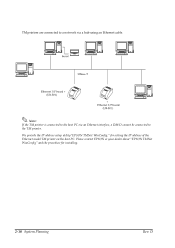
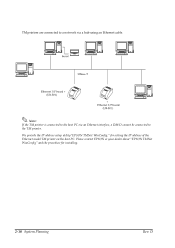
... System Planning
Rev.
D TM printers are connected to a network via an Ethernet interface, a DM-D cannot be connected to the host PC via a hub using an Ethernet cable. Note: If the TM printer is connected to the TM printer. Please contact EPSON or your dealer about "EPSON TMNet WinConfig" and the procedure for setting the IP address of the Ethernet model TM printer on the host PC.
Technical Reference - Page 51
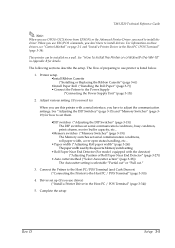
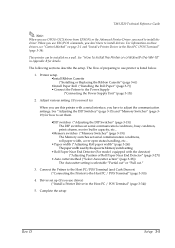
...Connect the Pritner to the Host PC / POS Terminal" (page 3-30))
4. See "Adjusting the DIP Switches" (page 3-15) and "Memory Switches" (page 319) for details. TM-U220 Technical Reference Guide
Note: When you use OPOS (OCX driver from EPSON) or the Advanced Printer...Near End Detector (For model equipped with the detector) ("Adjusting Position of preparing to Install the Printer on a wall.
...
Technical Reference - Page 59


... repeatedly.
*Multilingual means the printer model that of your printer as option)
TM-U220 Multilingual model (Type A,B, D) PS-180 (which is provided as listed below. Rev.
The "AC adapter, C," which is not plugged into an electrical outlet.
Don't use the PA-#### or PB-#### power supply unit with the alphanumeric model, is connected to make sure the power...
Technical Reference - Page 77


TM-U220 Technical Reference Guide
3.4.8.1 Serial Interface model Before connecting any of the interface cable firmly into the printer's interface connector. 2. If your interface connector has a grounding wire, attach it to the host computer. 3.4.8.3 USB Interface Models 1. For interface cables equipped with a ground line, attach the ground line to lock it , tighten the screws on both...
Technical Reference - Page 83
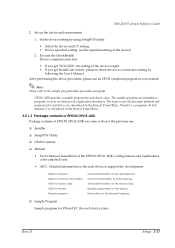
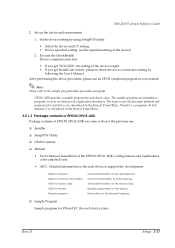
...ResultCode (error), please re-check the device connection setting by using SetupPOS utility.
• ... in your system. OPOS ADK provides a sample program for model : Sample program :
General information on the device. D
...:Installation of the EPSON OPOS ADK, Configurations,and explanations of the device) 2. Note: Please refer to all the devices. TM-U220 Technical Reference Guide
2. ...
Technical Reference - Page 84
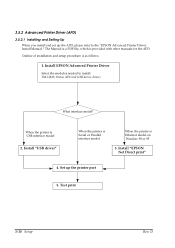
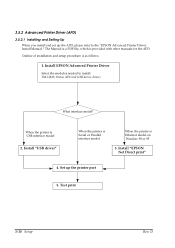
..., please refer to install: TM-U220, Status API (and USB device driver)
What interface model? Test print
3-38 Setup
Rev.
Outline of installation and setup procedure is Ethernet model on Window 98 or 95
3. Install "USB driver"
When the printer is Serial or Parallel interface model
When the printer is as follows.
1. Install "EPSON Net Direct print"
4. D
Technical Reference - Page 85
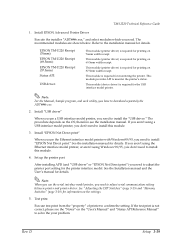
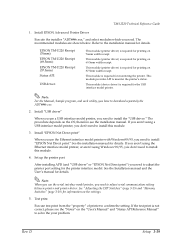
... 76mm width receipt. EPSON TM-U220 Receipt (76mm): EPSON TM-U220 Receipt (69.5mm): EPSON TM-U220 Receipt: (57.5mm) Status API:
USB driver:
This module (printer driver) is required for...model printer, you have to adjust the printer port setting for information on the OS; Note: When you use a USB interface model printer, you need to monitor the printer's status. This module (printer...
Technical Reference - Page 90


... is returned to determine which is packed with the Multilingual model)
4-4 Troubleshooting
Rev. TM-U220 Alphanumeric model (Type A,B, D)
AC Adapter C (which power supply unit should be connected to the normal position. Close the roll paper cover.
4.4 Printer Stops Printing / Printer Repeats Printing on . 2.
Turn off the printer, and close the roll paper cover, and turn off...
Technical Reference - Page 93
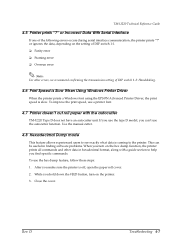
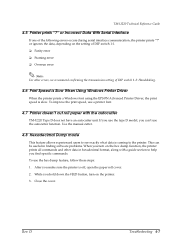
... 1-3: Handshaking.
4.6 Print Speed is Slow When Using Windows Printer Driver
When the printer prints a Windows font using the EPSON Advanced Printer Driver, the print speed is slow.
or Incorrect Data With...TM-U220 Type D does not have an autocutter unit. If you use the type D model, you can be useful in finding software problems. When you make sure the printer is coming to the printer...
Technical Reference - Page 120


... command (Direct control)
The TM-U220 has some compatibility with the TM-U210/TM-U300 in OPOS. Therefore, TM-U210/TM-U300 OPOS can 't drive the TM-U220. D
The print margin is little different from other printer. See "6.2.1 About Printing format compatibility (6-8 page)" for the TM-U300 may drive the TM-U220. 6.2.9.1 Advanced Printer Driver
The TM-U220 does not have...
User Manual - Page 12


...:
TM-U220 alphanumeric model (types A, B, and D) TM-U220 multilingual* model (types A, B, and D) "AC adapter, C" (packed with the alphanumeric "PS-180" (packed with the multilingual* model) model) or "PS-180" (option)
Note: The "AC adapter, C," which is packed with the alphanumeric model, is used with the multilingual* model. Restriction of the printer. Because this product is connected...
Similar Questions
Asking For U220b Dip Switch Settings For Epson Tm Two Color Dot Matrx
Can you please tell which switches to turn on and which to turn off?
Can you please tell which switches to turn on and which to turn off?
(Posted by yohannesmengistu1 1 year ago)
Epson Tm U 295 Slip Printer Not Avayilable How To Fix
(Posted by it19227 2 years ago)
How Do I Reset Epson Model M188b
(Posted by FabenMPC 9 years ago)
How To Change Ip Address Epson Printer Tm-u220b Model M188b
(Posted by birdacef 9 years ago)
How To Install Epson Tm-u220b Model M188b
(Posted by rala 10 years ago)

