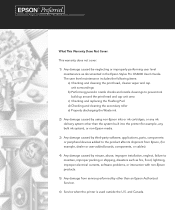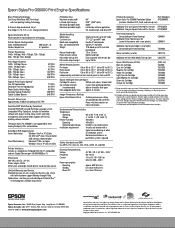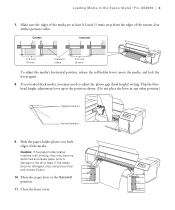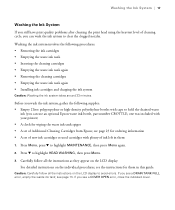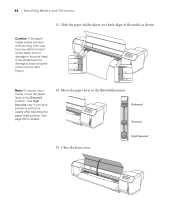Epson Stylus Pro GS6000 Support Question
Find answers below for this question about Epson Stylus Pro GS6000.Need a Epson Stylus Pro GS6000 manual? We have 5 online manuals for this item!
Question posted by gustavofajardolab on March 21st, 2015
Epson Gs6000 And Sell Machines From One Day To Another Stopped Printing Grabs Al
Epson GS6000 and sell machines from one day to another stopped printing grabs all Prosesa but does not print and heads to Asher limpiesas deep behave normallywe are willing to pay for the service provided
Current Answers
Answer #1: Posted by hzplj9 on March 22nd, 2015 2:55 AM
From your provided information it seems you know a lot about the printer functions. However it is possible that the data stream is corrupt or the wrong format. This will cause the printer to attempt a print but be unable to carry out the instruction set. I have attached a link to Epson where FAQs are available and also it is possible to contact Epson US with your problem.
http://www.epson.com/cgi-bin/Store/support/supDeta...
Hope that helps solve your dilemma.
Related Epson Stylus Pro GS6000 Manual Pages
Similar Questions
How To Solve Print Head Problem For Epson Gs6000
(Posted by leosu 9 years ago)
How Do I Unclog Epson C120 Print Heads?
(Posted by bunDjrunt 9 years ago)
Epson Gs6000 Blocked Head
i ve a new epson , just installed and used for a few prints before packing it up while waiting for m...
i ve a new epson , just installed and used for a few prints before packing it up while waiting for m...
(Posted by moazlee 10 years ago)
The Espon Will Stop Printing On Some Files Before Completed
I am trying to print a 10 ft long file and it stops after 7ft. This has happened on some but not ALL...
I am trying to print a 10 ft long file and it stops after 7ft. This has happened on some but not ALL...
(Posted by Amj 10 years ago)
Cleaning Print Heads
How do I clean print heads in pairs on this printer?
How do I clean print heads in pairs on this printer?
(Posted by bluerainstudio 11 years ago)