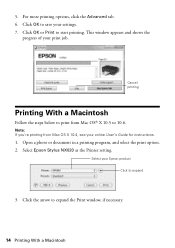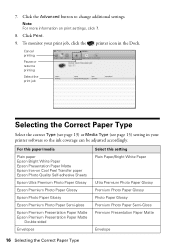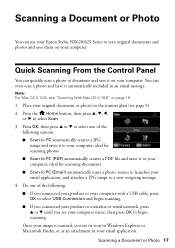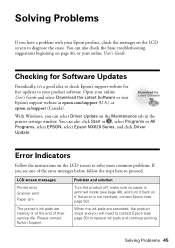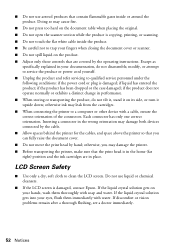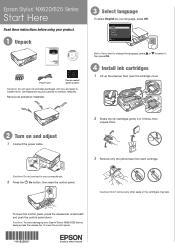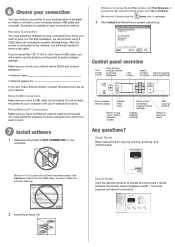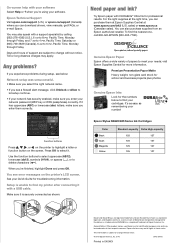Epson Stylus NX625 Support Question
Find answers below for this question about Epson Stylus NX625.Need a Epson Stylus NX625 manual? We have 3 online manuals for this item!
Question posted by mrscavan on May 1st, 2012
How Do I Download The Epson Stylus Nx620/625 Printer Onto My Asus Laptop
The person who posted this question about this Epson product did not include a detailed explanation. Please use the "Request More Information" button to the right if more details would help you to answer this question.
Current Answers
Answer #1: Posted by GHRxSuperMario on May 1st, 2012 4:36 PM
I'm assuming you mean, how can you download the drivers for your Epson Stylus Nx620/625 Printer? If so, you can download it from here http://www.pcpitstop.com/drivers/download/EPSON~NX620~Series.html
Related Epson Stylus NX625 Manual Pages
Similar Questions
Epson Stylus Nx 430.
Printer Will Not Print.
Printer will copy documents. Any suggestions to reslove this problem? How can one work without the o...
Printer will copy documents. Any suggestions to reslove this problem? How can one work without the o...
(Posted by jfreitas 10 years ago)
Can I Make The Epson Stylus Nx125/127 Printer Wireless?
(Posted by clayfield 11 years ago)
My Ipad Is Airprint Capable, But Won't Recognize My Epson Stylus Nx625 Printer
Do I need to update my printer to set it up to Airprint from my iPad? Thank you.
Do I need to update my printer to set it up to Airprint from my iPad? Thank you.
(Posted by hillhouse7 11 years ago)
How Do I Install The The Epson Stylus Nx620/625 Printer On My Dell Inspiron 8200
How do I install the Epson Stylus Nx 620/625 on my Dell Inspiron 8200. I have the CD but my driver i...
How do I install the Epson Stylus Nx 620/625 on my Dell Inspiron 8200. I have the CD but my driver i...
(Posted by pattibare 11 years ago)
Epson Stylus Nx 620 / 625 Series And Mac 10.7.4
I can not get the new MAc and the printer to recognise each other. When I try to install the driver ...
I can not get the new MAc and the printer to recognise each other. When I try to install the driver ...
(Posted by patoitextiles 11 years ago)