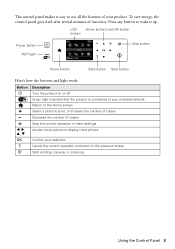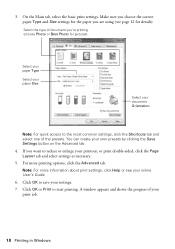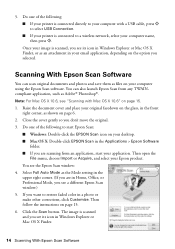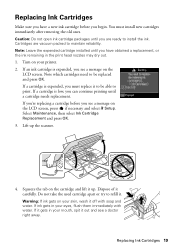Epson Stylus NX430 Support Question
Find answers below for this question about Epson Stylus NX430.Need a Epson Stylus NX430 manual? We have 2 online manuals for this item!
Question posted by elizabethmosher on August 29th, 2015
Move And Lost My Memory Card Will It Work Without Card Because I Cannot Make It
The person who posted this question about this Epson product did not include a detailed explanation. Please use the "Request More Information" button to the right if more details would help you to answer this question.
Current Answers
Answer #1: Posted by Odin on August 29th, 2015 10:31 AM
You do need a memory card. You can obtain one of your choice: see this list.
Hope this is useful. Please don't forget to click the Accept This Answer button if you do accept it. My aim is to provide reliable helpful answers, not just a lot of them. See https://www.helpowl.com/profile/Odin.
Related Epson Stylus NX430 Manual Pages
Similar Questions
How To Make An Epson Stylus Nx430 Print In Black And White
(Posted by fcompbret 10 years ago)
When I Scan To Memory Card On Epson Nx430, The Image Won't Show Up On Ipad
(Posted by maCurt 10 years ago)
What Kind Of Memory Card Adapter Is Needed
what kind of memory card adapter is needed
what kind of memory card adapter is needed
(Posted by Anonymous-103843 11 years ago)
Memory Cards
All of a sudden the rx580 does not recognise any memory card.
All of a sudden the rx580 does not recognise any memory card.
(Posted by jhlepage 12 years ago)